League of Legends is a fast-paced, competitive online game that combines the speed and intensity of a real-time strategy game with elements of a role-playing game. Two teams of powerful champions, each with their own design and playstyle, compete across multiple battlefields and game modes. League of Legends provides endless replayability for players of all skill levels, with an ever-expanding roster of champions, frequent updates, and a thriving tournament scene.
How To Buy The Best Laptop For League Of Legends
LoL has low hardware requirements and can be played at a frame rate of slightly more than 15fps. However, if you buy a laptop that meets the official minimum requirements, you will not get a stable and consistent framerate. Most modern laptops will be fine; you just need to avoid a few bad apples. Most of us, however, want to get the most bang for our buck and avoid wasting power; what’s the point of getting 500FPS at high settings when 100FPS will suffice?
GPU
The GPU isn’t the most important component for LoL, but in laptop ville, it can dictate the quality of your purchase and what other high-end components you’ll end up with, so it’s important to understand what GPUs are all about and what they can offer you in terms of FPS/LoL settings.
There are basically two kinds:
Integrated Cards
These are included by default and share resources with the CPU, making them much less capable of processing graphics. Integrated GPUs, whoever they are, have come a long way in recent years. They aren’t just for playing 2D PC games, indie games, or ten-year-old franchises. They are adequate for playing triple-A games at low and, in some cases, medium settings. You should be able to play LoL at low settings with +60FPS if you get a recent integrated GPU.
What are the most recent developments? Intel HD 5XXX and 6XXX. AMD Radeon RX, AMD Radeon Vega X. They will all give you the same frame rates.
Dedicated Graphics Cards
Dedicated GPUs have their own “vRAM” and do not share resources with the CPU; they can process images independently and are several times faster than integrated GPUs. High settings at 80-120 FPS are playable with an NVIDIA GTX 840M or an AMD R7 M260X, dropping to 80FPS only during team fights.
What does this have to do with modern GPUs and the table?
They are all either as powerful as or more powerful than those two GPUs. As long as you get one, you’ll be able to play at high settings ranging from 80FPS to 300FPS.
Blue GPUs include the MX150, MX250, and Pro RX 555X. These will provide you with 80-120FPS at 1080p high settings.
Green GPUs can output 100-150FPS at very high settings before dipping below 100FPS.
Purple GPUs are far too powerful for LoL. Don’t touch them unless you’re getting a great deal on them or intend to try other AAA games.
CPU
Like almost any other game on the market. The CPU is the single most important component in causing your frame rates to skyrocket.
Clock Frequency vs Multi-Core
The rule for gaming is simple: regardless of how much game developers brag about their “multi-core optimization,” all games rely on single clock speeds. This means that in a CPU, the clock frequency of a single core is all that matters, not the number of cores, cache, or anything else.
With this rule in mind, you can save a few dollars by purchasing the supposedly “weaker GPU” rather than the one with “8 cores” and +0.2GHz clock frequency.
Low settings: If you want your integrated GPU to be able to hit 60fps at low FHD settings, get something close to a 3GHz processor.
High settings: FHD will only require anything close to 4GHz to achieve 80-100FPS at high settings. There are a few exceptions: if you have a good GPU, you can get away with 3.5GHz.
RAM
8GB vs 16GB
Because 8GB is now standard and is exactly what you need to run LoL without hiccups, the question is whether you should upgrade to 16GB. No, it does not. There’s no reason to. Even 4GB may be sufficient if nothing is running in the background.
Dual Channeled RAM
You can get a few more frames per second if you configure your RAM to be two sticks of the same size and model. For example, x2 4GB RAM for 8GB and x2 8GB RAM for 16GB.
Storage
LoL only requires 12GB of storage space. In the future, patches/updates could be as large as 20GB. So you don’t have to be concerned about storage. SSDs will not help your frame rates either; they are now standard, which is a good thing because they will make your laptop run faster outside of LoL.
Display
IPS FHD
FHD is required for the game. If you only have a 720p display, how are you going to play the game in FHD? If you’re looking for laptops under $500, you should be wary of these two specifications. Some laptops will have them, while others will not.
Refresh Rates
The refresh rate of your display refers to how frequently the image on it can be refreshed. If it is 60Hz, it means there are 60 images per second. So, if your GPU outputs 60 frames per second, you’ll need a refresh rate that is equal to or higher than 60. Ideally, all laptop displays would have a refresh rate of 1000Hz, but this varies between 60 and 300. The higher the refresh rate of a laptop’s display, the more expensive it becomes. A laptop with a 300Hz display can cost up to $2000.
If you have a 60Hz screen and 100FPS, the game will still feel smoother than if you only have 60fps, but you will notice a significant difference if you can get a higher refresh rate. Keep in mind that some manufacturers try to save money by giving you a 60Hz display even on a powerful 1000 laptop. It’s probably the only thing to be wary of when looking at a laptop’s display specifications.
LIST OF TOP 13 LAPTOPS
- ASUS VIVOBOOK S S410UN-NS74
S410UN-NS74 is a new ultrabook in the ASUS Vivobook series that has received some intriguing features that make it a standout performer in its league. The 14-inch ultrabook market is crowded, but very few devices offer an unrivaled combination of beauty and performance.
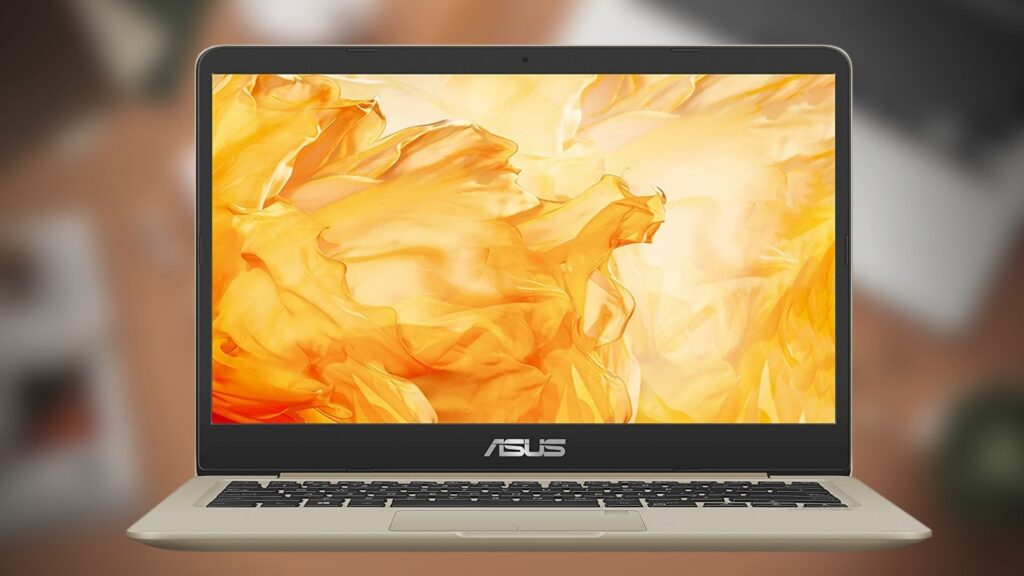
Features:
- Asus has managed to fit a 14-inch Full HD (19201080 pixels) LED panel into a frame that would normally fit a 13-inch display on the VivoBook S14. This results in a fantastic screen-to-body ratio of 77%.
- The Full HD panel has an anti-glare coating on the top, allowing for a 178-degree viewing angle. It also keeps reflections and shadows from interfering with your viewing experience.
- The VivoBook is equipped with an Intel Core i7-8550U chipset. The quad-core CPU runs at 1.8GHz (up to 4.0GHz on Turbo) and is supported by 2GB of Nvidia GeForce MX 150 graphics memory. 8GB of RAM and a 256GB SSD are required for this configuration.
- The chiclet keyboard on the ASUS VivoBook S14 (S410UN-NS74) does the job, but it’s unremarkable. Seasoned typists will be disappointed by the keyboard’s shallowness, but it will suffice for the majority. The keys are perfectly shaped and sized, and they are backlit. The backlit keyboard has three brightness settings that users can select from.
- The VivoBook S14 includes a USB 3.1 Type-C port, a USB 2.0 port, an HDMI port, and an SD Card slot. Users will be able to connect a variety of peripherals, including external displays and projectors.
- The Asus VivoBook S14 has two 2W downward-facing speakers. To improve the overall audio experience, the laptop also supports the company’s proprietary SonicMaster technology.
- The VivoBook, on the other hand, supports fast charging, so if you run out of juice, you can rest assured that it will not die on you.
Pros:
- The battery life is adequate.
- A sturdy design with excellent build quality.
- Outstanding performance.
Cons:
- The GPU could have been improved.
Specification Table:
| Display Size | 14.00 inch |
| Display Resolution | 1920 x1080 pixels |
| Touchscreen | No |
| Processor | i7 Core |
| RAM | 8 GB |
| OS | Windows 10 |
| Hard Disk | No |
| SSD | 256 GB |
| Graphics | Intel Integrated UHD Graphics 620 |
| Weight | 1.30 kg |
- LENOVO IDEAPAD FLEX 6
The Lenovo IdeaPad Flex 6 is a 14-inch 2-in-1 that aims to provide a lot without breaking the bank.

Features:
- Despite its low starting price, the Lenovo IdeaPad Flex 6 is a stylish machine with a matte Onyx black shell and metallic grey hinges. Those hinges allow the display to rotate 360 degrees and are dependable in their tightness. The Flex 6 has a brushed aluminum deck and a chassis made of polycarbonate/ABS plastic with 40% glass fiber.
- The IdeaPad Flex 6 weighs 3.6 pounds and measures 0.7 inches, making it smaller than the 15-inch HP Envy x360 15t (4.7 pounds, 0.7 inches).
- The Flex 6’s first USB 3.0 port, as well as an HDMI, USB Type-C, and a headphone/mic combo jack are located on the left side. Its power button is located on the right edge (for easy access when not in a laptop position), along with a security lock slot, a second USB 3.0 port, and an SD memory reader. The fingerprint reader on the laptop supports Windows Hello and is located beneath the bottom right corner of the keyboard.
- The screen on the IdeaPad Flex 6 emits up to 236 nits of brightness, which is lower than the 305 category average and the 274-nit Spin 5.
- The touch-screen display on the Flex 6 allows for precise input as you navigate the desktop.
- Lenovo provided the IdeaPad Flex 6 with a fairly standard set of apps. Lenovo Vantage provides information about system health as well as access to hardware settings and updates directly from the PC manufacturer (as opposed to those downloaded from Microsoft via Windows Update).
Pros:
- Performance that is quick.
- Graphics from Nvidia.
- Minimalist design that is appealing.
- The keyboard is very responsive.
Cons:
- Battery life is limited.
- The display is dim.
Specification Table:
| Display Size | 14.00 inch |
| Display Resolution | 1366 x 768 pixels |
| Touchscreen | Yes |
| Processor | Ryzen 5 |
| RAM | 8 GB |
| OS | Windows 10 |
| Hard Disk | 256 GB |
| SSD | No |
| Graphics | Integrated Graphics Processor |
| Weight | 2.22 kg |
- DELL INSPIRON 15 5502
Have you ever considered purchasing the most recent laptop at a low cost? If so, the Dell Inspiron 15 5502 may be of interest to you.

Features:
- The chassis is made of plastic and is more prone to flexing down the center of the keyboard and the outer lid than, say, the more expensive HP Envy or Lenovo Yoga.
- Dell has used what Asus calls “ErgoLift” hinges, which cause the base to rise at an angle when the lid is opened. Because this section of the lid will always slide against the table, the back is lined with rubber.
- The Precision clickpad (11.5 x 8 cm) is smooth and sticky when gliding at slow speeds for precise clicks. Its integrated mouse buttons, on the other hand, are horribly spongy and shallow, making for an unsatisfying experience. Because of the soft feedback, even simple actions like double-clicking are difficult. When possible, we recommend using an external mouse.
- Dell’s budget G3 15 3590 gaming laptop and our Inspiron 5502 both use the same BOE NV15N3D panel. This panel has almost all of the characteristics of a low-cost display, such as a shallow color space, slow black-white response times, a low maximum brightness, and a slightly cool color temperature. The contrast ratio, on the other hand, is quite respectable at just over 1000:1.
- The Intel Core i5-1135G7 chipset in the Dell Inspiron 15 5502 is capable of reaching a maximum clock speed of 4.2GHz. As a new-generation processor, you can expect sufficient power to manage a wide range of academic applications, resources, and software solutions.
- Furthermore, an Intel Xe graphics coprocessor is present, allowing you to get the best visual experience for a reasonable price. You have access to 8GB of system memory. The best feature of this RAM is its 3200MHz processing speed, which ensures faster file, cache, and data retrieval speeds.
- This device also includes a backlit keyboard, high-speed data transfer ports, a bright webcam, and the Intel Wi-Fi 6 wireless standard. This device also includes a functional fingerprint sensor, allowing you to easily safeguard personal and academic resources.
Pros:
- Beautiful design.
- The processor of the eleventh generation.
- Excellent suite of connectivity options.
Cons:
- Not suitable for gaming.
- The anti-glare support isn’t as strong as it is on other competing laptops.
Specification Table:
| Display Size | 15.60 inch |
| Display Resolution | 1920 x1080 pixels |
| Touchscreen | No |
| Processor | i5 Core |
| RAM | 8 GB |
| OS | Windows 10 |
| SSD | 512 GB |
| Graphics | Integrated Graphics Processor |
| Weight | 2.2 kg |
- ACER ASPIRE E15
Acer did an excellent job with this laptop; the Aspire E 15 is ideal for bloggers. 8th Generation Corei3 processor with a clock speed of up to 3.4 GHz. LED-lit 15.6-inch FHD widescreen display with crystal clarity. 1 TB hard drive and 6 GB Dual Channel RAM Do you want more? This laptop comes with the Windows 10 Home edition.

Features:
- It’s large, heavy, and not particularly appealing to the eyes. The smooth black deck of the laptop is made of chunky plastic, but a brushed metal texture gives it a deceptively premium appearance. Similarly, subtle cross-etching on the dark-gray lid and chrome trim around the touchpad add interest to an otherwise uninteresting design. An offset chrome Acer logo is also present on the lid.
- The Acer Aspire E 15 has an impressive port selection, especially for a low-cost laptop. The right side of the laptop is a throwback, with a USB 2.0 port and an 8X DVD-RW dual-layer drive. A headphone jack and a power connector are also included. A USB-3.1 Type-C port, an Ethernet port, a VGA input, an HDMI port, two USB 3.0 ports, and a Kensington lock are located on the left side. An SD card reader is conveniently located on the front-left edge of the laptop.
- The 15-inch non-touch display on the Acer Aspire E 15 is sharp but not particularly colorful. The Aspire E 15’s display can only reproduce 62.3 percent of the sRGB color gamut. The Acer Aspire E 15’s display achieved a maximum brightness of 227 nits, which is typical for a low-cost laptop.
- Despite the presence of a number pad, the full-size keys are well-spaced. The keys are also pleasantly springy, with a 72-gram actuation force giving them a weighty feel.
- The Aspire E 15’s 4.1 x 3-inch touchpad is large and responsive. It responded quickly to a variety of Windows 10 gestures, such as pinch-to-zoom, a three-finger swipe upward to see all open tabs, and a four-finger tap to open the Action Center.
- The speakers on the Aspire E 15 are powerful enough to fill a large room. The Acer Aspire E 15 has an excellent price-to-performance ratio thanks to its 8th Gen Intel Core i3-8130U CPU, 6GB of RAM, and 1TB 5,200-RPM hard drive.
- The Aspire E 15 comes with software preinstalled. A dedicated Acer folder containing proprietary programs is included with its Windows 10 Home operating system. Some are useful additions, while others appear to be bloatware. The Acer Care Center, which allows you to update drivers, backup files, and deletes junk, is one of the more useful programs. Another feature is the Acer Power Button, which provides on-screen access to power settings.
Pros:
- Excellent performance.
- There are numerous ports.
- Battery life is adequate.
- Very reasonably priced.
Cons:
- The design is bulky.
- Bloatware abounds.
Specification Table:
| Display Size | 15.60 inch |
| Display Resolution | 1366 x 768 pixels |
| Touchscreen | No |
| Processor | i3 Core |
| RAM | 4 GB |
| OS | Linux |
| Hard Disk | 1 TB |
| SSD | No |
| Graphics | Intel Integrated HD Graphics 520 |
| Weight | 2.23 kg |
- HP PAVILION x360 14
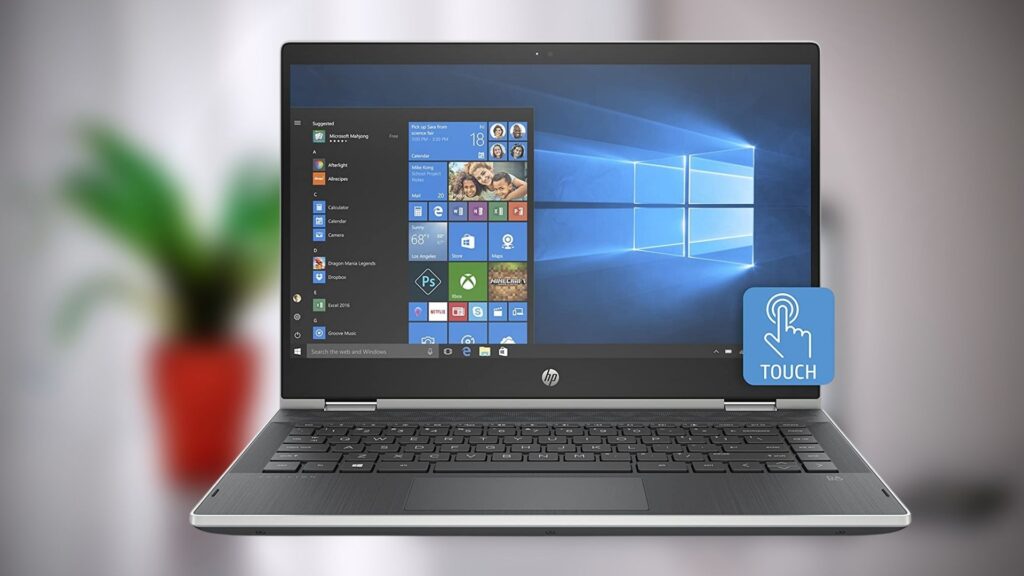
Features:
- The silver finish of the convertible is offset by a dark, brushed-metal keyboard and palm rest. The lid features a chrome HP logo in the center. Concave edges make it possible to open the laptop with one hand.
- The system’s 256GB NVMe SSD is supplemented by 16GB of Intel Optane Memory. It has 8GB of RAM, a quad-core 1.0GHz Intel Core i5-1035G1 processor, and a 14-inch touch screen with a Full HD (1,920-by-1,080-pixel) resolution. The display can be folded into the laptop, tablet, tent, or easel configurations thanks to two hinges.
- On the Pavilion’s left side, you’ll find a USB 3.2 Type-A port and an audio jack. On the right, a USB-A port joins a USB Type-C port, an HDMI video output, and an SD card slot, as well as the SIM slot and an AC adapter connector.
- The webcam has an average 720p resolution but above-average color and clarity. The off-center viewing angles on the unit’s display are wide, and fine details appear sharp.
- Under the hood, HP uses an Intel Core i5 G-series processor, which is adequate for most graphics-intensive and mid-level academic tasks. While the base clock speed of 1GHz may not appear to be much, you can always overclock it to 3.6GHz to handle some of the more demanding applications.
- The integrated UHD graphics coprocessor is a dependable support system that is best known for enhancing visual quality. You also get 8GB of RAM, which can handle multi-tab browsing and other processor-intensive tasks at 3200MHz.
- In terms of functionality, the HP Pavilion x360 14 has an exciting yet typing-friendly keyboard, powerful speakers, and a powerful webcam for attending online classes.
- The battery life, which is close to 9 hours, is also worth mentioning because it represents excellent value for art students.
Pros:
- The battery life is excellent.
- A wide variety of form factors are available.
- Alexa-compatible.
Cons:
- System memory is not upgradeable.
- Data transfer rates are slow.
Specification Table:
| Display Size | 14.00 inch |
| Display Resolution | 1920 x1080 pixels |
| Touchscreen | Yes |
| Processor | i5 Core |
| RAM | 16 GB |
| OS | Windows 10 |
| Hard Disk | 128 GB |
| SSD | No |
| Graphics | Intel Integrated HD Graphics 520 |
| Weight | 1.71 kg |
- ACER SWIFT 3
The Acer Swift 3 (2020) is a low-cost laptop that outperforms other laptops in its class. Whereas most low-cost laptops will provide a barely adequate computing experience, the Swift line demonstrates that just because a machine is cheap doesn’t mean it can’t also be a good computer. It also functions well as an Ultrabook.

Features:
- The matte silver finish with a polished Acer logo on the back is about as flashy as the laptop gets, which is exactly what some people want. You will, of course, have to supply your own personality.
- The Swift 3 is 12.6 x 8.5 x 0.6 inches and weighs 2.7 pounds, making it extremely portable without feeling flimsy.
- The island-style keyboard has chiclet keys that are responsive and a Windows Hello-enabled fingerprint scanner. While some may find the keyboard to be a little cramped, the keys are well spaced for a laptop of this size, and the black keys are backlit with soft white LEDs for improved visibility.
- In terms of ports, Acer outfitted 2020’s Swift 3 with a USB 2.0, a USB 3.0, and a USB-C Thunderbolt 3 port, in addition to an HDMI port and a headphone/mic jack. There’s no SD card reader or optical drive, but that’s fairly standard for an Ultrabook these days.
- The Swift 3 has a 14-inch Full HD (1920 x 1080) display that isn’t the sharpest on the market but is adequate for most tasks.
- In terms of thermal performance, the Swift 3 runs comfortably and never gets noticeably warm, even when stressed, and the laptop’s fans are efficient and whisper-quiet while actively cooling everything.
- The Swift 3 provides all-day battery life and more. This means you’ll be able to run around all day without having to worry about finding an outlet.
- The Acer Swift 720p webcam is basic but effective. The color is a little off in tone, and the details are grainy, as with most webcams, especially if the lighting isn’t right.
- The Acer Swift 3 ships with Windows 10 Home, which includes a slew of bloatware such as Skype, Netflix, Dropbox, Microsoft Solitaire Collection, and Spades.
Pros:
- A style that is understated.
- Lightweight.
- A lively performance.
- Excellent audio.
- Battery life lasts all day.
Cons:
- There is no webcam privacy shutter.
- Could benefit from an additional USB-C port.
Specification Table:
| Display Size | 14.00 inch |
| Display Resolution | 1920 x 1080 pixels |
| Touchscreen | No |
| Processor | i5 Core |
| RAM | 8 GB |
| OS | Windows 10 |
| Hard Disk | No |
| SSD | 256 GB |
| Graphics | Integrated Graphics Processor |
| Weight | 1.70 kg |
- MSI GS65 STEALTH-002 15.6″
This ultra-performance laptop from MSI has amazing features and can be used for high-level programs, gaming, and heavy files without sacrificing the capacity and strength to deliver results.

Features:
- The GS65 has a 15.6-inch 144Hz IPS screen with Razor-thin Bezel edges and a large enough viewing screen of 82 percent screen to body ratio, making it exceptionally valuable for programmers, gamers.
- A silky glass precision touchpad complements the laptop’s gold edge trims by enabling precise clicks, taps, and scrolls. Gestures allow you to control every aspect of the GS65’s operation. We hope you enjoy disco because the keyboard changes colors to create an eye-catching panel that lets you work even in the dark.
- This laptop’s portability is another plus; it’s made of strong, lightweight aluminum for an irresistible combination of style and professionalism.
- Is there a sound required? A 10-decibel Dynaudio speaker system is built into the GS65, so you won’t need any additional audio equipment to hear it, except if you want to raise the roof of the neighbor’s house.
- When you’re working long hours, three cooling fans, six pipes, and two exhaust pipes will keep your system cool enough to keep your GPU and CPU working properly without interfering with your work.
- GeForce RTX 20-series graphics power this laptop’s gaming and machine-deep learning capabilities, as well as a robust framework to keep you going even when doing multiple things at once.
Pros:
- A power bank adapter is included with the GS65, so you’ll never be without power again.
- 8-hour battery life ensures uninterrupted use throughout the day.
- Thunderbolt 3 compatibility means multiple USB ports.
- A portable laptop that is less than 2 kilograms in weight.
Cons:
- Battery life is 8 hours with light programs, but only 3 hours with heavy programs like LoL.
With a headset jack and a powerful user interface, you’re sure to have the best laptop for multitasking and creating wonders in the privacy of your own home. The GS 65 is also a great laptop for students who want to dabble in gaming.
Specification Table:
| Display Size | 15.60 inch |
| Display Resolution | 1920 x1080 pixels |
| Touchscreen | Yes |
| Processor | i7 Core |
| RAM | 16 GB |
| OS | Windows 10 |
| Hard Disk | 1 TB |
| SSD | 512 GB |
| Graphics | NVIDIA GeForce RTX 2070 |
| Weight | 1.88 kg |
- MICROSOFT SURFACE BOOK 2
The Microsoft Surface Book 2 is a Windows 10 Pro convertible laptop with a GPU from Nvidia’s GeForce 10 series, 16 GB of RAM, a 512 GB SSD, and a 1 TB hard drive. It runs on Microsoft’s Surface operating system.

Features:
- The 3000 by 2000 screen resolution on the 13.5-inch ultra-thin Surface book makes it ideal for machine and deep learning. With a variety of ports, a dual microphone jack, and two cameras – a 5-megapixel front camera, and an 8-megapixel back camera – you can not only work but also stay connected with your colleagues when you need help or are working on a group project.
- You can get more out of your laptop without pressing your finger repeatedly on the keyboard thanks to touchscreen multi-touch dial features with over 10 touch displays that are also compatible with the Surface Pen.
Pros:
- It’s small and light, so you can take it anywhere you go.
- Because of the high processing power and speed of the i7 core processor, running complex programs on this computer will be a breeze.
- It’s twice as powerful as the previous model. The battery lasts for a long time.
- The trackpad supports multi-touch gestures and has a great touch response.
- This phone has a lot of ports, including two USB A ports, an SDSC card reader, a USB-C port, and two charging ports on the side.
- With a battery life of 13 hours, you can work without being tethered to a wall socket.
- Lightweight, portable, and easy to carry around like a laptop or tablet.
- A CPU/GPU powerhouse for maximum speed, power, and efficiency.
- 2500 MB/s read and 1200 MB/s write speeds are available.
Cons:
- The screen’s size is quite small at 13.5 inches.
- It’s an expensive piece of equipment.
- The speakers aren’t the best for a surface book because they distort at high volume.
- Thunderbolt 3 and USB Type C ports are absent.
- Has no color gamut so colors are ok but not as distinct as the Surface Book Pro from Microsoft.
Specification Table:
| Display Size | 13.50 inch |
| Display Resolution | 3000 x2000 pixels |
| Touchscreen | Yes |
| Processor | i5 Core |
| RAM | 8 GB |
| OS | Windows 10 |
| Hard Disk | No |
| SSD | 256 GB |
| Graphics | Intel Iris Plus Graphics |
| Weight | 1.53 kg |
- ASUS ROG ZEPHYRUS GX501

Features:
- If you’re wondering why you should buy the Zephyrus GX501, then you’ll be happy to know that it has a powerful processor in the i7-8750H.
- Among the significant changes made by ASUS since the previous model year is the move from a 120Hz to an ultra-high-resolution 144Hz Infinity Display Panel. Another striking change is the color separation on the screen, which offers dazzling clarity and sharpness no matter what angle you view it from.
- With the new Intel Core i7-8750H processor, you’ll see a 10 to 15 percent increase in performance, and the Nvidia GTX 1080 graphics card will give you a significant boost in graphics performance, no matter what you use it for.
- The ROG Hyperdrive in the GX501 uses the latest NVMe and PCI technology, enabling superfast read speeds of 3478MB/sec, allowing you to load programs faster than regular laptops and with plenty of storage space, you will never have to lose any files again.
- When open, the Zephyrus GX501 flexes 20% more to allow for faster cooling, which keeps the laptop at a stable temperature for extended periods.
- SmartAmp technology provides audio quality improvements of up to 80%.
Pros:
- Can deal with any program, no matter how simple or complex it is.
- It weighs 2.3 kilograms, making it a welterweight laptop.
- Not the lightest item, but it’s easily transportable and can go with you wherever you go.
- Thunderbolt 3 supports HDMI and multiple ports, including USB 3.0.
- Suitable for deep learning software like TensorFlow and Weka.
- The screen is fantastic.
Cons:
- It’s a significant financial outlay.
Specification Table:
| Display Size | 15.60 inch |
| Display Resolution | 1920 x1080 pixels |
| Touchscreen | No |
| Processor | i5 Core |
| RAM | 8 GB |
| OS | Windows 10 |
| SSD | 1 TB |
| Graphics | NVIDIA GeForce GTX 1080 |
| Weight | 2.2 kg |
- RAZER BLADE 15
The Razer Blade 15 2021, now outfitted with Nvidia GeForce RTX 30 Series GPUs, is simply the pinnacle of today’s premium gaming laptops. It’s an unmistakable source of envy because it’s portable, powerful, and slick.

Features:
- Its svelte design remains one of the sleekest among gaming laptops in terms of style, quality, and portability, all while increasing power under the hood. The all-black paint job, sharp edges and clean appearance create a striking silhouette that several competitors have emulated in their more recent designs.
- In a world of hefty slabs, the Blade 15 was one of the first high-end gaming laptops to be reasonably portable. This iteration measures 0.67 by 14 by 9.3 inches (HWD) and weighs 4.4 pounds, making it thin and light while packing more power than previous models. (In fact, it is slightly thinner than the previous version, which was 0.7 inches thick.)
- It’s worth noting that Razer’s power adapter is reasonably sized in comparison to the bricks that come with some gaming laptops, which adds to the portability argument.
- While some rivals have surpassed this trendsetter in portability since its debut, it remains the most premium-feeling. The metal chassis feels satisfyingly hefty in the hand, and it boasts to have the best touchpad on a Windows laptop—roomy, it scrolls incredibly smoothly and has the same high-end feel as Apple’s superb MacBook touchpads.
- The keyboard isn’t industry-leading, but it’s still quite nice. The travel and feedback are balanced, neither too mushy nor too resistant, and the keys are individually backlit with customizable RGB lighting. The included Razer Synapse software allows you to customize the color and visual effects of each key to create appealing patterns or useful highlights. The keyboard hasn’t changed much in the last few iterations.
- The display, on the other hand, has undergone some significant changes. Over the last two years, high-refresh-rate screens have become common in gaming laptops. This has typically taken the form of full HD (1080p) panels with 144Hz refresh rates, especially on lower-cost systems, with more expensive options offering 240Hz or even 300Hz full HD displays.
- The screen on the new Blade 15 is, however, one of the first laptop panels to combine 1440p (2,560-by-1,440-pixel) resolution and 240Hz refresh rate. Desktop 1440p monitors have become more common as more powerful GPUs have been able to push high frame rates at this more demanding resolution, but that was too far away for mobile s until Nvidia’s “Ampere” launch. That has changed thanks to the GeForce RTX 3070 and 3080.
- Even if 1080p resolution remains more common overall, expect to see this resolution and refresh-rate combination on more high-end gaming rigs as 2022 progresses. The Razer features an RTX 3080, making it an excellent candidate for making the most of this sophisticated screen for a variety of gaming purposes. The screen quality is excellent, with vibrant colors and sharp images, and the thin screen bezels add to the overall sleek appearance.
- Despite the thinness of the frame, there are a plethora of ports. Two USB 3.1 Type-A ports, a USB-C port with Thunderbolt 3 support, a headphone jack, and the power connector are located on the left flank. On the right, you’ll find another USB-A 3.1 port, a USB-C port (without Thunderbolt), an HDMI video output, and an SD card reader. There are plenty of ports for peripherals and secondary displays, so there isn’t much to complain about in terms of connectivity. The system also includes Wi-Fi 6 and Bluetooth wireless connectivity, as well as a 720p webcam on the top bezel.
- The core components are the exciting draw of this Advanced Edition update, in addition to the lovely new display. (A Blade 15 Base Edition is also available from Razer, but it is a functionally separate laptop with a thicker chassis.) All Advanced Editions feature Intel’s Core i7-10875H CPU and a 1TB SSD, but graphics, memory, and display options differ. While the starting price is high, it’s still nice that you get 1TB of storage across the board, as gaming laptops (even expensive ones) frequently skimp to half that, despite the fact that game install sizes have ballooned.
- This system includes Nvidia Optimus, which is designed to dynamically switch between the CPU’s integrated graphics and the discrete Nvidia GPU as needed. Optimus mode conserves power and battery life when you’re simply clicking around on your desktop or browsing the web and not doing anything graphically intensive. Part of this power savings is achieved by capping the refresh rate at 60Hz, so when gaming, make sure the dedicated GeForce GPU is active to take advantage of the display.
- When plugged in, the laptop will switch modes automatically when necessary (for example, when you launch a game and will default to Optimus mode when running on battery power. You can force one or the other to activate manually via the Nvidia Control Panel, but don’t be alarmed if you see the 60Hz refresh in Windows settings while Optimus is active. Razer also informs that, unlike previous models, you can no longer switch modes within the Synapse software.
- The new Blade 15 falls in the middle of the pack, but in terms of real-world performance, these are all very fast laptops for home and office use. Everyday multitasking is a breeze with a system fast enough for gaming. Similarly, the SSDs in all of these notebooks ensure quick load and boot times, which is now a common benefit for gamers.
- Because of its thinness, the Blade 15 relies on a vapor cooling chamber. It definitely gets warm, and in some places, it gets downright hot. The keyboard and deck on either side of the touchpad are mostly toasty, but the area above the top row (which you don’t need to touch) and the underside of the laptop gets hot enough to hurt your fingers if you leave them there for a few seconds. This isn’t a major issue because it doesn’t appear to affect performance and you’ll almost certainly be using the system on a desk rather than your lap, but it’s not ideal.
- In terms of fan noise, the Razer does a good job of keeping the fans from becoming too loud. They are relatively quiet and keep the same volume level.
Pros:
- Sleek, slim design with a premium metal construction.
- 1440p panel with powerful GPU power to take advantage of its 240Hz.
- There are numerous ports and 1TB of storage.
- Excellent touchpad.
- Battery life is extended.
Cons:
- The starting price is quite high.
- While gaming, the chassis gets hot in places.
Specification Table:
| Display Size | 15.60 inch |
| Display Resolution | 2560 x 1440 pixels |
| Touchscreen | No |
| Processor | i7 Core |
| RAM | 8 GB |
| OS | Windows 10 |
| SSD | 1 TB |
| Graphics | Nvidia GeForce GTX 1060 |
| Weight | 1.99 kg |
- HP ENVY 15
The HP Envy isn’t the most powerful portable workstation on the market, but it has a fantastic price to performance ratio, making it a very strong competitor to the MacBook Pro for creative or engineering professionals – and it can even hold its own as a gaming laptop when you need a break.

Features:
- The HP Envy 15 (2020)’s minimalist grey aluminium chassis and easy-open lid could fool you into thinking it’s another professional laptop popular among creatives, but the stylized HP logo on the lid is visible enough to tell the difference at a glance. Nonetheless, the chassis is sleek and solidly built, indicating that it is a professional machine.
- Opening the lid reveals a standard chiclet-keyed setup that is responsive and provides just the right amount of touch feedback to function without making the keys too stiff.
- What does stand out is the hotspot between the trackpad and the spacebar when the laptop is in normal use. Again, depending on the Command Center mode you’re in, the more heavy-duty the hardware in your configuration, the more energy it will require and the hotter the whole thing will become.
- Instead of a button or switch on the side of the chassis, the laptop’s power switch is a key on the top-right of the keyboard. The power button is located between the webcam shutter lock on the left and the delete button on the right.
- Meanwhile, the webcam shutter lock key is a very useful feature. Rather than covering your webcam lens with tape to prevent malicious code from activating the camera to spy on you, the shutter lock physically locks the lens’ shutter closed, so that even if someone were to gain access to the webcam’s output, all they would see is a black screen with the shutter locked in place.
- A similar microphone toggle switch is available, allowing you to quickly mute and unmute your microphone, which is especially useful during remote work meetings.
- HP has adopted “vapor chamber” cooling technology found in more specialized gaming laptops, as well as a few other cooling solutions from the gaming world, for use in a professional creative workstation.
- In addition to the secondary heat vent on the right side of the chassis, there are several ports on either side, giving the laptop plenty of I/O and even the ability to run a multi-monitor setup.
- The performance of the HP Envy 15 is one of its most appealing features, especially in models equipped with an RTX 2060 Super GPU.
- The 6-cell, 83WHr lithium-ion battery is another noteworthy feature of the HP Envy 15.
Pros:
- Excellent productivity results.
- Most low to medium loads are quiet.
- RAM expansion and M.2 storage are available.
- Excellent keyboard.
Cons:
- Adobe applications perform poorly.
- There is no IR, and it is not compatible with Windows Hello.
- There is no Thunderbolt support.
- There is no stylus.
Specification Table:
| Display Size | 15.60 inch |
| Display Resolution | 1920 x 1080 pixels |
| Touchscreen | Yes |
| Processor | i5 Core |
| RAM | 8 GB |
| OS | Windows 8.1 |
| Hard Disk | 750 GB |
| SSD | No |
| Graphics | Intel Integrated HD Graphics 4600 |
| Weight | 2.55 kg |
- DELL XPS 15

Features:
- It has a 15.6-inch screen with an impressive resolution of 3840 x 2160 pixels.
- The processor is a 7th Generation Intel Core i5-7300HQ Quad-Core processor with 256 GB SSD and 8 GB RAM storage space.
- The SSD space is sufficient for a civil engineering student to install a variety of engineering software and run multiple programs at the same time without stalling or lagging.
- Its graphics processor is the NVIDIA GeForce GTX 1050, which is adequate for 3D modeling and design software. It is powered by the Windows 10 Home operating system.
- This device’s 4K screen is a touch display. (It should be noted that this laptop is also available in HD.) It has a backlit keyboard and a sleek trackpad for easy navigation.
- This device weighs only 3.9 pounds, which is impressive given its 15.6-inch screen size. When in use, the Dell XPS 15’s battery can last for 6 hours before needing to be recharged.
Pros:
- It’s very portable, and because it’s so light, it’s easy to transport.
- This device is capable of running any civil engineering software without lagging.
Cons:
- It does not have an optical drive.
- It may be prohibitively expensive for a student on a tight budget.
Specification Table:
| Display Size | 15.60 inch |
| Display Resolution | 1920 x 1080 pixels |
| Touchscreen | Yes |
| Processor | i5 Core |
| RAM | 4 GB |
| OS | Windows 10 |
| Hard Disk | No |
| SSD | 256 GB |
| Graphics | Nvidia GeForce GTX 1050 Ti |
| Weight | 1.80 kg |
- LENOVO THINKPAD E590
The ThinkPad E590, today’s hero, is a direct successor, if not simply a refresh, to the ThinkPad E580 series. It is aimed at the small to medium-sized business market, which is not overly concerned with raw performance. The most important features, however, are security, usability, and battery life.
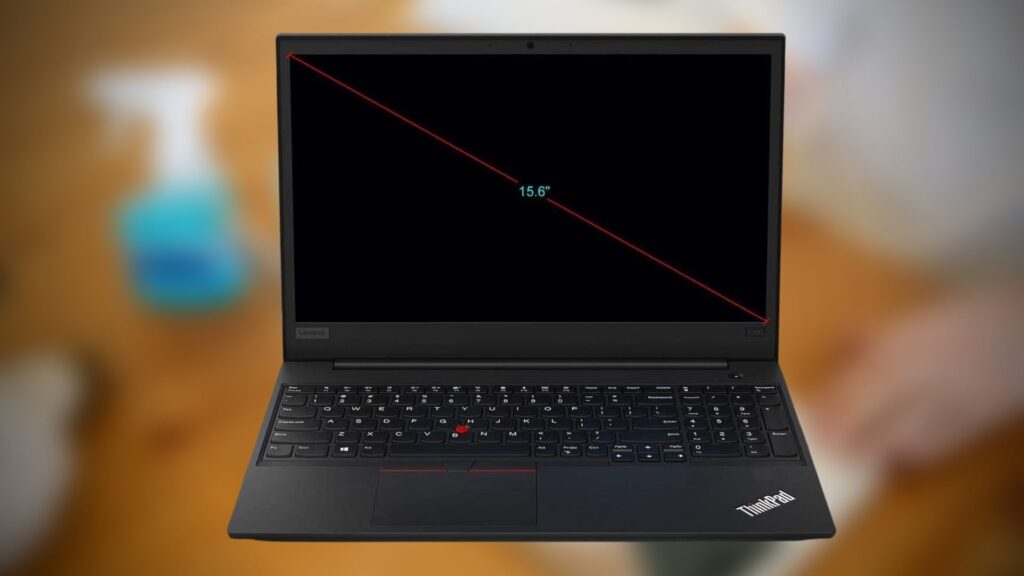
Features:
- This laptop is made of aluminum and plastic, with the former covering the lid and the latter covering the rest of the chassis. Despite its mostly plastic body,it is very sturdy and well-constructed. A quick glance at the technical specifications confirms the resemblance to its predecessor – 19.9 mm profile and 2.12 kg weight.
- When you shift your attention to the keyboard, you can see one of the best units on the market so far. It is very comfortable to type on due to its long key travel and clicky feedback, and it is not overly loud, so it would suffice in a quiet environment.
- On the left side, there is a Type-C 3.1 (Gen. 2) connector that also serves as a charging port, followed by an HDMI 1.4b, two USB Type-A 3.1 (Gen. 2) ports, and the Jack. There is an RJ-45 connector, a USB Type-A 2.0 port, and a microSD card slot on the other side.
- The LG LP156WFC-SPDB Full HD IPS panel on the Lenovo ThinkPad E590 is model number LG LP156WFC-SPDB (LEN40BA). It has a diagonal of 15.6′′ (39.62 cm) and a resolution of 1920 x 1080 pixels. It has a 16:9 screen ratio, a pixel density of –142 PPI, and a pitch of 0.18 0.18 mm. When viewed from a distance of 60cm (24′′) or greater, the screen becomes Retina.
- It has a maximum brightness of 280 nits in the center of the screen and an average brightness of 270 nits across the entire area, with a maximum deviation of 13%. On a white screen, the Correlated Color Temperature is 6250K, which is slightly warmer than the optimal for the sRGB standard of 6500K. Before profiling, the average color temperature across the greyscale is even warmer – 6300K.
- The Lenovo notebook can also be customized in the Lenovo store. There are three processor options: the Intel Core i5-8265U, the Core i7-8565U, and the Core i3-8145U. The AMD Radeon RX 550X is included in the more expensive models; otherwise, the Intel UHD Graphics 620 is in charge of GPU performance.
- In terms of memory, Lenovo sells the ThinkPad E590 with 8, 16, or 32 GB DDR4-2400 RAM out of the box. The ThinkPad should be able to be upgraded to 64 GB (two RAM slots with 32 GB modules). The E590 is also very upgradeable in terms of mass storage, as it can accept SSD storage of 128, 256, or 512 GB, as well as an HDD of 500 GB or 1 TB.
- Lenovo has very well optimized the active cooling system of the ThinkPad laptop E590, as the fan is generally turned off when the laptop is idle. Of course, this changes under load, but even then, the fan remains relatively silent – exactly what a 15.6-inch laptop with an Ultra Low Voltage processor should be. The fan on the HP ProBook 450 G6 is much louder and more frequent in comparison.
Pros:
- IPS display with a matte finish.
- The construction is sturdy.
- The keyboard is very comfortable.
- Excellent trackpad/TrackPoint combination.
- The operation is quiet.
Cons:
- The cooling system is insufficient.
- GPU can only work in short bursts at a full clock rate.
- Only a 12-month guarantee is provided.
- There is only one microSD card slot.
Specification Table:
| Display Size | 14.00 inch |
| Display Resolution | 1920 x 1080 pixels |
| Touchscreen | No |
| Processor | i7 Core |
| RAM | 12 GB |
| OS | Windows 10 |
| Hard Disk | No |
| SSD | 256 GB |
| Graphics | Intel Integrated HD Graphics 520 |
| Weight | 1.36 kg |
The Final Verdict
Most of the less expensive devices on the market are unlikely to perform half as well as the ones listed. Even if you do not have the funds to purchase what you require to enjoy your job, you can either save for a while or simply choose the more affordable options from this list.
If you cannot afford an expensive laptop, you can build your own to the specifications you desire, which some people believe is better and more affordable than purchasing a new one.
We suggest you choose the Lenovo Thinkpad as the best option for LOL.







