A world enveloped in a global pandemic, countries battling with police brutality & racism, countries fighting countries and locust attacks. The first half of 2022 has been nothing short of a lowkey apocalypse.
Amidst these tough times, people have been forced to stay indoors throwing their regular life to disarray. Students attending classes/tests on Zoom, complete online entertainment & work from home is the current normal. Since we cannot tackle the pandemic issue with dull power, humans have best adapted to the situation with these remote software applications.
Today’s article will shed light on the best remote software applications for working from home in 2022. The article will discuss features and pricing of each product. Without further ado, let’s get right to it!
1. TeamViewer – The Widest Array of Features in the World of Remote Desktop Access, Support, and Collaboration.
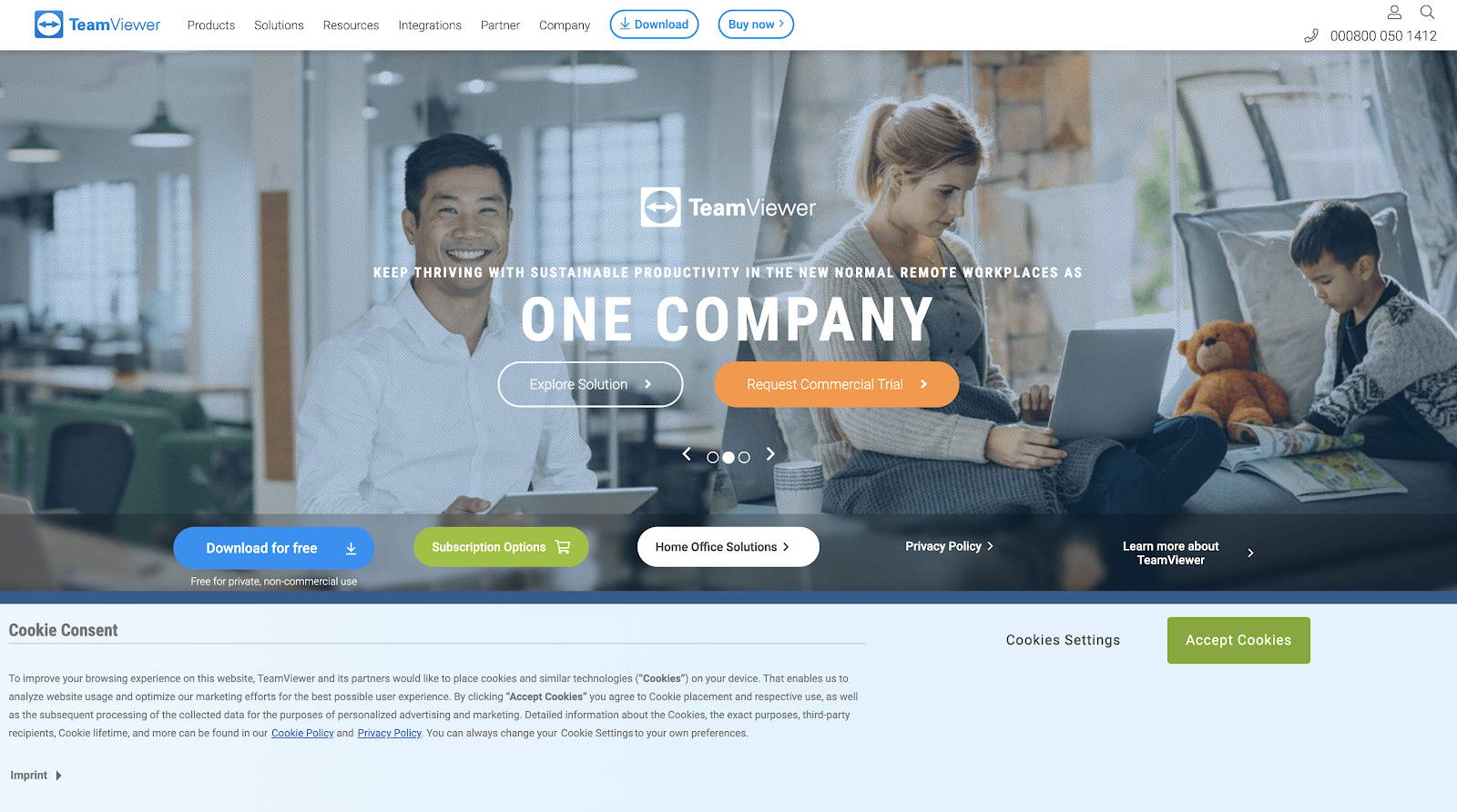
About TeamViewer
TeamViewer empowers their users with a connectivity to anything, anywhere and anytime, thus making them a leading global provider of remote connectivity solutions. With secure remote access, support, control, and collaboration capabilities, TeamViewer provides online endpoints of any kind.
TeamViewer Features
- Collaboration Tools – Screen Sharing
- Administration Usage Information, Integrations, Diagnostics, Session Recording, Session Transfer, Unattended Access, File Sharing.
- Platform – Cross-Platform Access, Mobile Device Access, Applications Management, Remote Device Control.
- Security – Remote Wipe, Device Management, Device Enrollment.
TeamViewer Video Support – https://www.youtube.com/user/TeamViewer
2. ConnectWise Control – Discover the Software That Transforms How MSPs Deliver Managed IT Services to Their Clients.

About ConnectWise Control
ConnectWise Control, formerly known as ScreenConnect, is a fast, reliable and a secure remote support access and meeting solution. With CWC you can connect instantly to provide on-demand remote support or establish unattended access to repair computers, provide updates, manage machines and much more.
ConnectWise Control Features
- Platform Additional Functionality – Messaging
- Administration – Usage Information, Integrations Diagnostics, Session Recording, Session Transfer, Unattended Accessand File Sharing.
- Platform – Cross-Platform Access, Mobile Device Access, Applications Management and Remote Device Control.
- Security – Remote Wipe, Device Management and Device Enrollment.
ConnectWise Control Video Support – https://www.youtube.com/user/connectwise
3. Zoho Assist – Instant Remote Support Software. Unattended Remote Access Software.
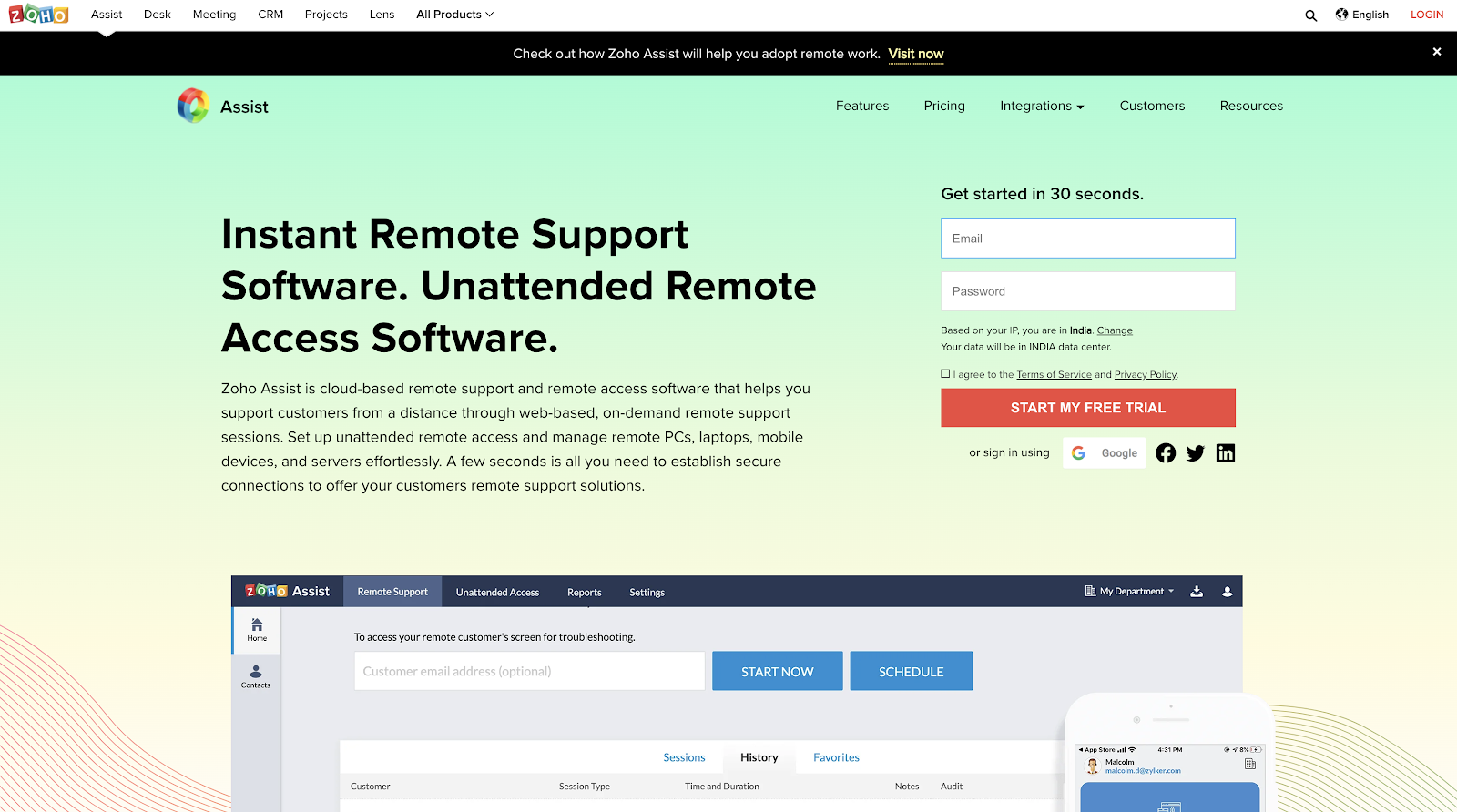
About Zoho Assist
Zoho Assist supports remote customers quickly through web-based, on-demand remote support sessions. Setup and manage remote computers effortlessly with unattended remote access. Zoho Assist is best known for its security and reliability.
Zoho Assist Features
- Platform Additional Functionality – Cloud
- Administration – Usage Information, Integrations, Diagnostics, Session Recording, Session Transfer, Unattended Access and File Sharing.
- Platform – Cross-Platform Access, Mobile Device Access, Applications Management and Remote Device Control
- Security – Remote Wipe, Device Management and Device Enrollment.
Zoho Assist Pricing
- Free Edition (free plan, free forever) – $0 = 1 Remote Support Technician and 5 Unattended Computers
- Standard Edition-Remote Support – $8 = 1 Technician per month (billed annually) $10 month on month
- Professional Edition-Remote Support – $13 = 1 Technician per month (billed annually) $15 month on month
- Enterprise Edition-Remote Support – $21 = 1 Technician per month (billed annually) $25 month on month
Zoho Assist Video Support – https://www.youtube.com/user/zoho
4. NinjaRMM – Powerfully Simple Remote Monitoring and Management Software.

About Ninja RMM
Looking for an all-in-one remote monitoring and management platform that combines powerful, time-saving functionality with an intuitive, easy-to-use UI? Well, Ninja RMM is your answer. The software increases business efficiency in a single pane of glass by combining monitoring, alerting, patching, antivirus, backup, and IT automation.
Ninja RMM Features
- Device Management
- Asset Management
- Performance Monitoring
- Constant Monitoring
- Timely Alerts
- Remote Monitoring
- Asset Tracking
- Application Deployment
- Patch Management
- Platform Additional Functionality – Cloud and Mobility
- Workflow Management
- Remote Access
- Service Management
Ninja RMM Video Support – https://www.youtube.com/channel/UCcZqcdpiaDR3wbvS2Yu9xfw
5. Splashtop Remote Support – Remote desktop software solutions to solve your needs.
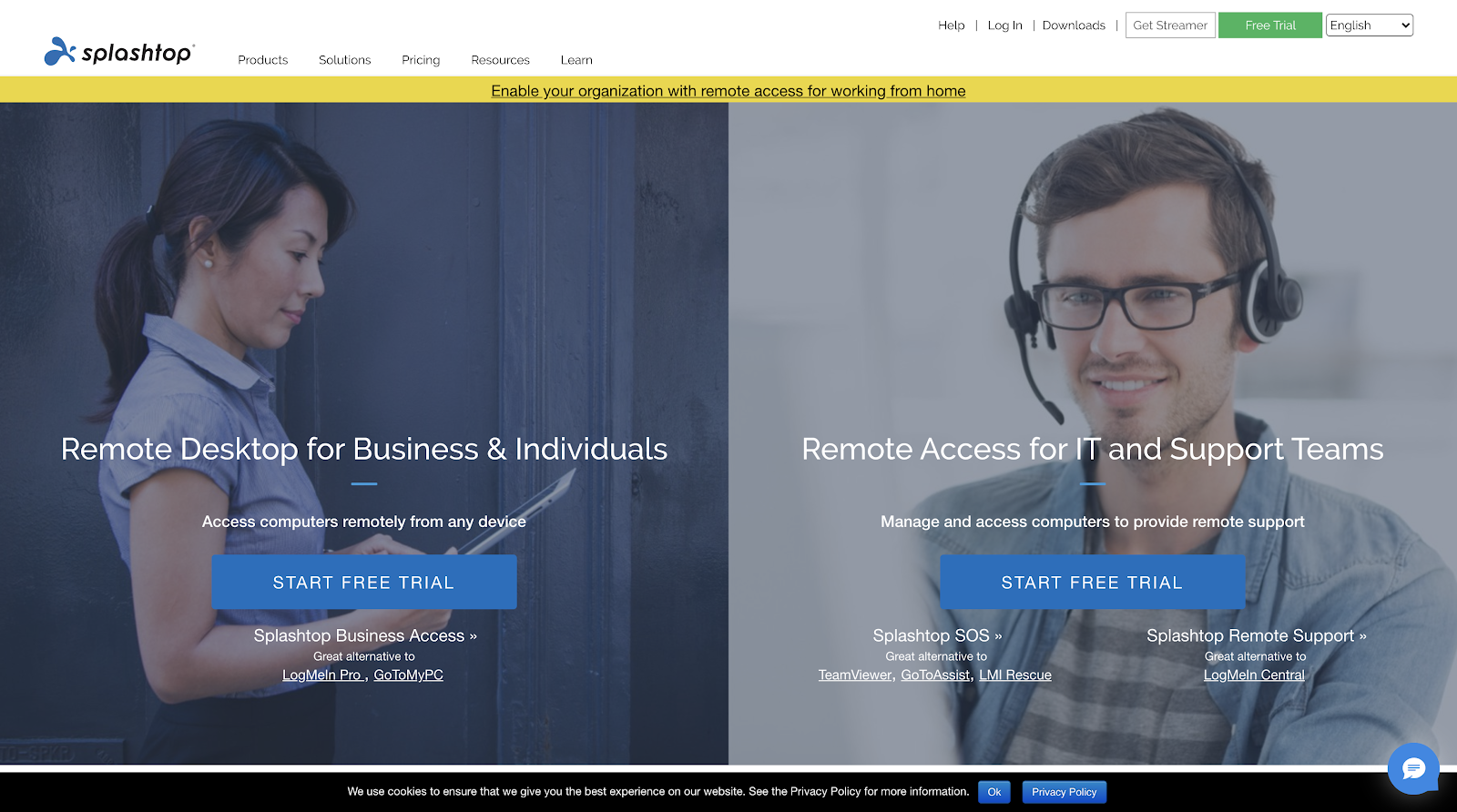
Splashtop Remote Support Homepage
About Splashtop Remote Support
Splashtop Remote Support Premium is designed for IT professionals and MSPs who need a solution combining remote control, alerts monitoring, updates and remote command features. It provides top requested features at a low cost. The Premium edition adds remote management and monitoring features including configurable alerts allow users to set up alerts in customized combinations to monitor computer status, software installation, memory usage.
Splashtop Remote Support Features
- Automated Publishing
- Multi-language
- AR/VR Capability
- Platform Additional Functionality – Cloud, Mobility and Messaging
- Image Management, Reusable Content, Unlimited Environments and Form Builder
- Analytics – Personalization, A/B Testing and Content Performance
Splashtop Remote Support Pricing
- Splashtop Remote Support Premium – $40 per month for 25 computer packages
- Splashtop Remote Support Plus – $25 per month for 25 computer packages
Splashtop Video Support – https://www.youtube.com/user/SplashtopInc
6. SolarWinds Take Control – Products that empower your team.
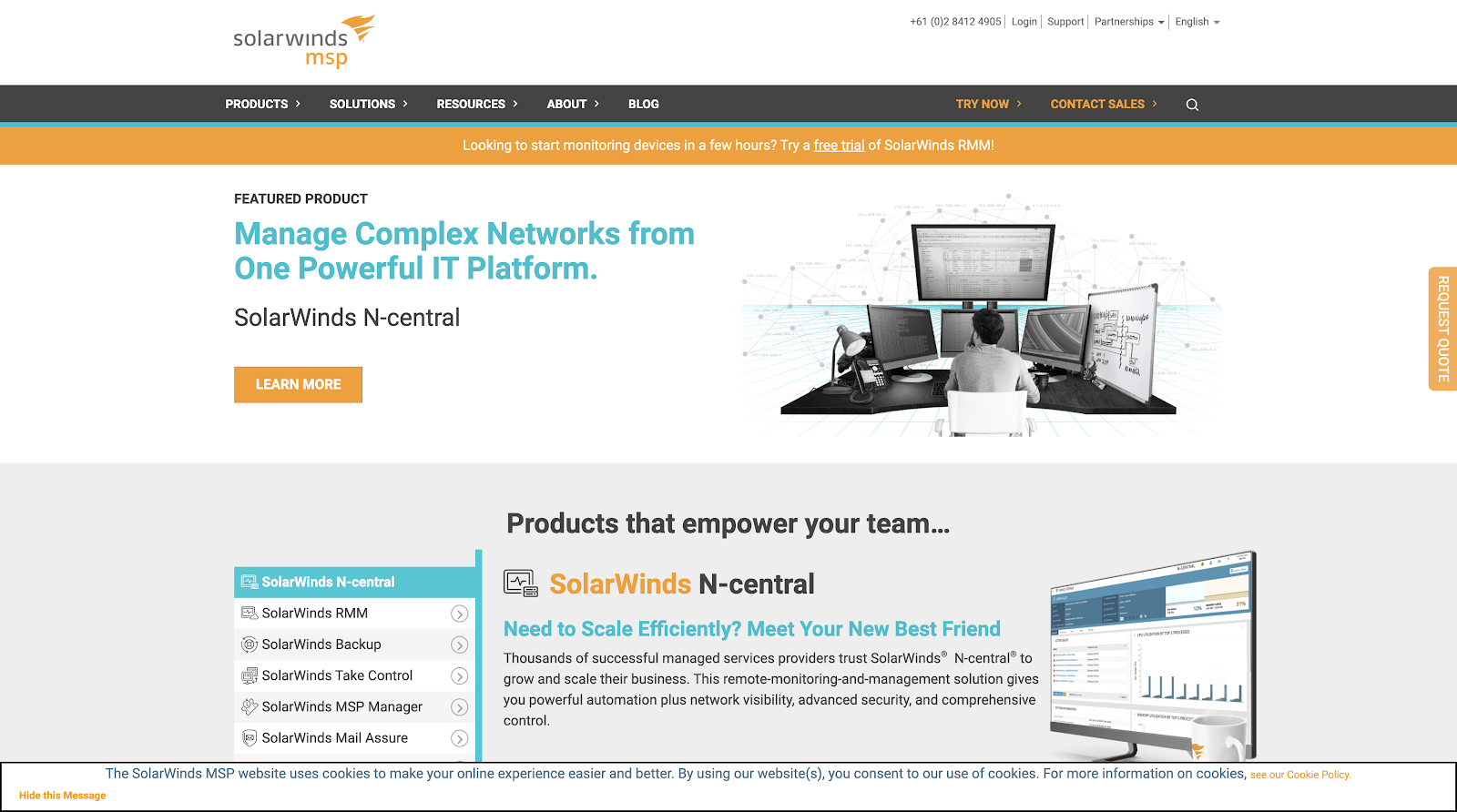
About SolarWinds Take Control
Solarwinds Take Control is a cloud-based remote control solution built for MSPs and IT service businesses that need to securely access and troubleshoot end devices quickly with fast, powerful tech tools. With Solarwinds Take Control, one can assign techs or whole departments to specific customers or individuals so that support tickets get handled efficiently and on time. Technicians can access the system via the bash shell, transfer files silently, and call the system manager to view CPU usage or kill processes.
SolarWinds Take Control Features
- Platform Additional Functionality – Cloud and Mobility
SolarWinds Take Control Pricing
- Take Control annual contract – $19 per month
- Take Control Plus annual contract – $45 per month
SolarWinds MSP Video Support – https://www.youtube.com/channel/UClnp77HHg4aME-S-3fWQhFw
7. VNC Connect – Simple and secure remote access and support.
About VNC Connect
VNC Connect is screen sharing software that lets you connect to a remote computer anywhere in the world, watch its screen in real-time, and take control as though sitting in front of it.
VNC Connect Features
- Platform Additional Functionality – Mobility
- Administration – Usage Information, Integrations, Diagnostics, Session Recording, Session Transfer, Unattended Access and File Sharing
- Platform – Cross-Platform Access, Mobile Device Access, Applications Management and Remote Device Control
- Security – Remote Wipe, Device Management and Device Enrollment
VNC Connect Pricing
- Professional – $40 per desktop
- Enterprise – $55 per desktop
VNC Connect Video Support – https://www.youtube.com/user/RealVNCLtd
8. BeyondTrust Remote Support – Secure Every Privilege, Every Time.
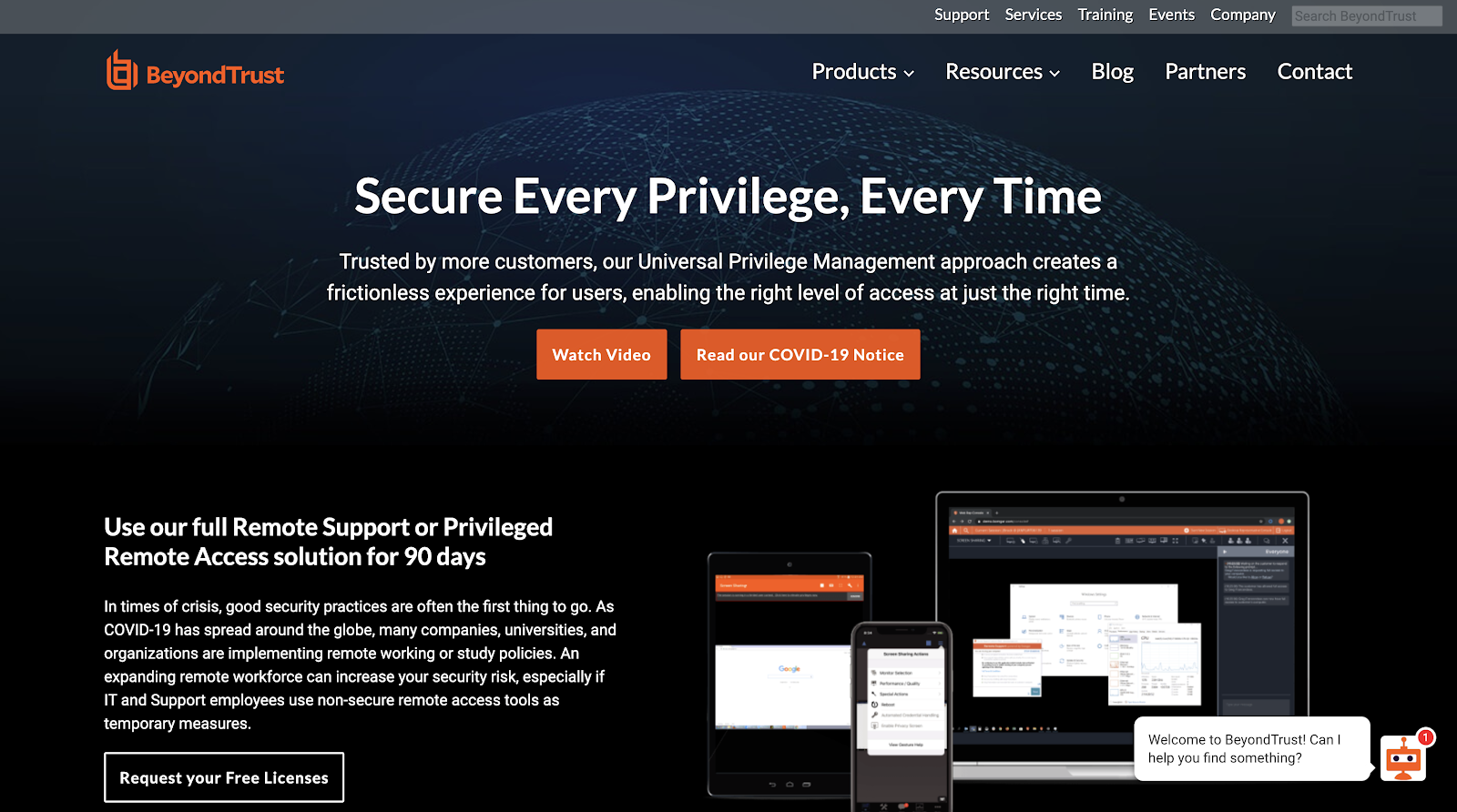
About BeyondTrust
BeyondTrust Remote Support/Bomgar Remote Support is the best solution for organizations that require secure access to support any device or system, irrespective of the geographical location. All while improving remote access security, BeyondTrust users can quickly connect, view and control remote systems and devices along with chatting and collaborating with end-users or other technicians.
BeyondTrust Features
- Platform Additional Functionality – Messaging
- Usage Information
- Integrations
- Diagnostics
- Session Recording
- Session Transfer
- Unattended Access
- File Sharing
- Platform – Cross-Platform Access, Mobile Device Access, Applications Management and Remote Device Control
- Security – Device Management and Device Enrollment
BeyondTrust Video Support – https://www.youtube.com/user/BeyondTrustSoftware
9. Goverlan Reach – Provide Remote IT Support with the industry’s most Secure Remote Access Software.
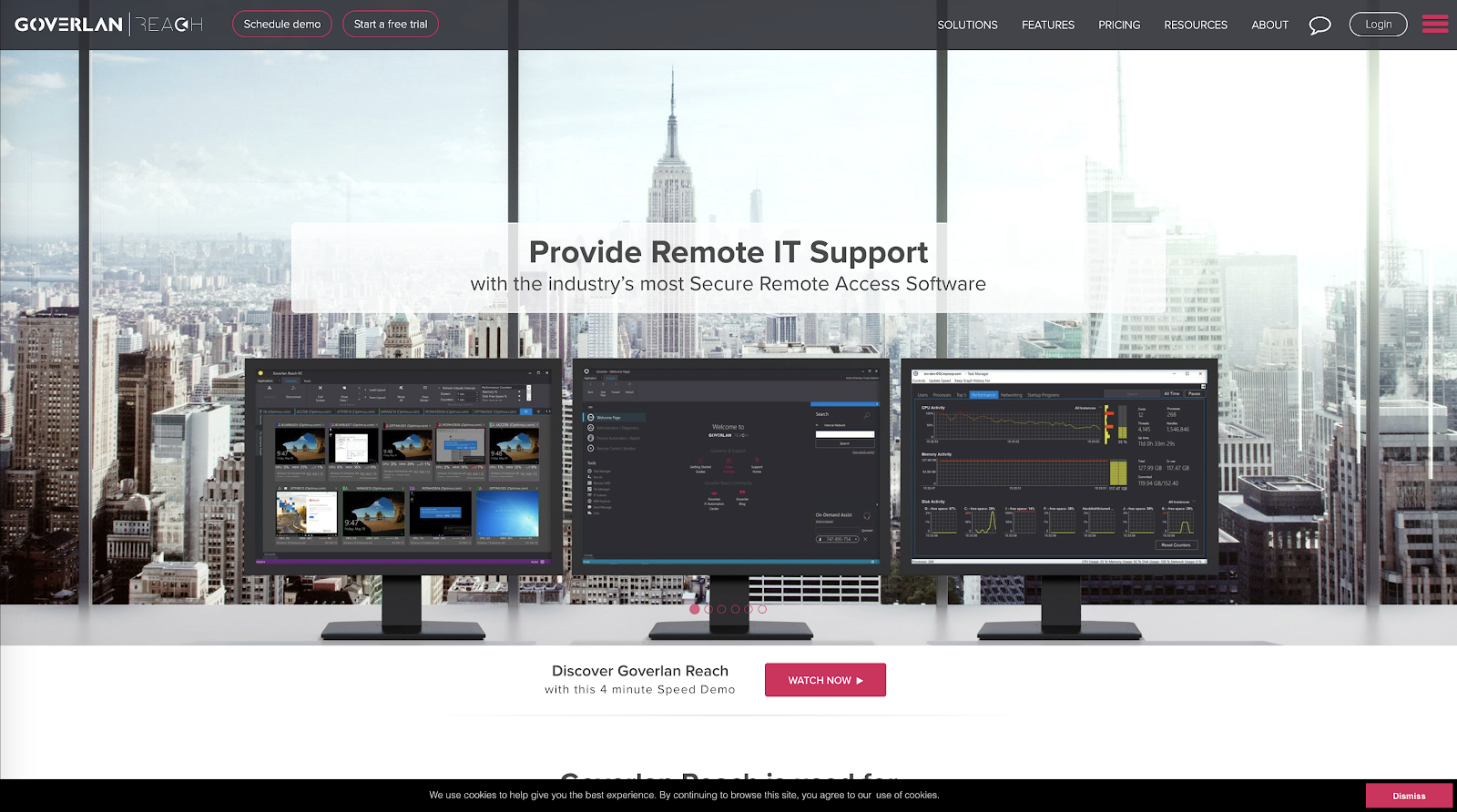
About Goverlan Reach
Goverlan Reach provides remote IT support, automates your IT management, network and system admin tasks with the industry’s most secure on-premises remote access software Goverlan Reach enables you to seamlessly support all your users and their machines, no matter where, and without the need for a VPN. With Goverlan you have secure access to your users machines no matter where they are.
Goverlan Reach Features
- Incident Management Automation
- Remote Control
- Background Systems Management
- Software Deployment
- Active Directory Management
- IT Process Automation
- Unattended Access
- IT Compliance
Goverlan Reach Pricing
- Standard Edition – $29 per concurrent operator license/ per month
- Professional Edition – $69 – per concurrent operator license/ per month
- Enterprise Edition – $129 per concurrent operator license/ per month
Goverlan Reach Video Support – https://www.youtube.com/user/Goverlan
10. ISL Light – Be Efficient Support Remotely.
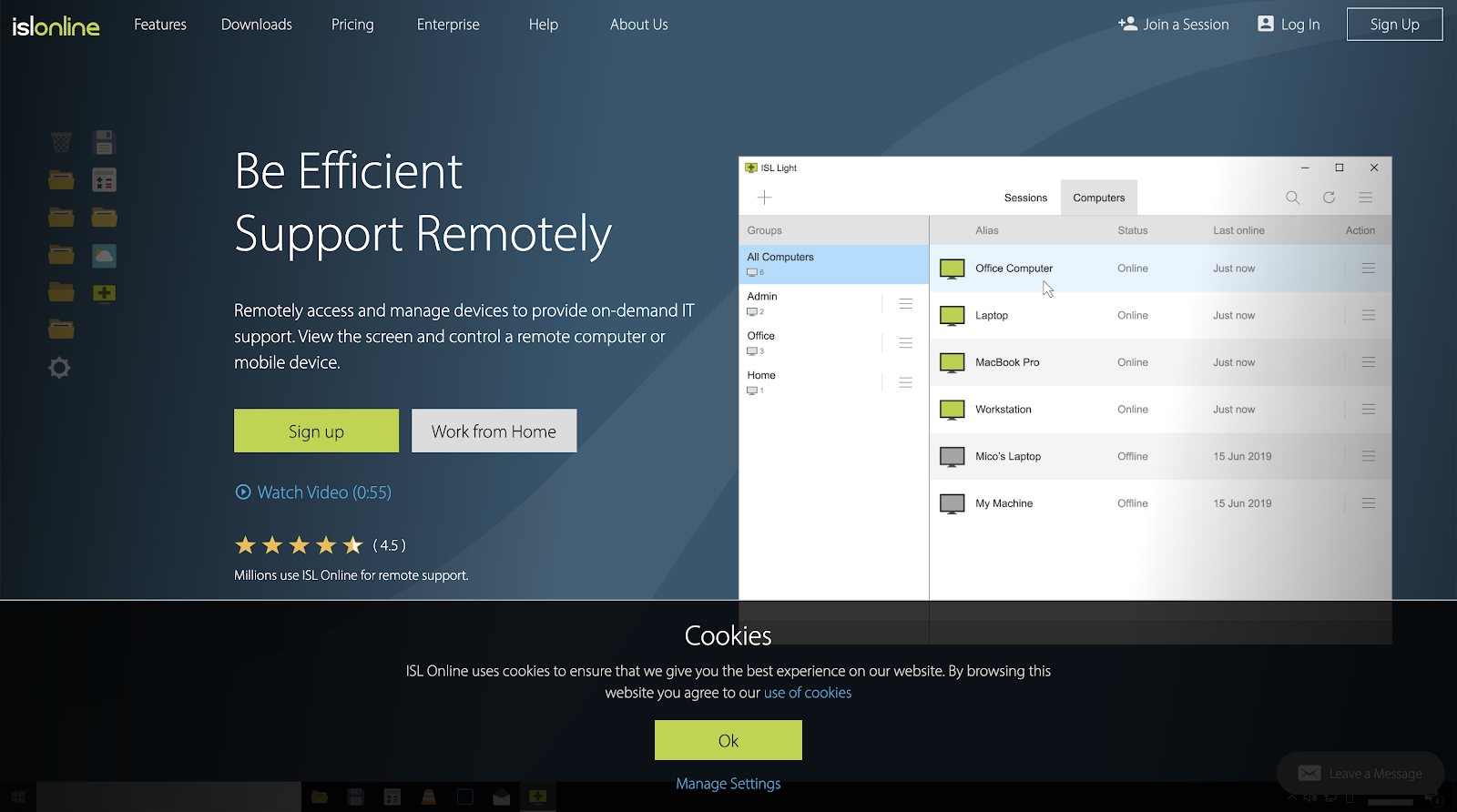
About ISL Light
ISL Online is a remote support/access tool with a rich set of features and very high-security standards. Rich customization options allow users to rebrand the software to their own corporate identity and apply advanced security measures. ISL Online offers a cloud or on-premises service with a unique licensing model, which doesn’t limit the number of devices or clients support.
ISL Light Features
- Support agents have multiple options to connect with a client.
- Support with Custom Look.
- Multiple Monitors in Remote Desktop Session.
- Connect via RDP with ISL Online.
- Provide Remote Support with a Single Click.
- Maximum Security
- Rich Features, yet Simple to Use, Fast and Reliable.
ISL Light Pricing
- Pay Per Use – $145 Billed Annually
- Cloud (Most Popular) – $469 Billed Annually
- Server License – $990 per license
ISL Light Video Support – https://www.youtube.com/user/ISLOnlineLTD
11. LogMeln Rescue – Remote support has never felt closer.
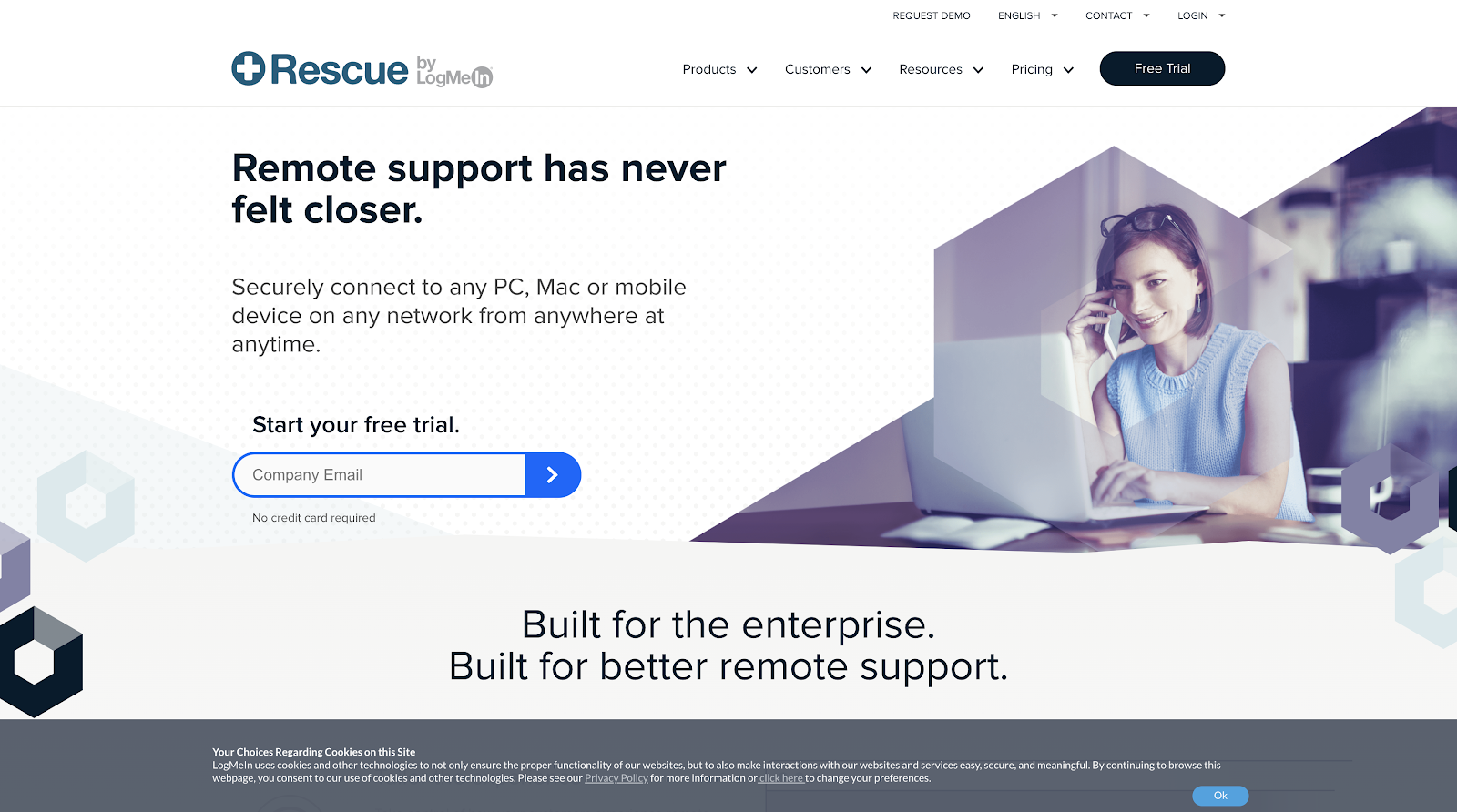
About LogMeln Rescue
LogMeln Rescue: A powerful, easy-to-use remote support solution for cross-platform devices. The platform was built to serve all teams irrespective of sizes, from small helpdesks to the world’s largest support organizations, and everyone in between.
LogMeln Rescue Features
- Multi-Platform Support
- Remote Control
- Remote Diagnostics
- Unattended Access
- Multi-Session Handling
- Technician Collaboration
- Instant Chat
LogMeln Rescue Video Support – https://www.youtube.com/user/LogMeInUSA
12. Atera – Complete RMM Software. The whole enchilada.
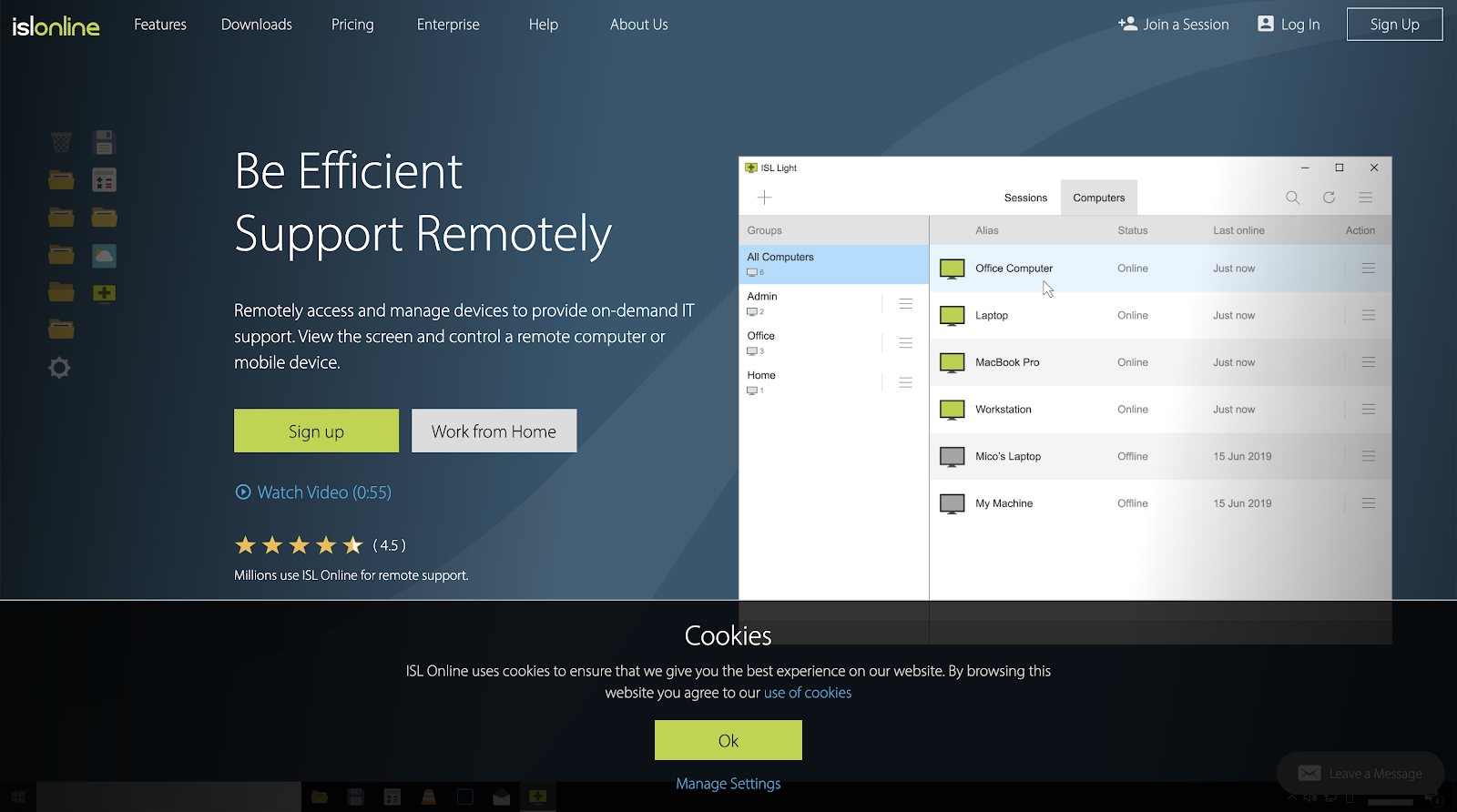
About Atera
Atera It is the only All-in-One SaaS Based software for Managed Service Providers, combining remote monitoring and management, professional services automation, remote control & support.
Atera Features
- Real Time Alerts
- Network Discovery
- IT Automation
- Remote Access
- Patch Management
- Custom Scripting
- Mobile App
Atera Pricing
- PRO – $79 per technician / month
- GROWTH – $119 per technician / month
- POWER – $149 per technician / month
Atera Video Support – https://www.youtube.com/channel/UCvyHUS2lapDWiBYvwuYwUsg
13. FixMe.IT – Remote Support Software That Always Works.
About FixMe.IT
FixMe.IT is a fast and easy-to-use remote support application built for delivering on-demand and unattended technical assistance to clients located anywhere in the world. FixMe.IT allows users to provide unlimited on-demand support and manage many unattended machines at the same time. Other key features include branding, multi-session handling, multi-window control, drag-n-drop file transfer, multi-monitor navigation, whiteboard tools, session recording and reporting, reboot & auto-reconnect, and much more.
FixMe.IT Features
- Multi-session handling
- Unattended access
- Drag-and-drop file transfer
- Shared clipboard
- Instant chat
- Whiteboard tools
- Perform administrative tasks
- MSI package
- Ctrl-Alt-Delete combination
- Logoff-logon and switch user
- Two-way desktop sharing
- Multi-window control
- Powerful scaling settings
- Multi-monitor navigation
- 4K remote desktop access
- Reboot and automatically reconnect
- Video session recording
- Admin rights not required
- Branding options
- GDPR & HIPAA compliance
- Two-factor authentication
FixMe.IT Pricing
- Monthly subscription – $30 per seat/month
- Annual subscription – $300 per seat/year
FixMe.IT Video Support – https://www.youtube.com/channel/UCCl1s12rG9bFItT_Gzx65qQ
14. Cisco Webex Support – Webex is here when the world needs to connect, communicate and collaborate.
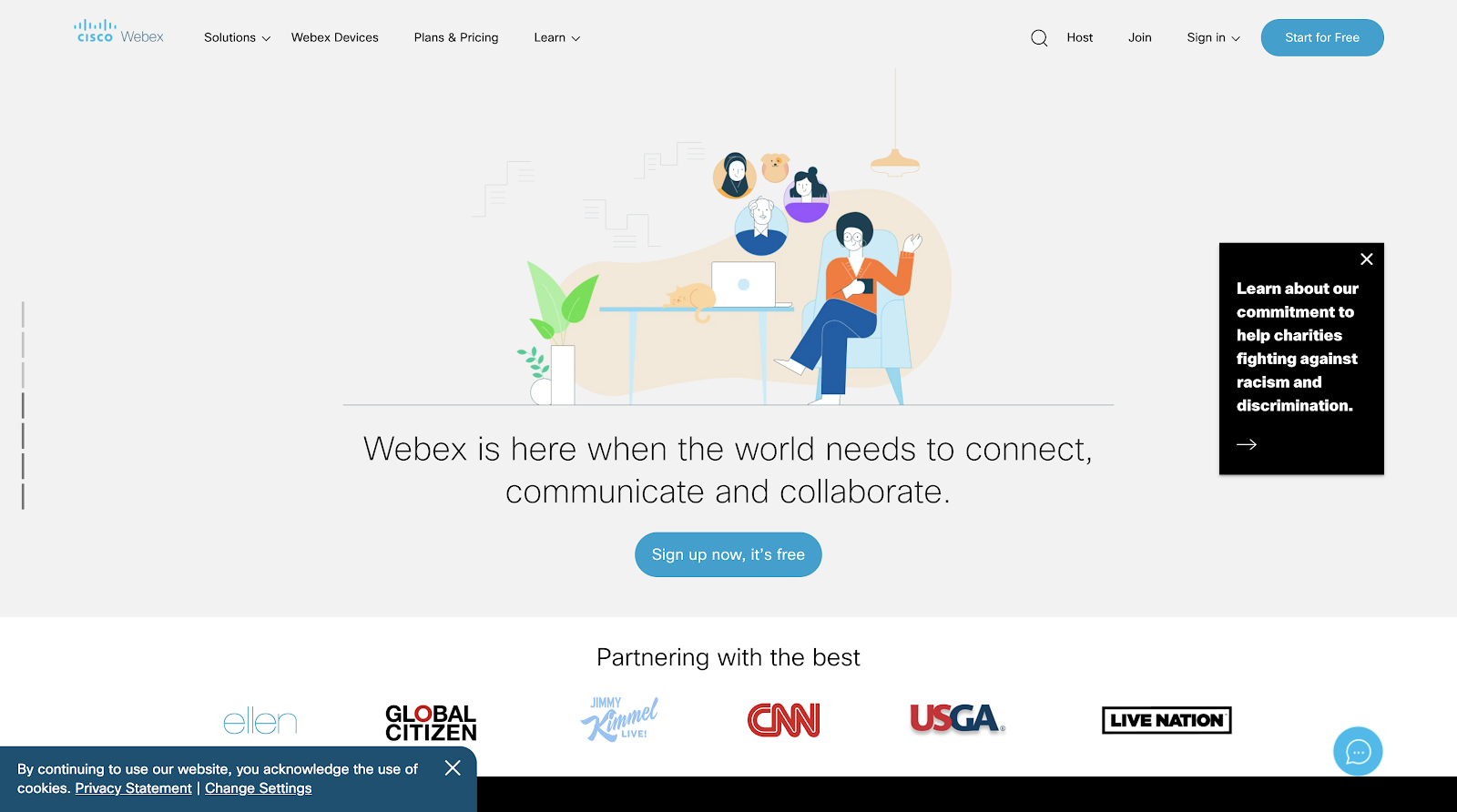
About Cisco Webex
Cisco Webex provides real-time support and customer service to customers worldwide. The software decreases call times, faster resolutions and deduction in overall costs. With Cisco Webex Support, you meet and exceed expectations.
Cisco Webex Features
- Platform Additional Functionality – Cloud, Mobility and Messaging
Cisco Video Support – https://www.youtube.com/user/Cisco
15. Addigy – Apple Device Management and End User Productivity in One IT Platform.
About Addigy
Addigy provides the leading cloud-based IT Management Platform specifically for managing an Apple ecosystem, including all Macs and iOS devices. Addigy’s extremely intuitive platform empowers Apple IT administrators to deliver real-time service to their users regardless of geographic location while providing a robust administrative framework at scale. Leveraging Addigy, Apple IT administrators can provide rich features like Asset Management, Monitoring, Automated Remediation, Maintenance, Software Deployment, Profile & Configuration Management, and so on.
Addigy Features
- Device Management
- Asset Management
- Device Configuration
- Remote Monitoring
- Asset Tracking
- Application Deployment
- Patch Management
- Multi-Systems Support
- Apple Support
- Applications Management
- Usage Information
- Remote Access
- Service Management
- Remote Wipe
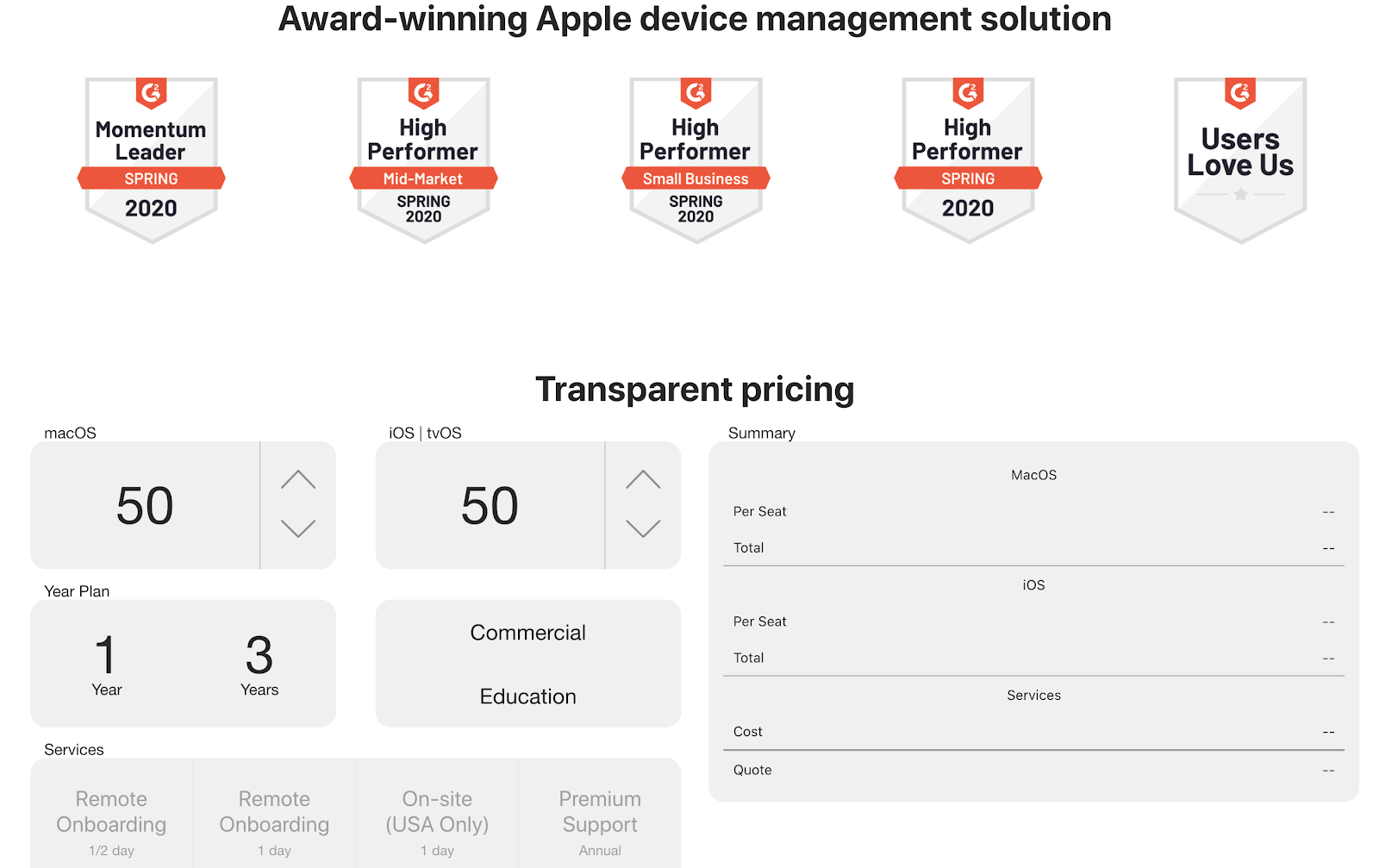
Addigy Video Support – https://www.youtube.com/channel/UCddhst72mUQXJxHKnI74k5A
16. RescueAssist – RescueAssist, formerly GoToAssist, is now part of the LogMeIn Rescue family of remote support solutions.
About RescueAssist
RescueAssist offers market-leading remote support and ITIL-based service desk management to enhance IT operations and reduce cost. Key new features include lightning-fast connection time, right fit support including chat, remote view, and file transfer, in-channel support and mobile device support with camera share.
RescueAssist Features
- Unlimited Live End-User Support
- Unattended Computer Access
- Web Console
- Remote Diagnostics
- File Transfer
- Multi-Monitor Navigation
- Multi-Session Support
- Slack Integration
- Session Transfer
- Shared Access
- Session Recording
- Session Reporting
- Centralised Admin
- Log-in as Admin
- Device Groups
- Two-Factor Authentication
- Single Sign On
- Active Directory Connector
RescueAssist Pricing
- GoToAssist – $55/month (billed annually)
- GoToAssist Concurrent – $99/month (billed annually)
17. Wayk Now – Instant Remote Support & Remote Desktop.
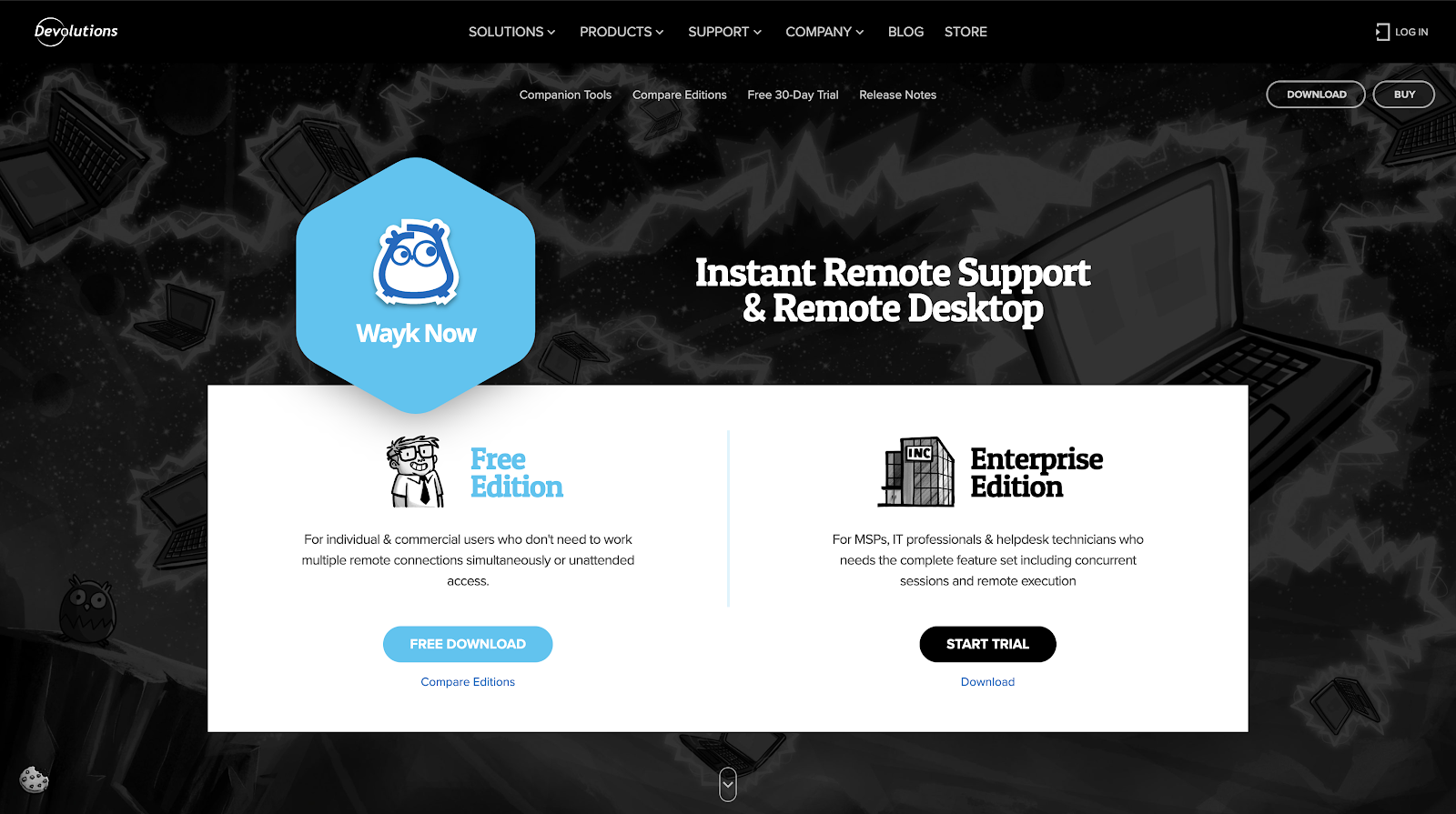
About Wayk Now
Wayk Now is a flexible, easy-to-use and lightweight remote desktop access solution that reduces implementation time while maintaining the latest industry security standards. When integrated with a Desktop Manager, it enables easy management, scalability and increased efficiency through a single, unique platform for all remote sessions. Wayk Now is the ideal remote desktop access solution for both IT professionals and business users alike.
Wayk Now Features
- Personal & Commercial Use
- No Installation Required
- Chat, File Transfer, Clipboard Sharing
- Cross-Platform
- Session Recording
- Multi Concurrent Sessions
- Wayk Den On-Premises Support
- Unattended Access
- Technical Support
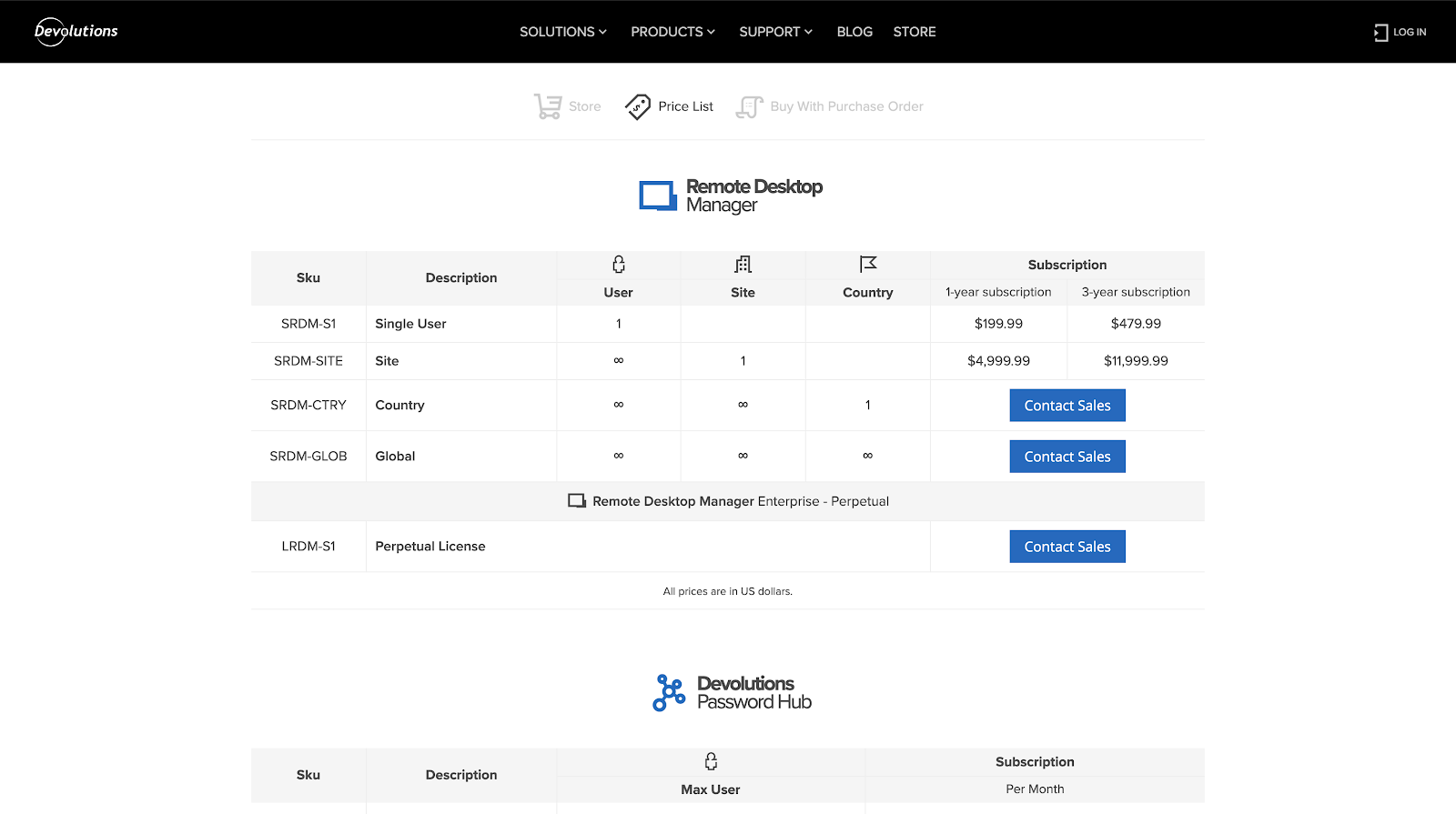
Wayk Video Support – https://www.youtube.com/channel/UCSF-8yXa11rN17rO8wDNGFg
18. SecureLink for Vendors – Go beyond your client’s security needs. Remote support with peace of mind as standard.
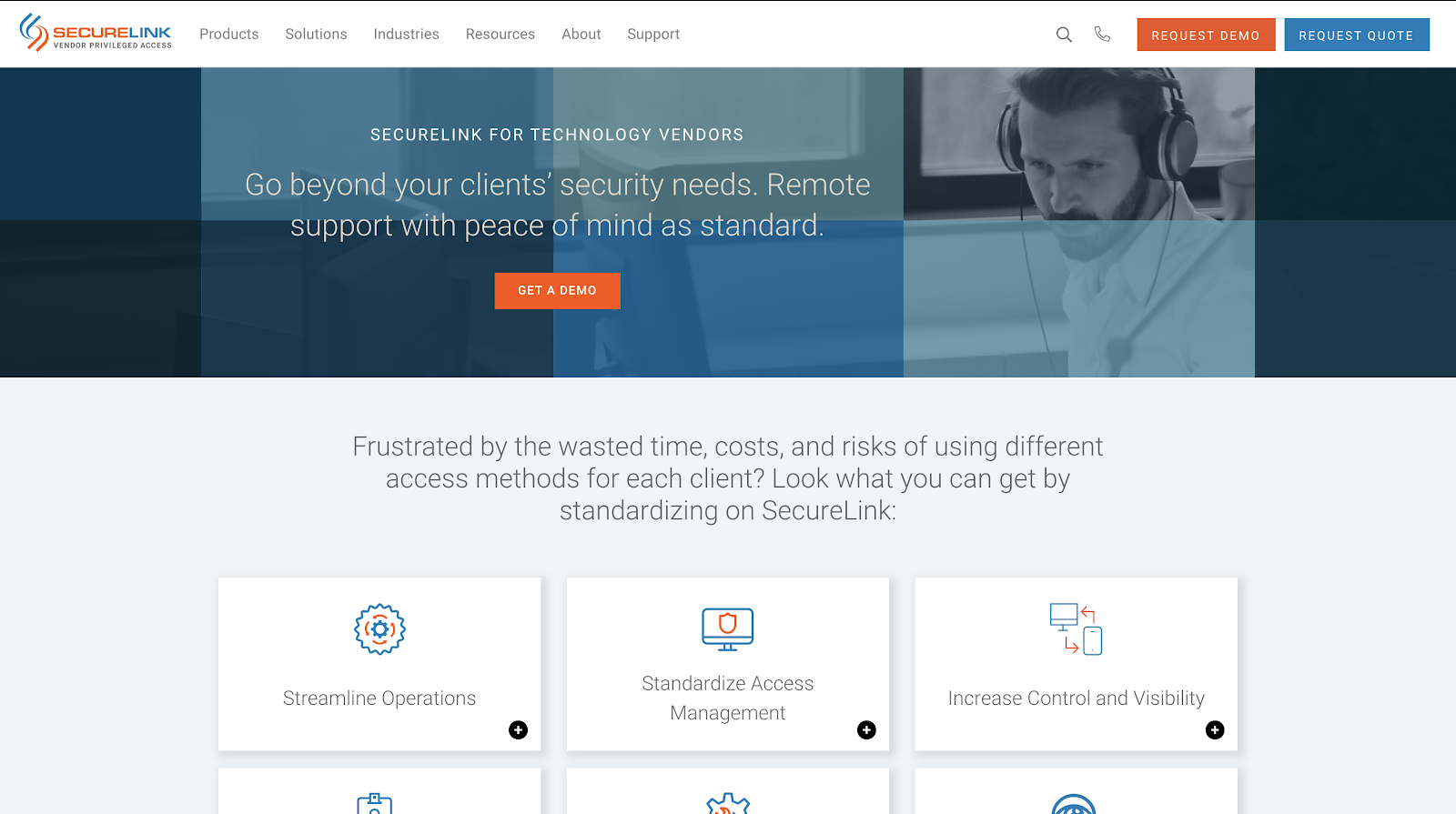
About SecureLink
SecureLink helps technicians focus on supporting customers and not on managing passwords, calling help desks or troubleshooting IT issues. With a click from the case management system, one or more reps can immediately be working in a customer’s network with native access to RDP, web servers, databases, and any other resource. SecureLink gives a secure remote support platform for quick and easy access to your customers while reducing liability.
SecureLink Features
- Streamline Operations
- Standardize Access Management
- Increase Control and Visibility
- Eliminate the Risk of Compromised Access
- Automate Routine Tasks
- Troubleshoot and Train
SecureLink Video Support – https://www.youtube.com/user/SecureLinkInc
19. ScreenMeet – Simple, web-based tools for voice/video chat, cobrowse and remote support.
About ScreenMeet
ScreenMeet makes it simple to resolve customers and employees technical issues all from within the context of an existing CRM, CSM or ITSM platform. All data is written back to the ticket automatically for auditing, analytics and reporting. ScreenMeet is used in the Call Center and in the IT Help Desk. ScreenMeet has feature parity with the existing incumbent solutions and provides additional value by being deeply integrated into the CRM/CSM/ITSM platform workflow.
ScreenMeet Features
- View Only or Remote Control
- Supports UAC on Windows
- File Transfer
- Session Recording
- Annotation
- Tools
- Third Party Invite
- Gather System Information
- Unattended Support
- Windows/MacOS/Linux/Android/iOS Support
ScreenMeet Pricing
- ScreenMeet Premium – $599/agent (Annual)
- ScreenMeet Basic – $399/agent (Annual)
ScreenMeet Video Support – https://www.youtube.com/channel/UCYQJMtuk4eT24eV_Tqdn1pQ
In conclusion!
Hope the article helps you in landing on a remote tool that best suits your needs. Analyze your requirements and select the platform which best suits your needs.

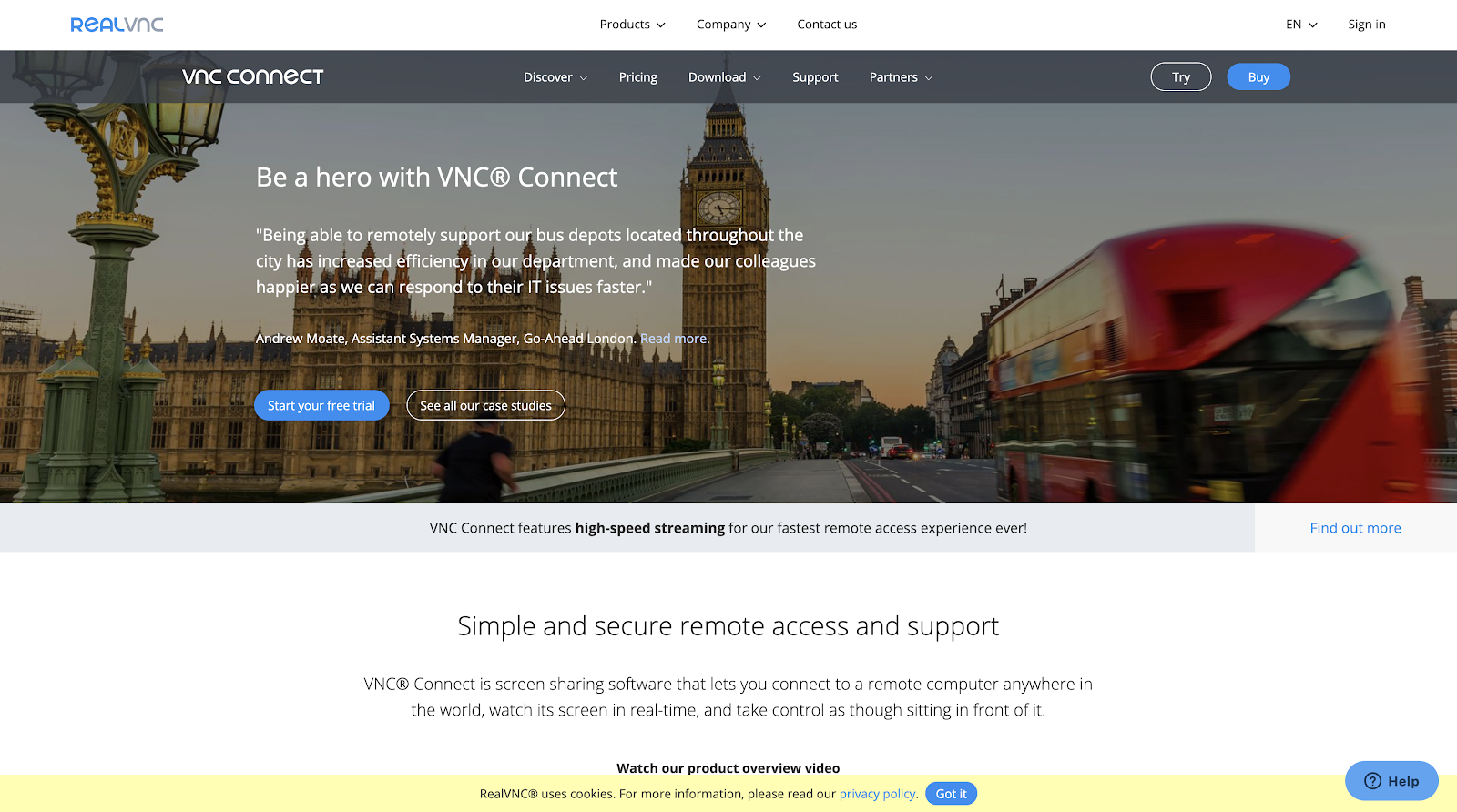
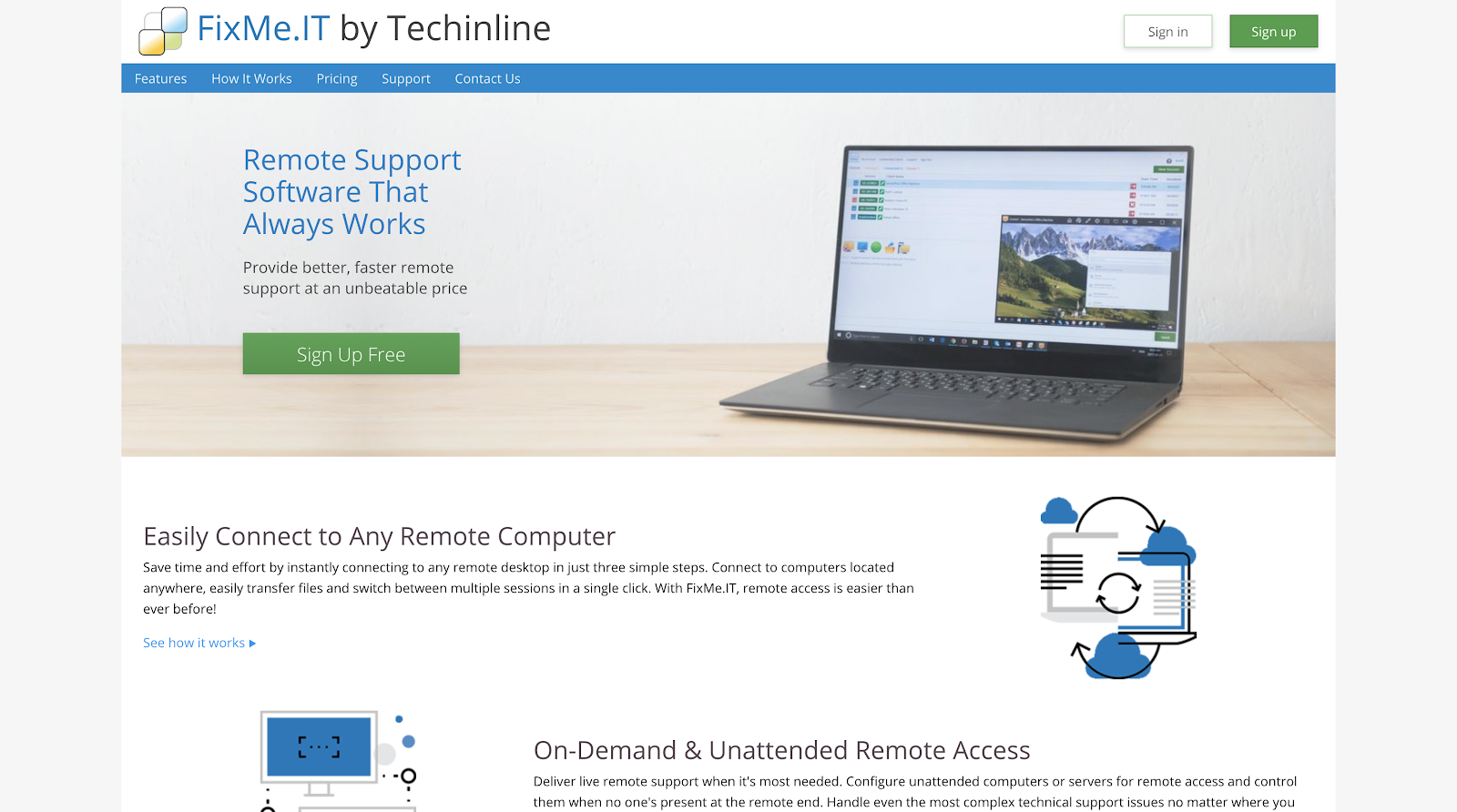
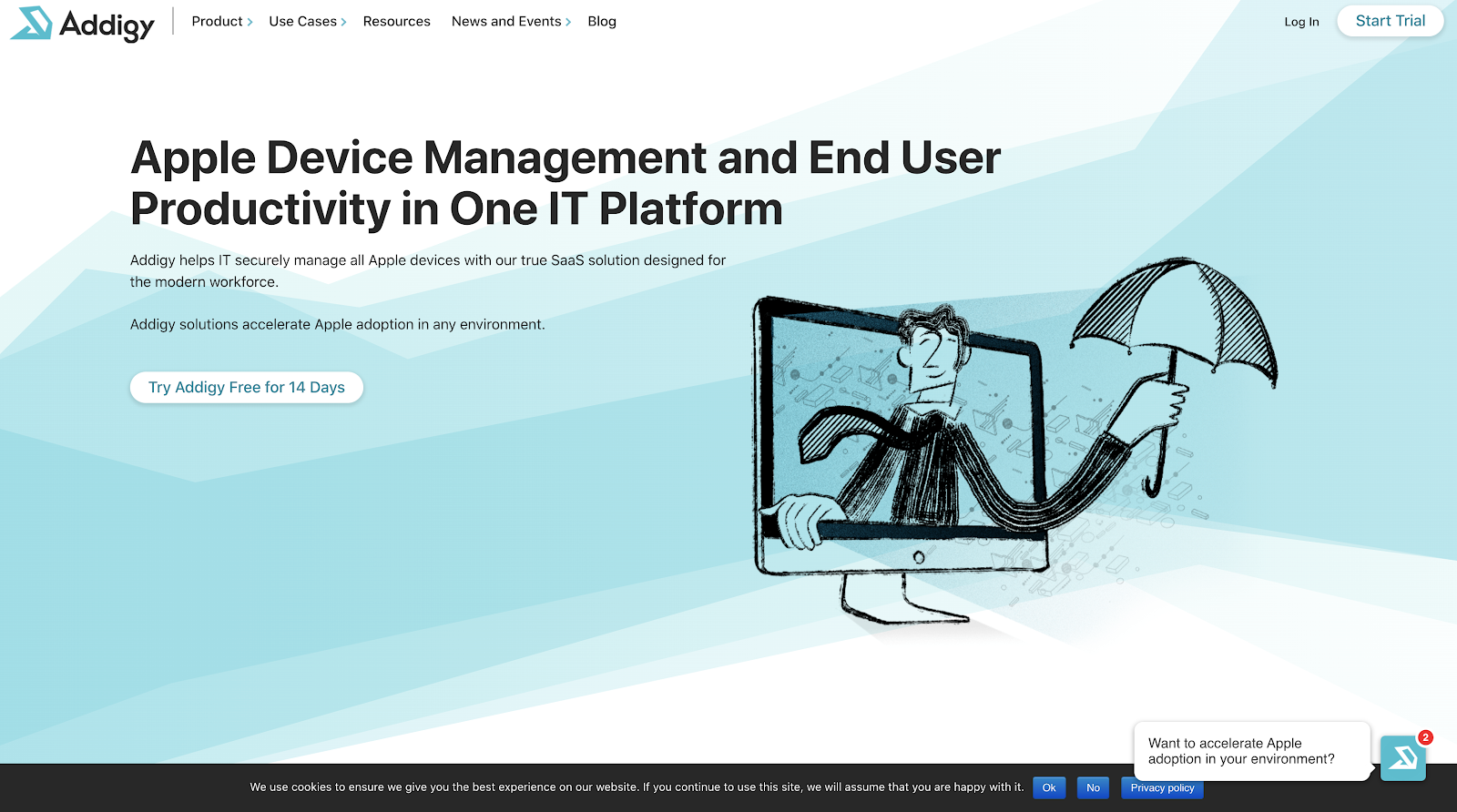
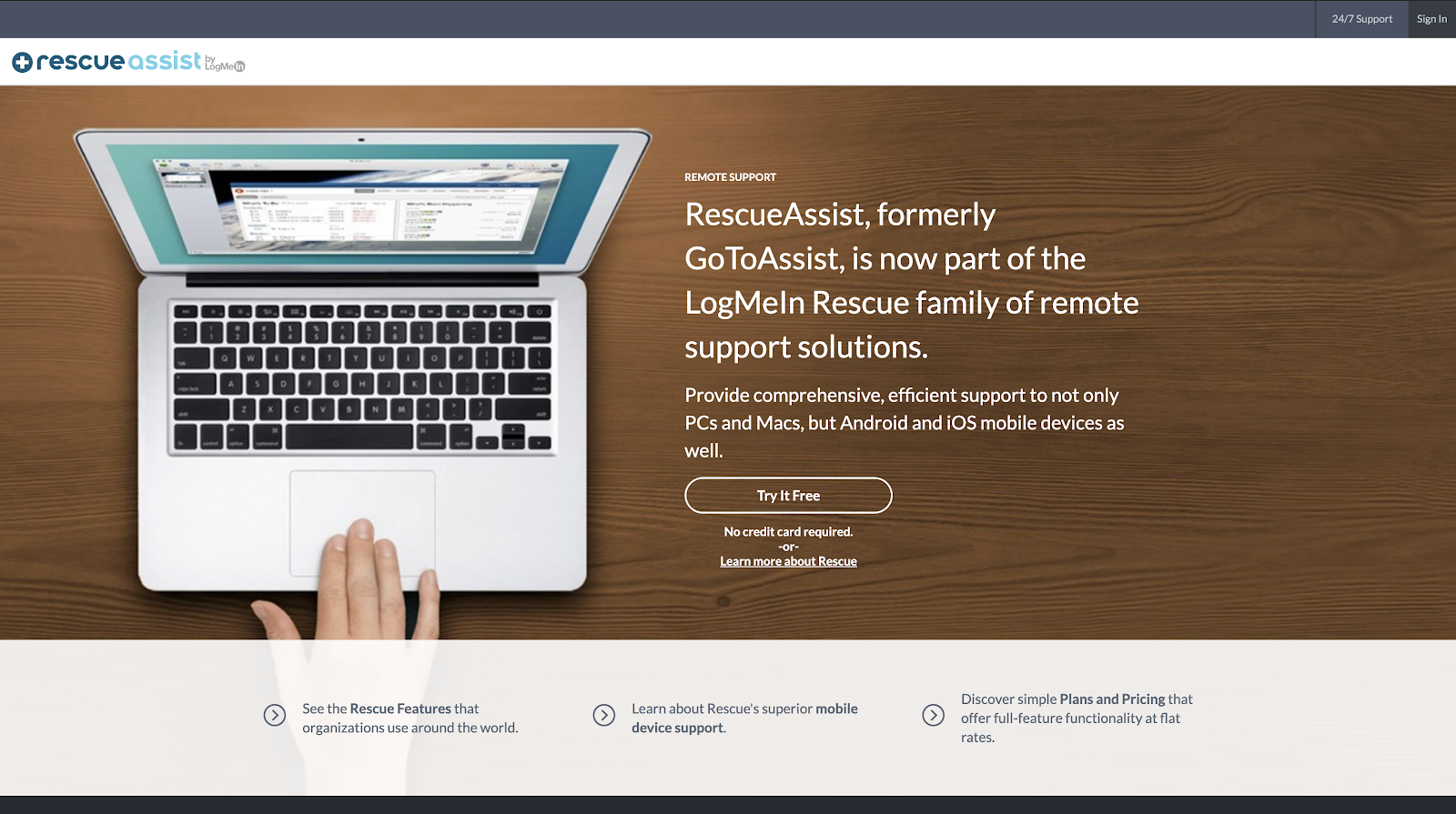
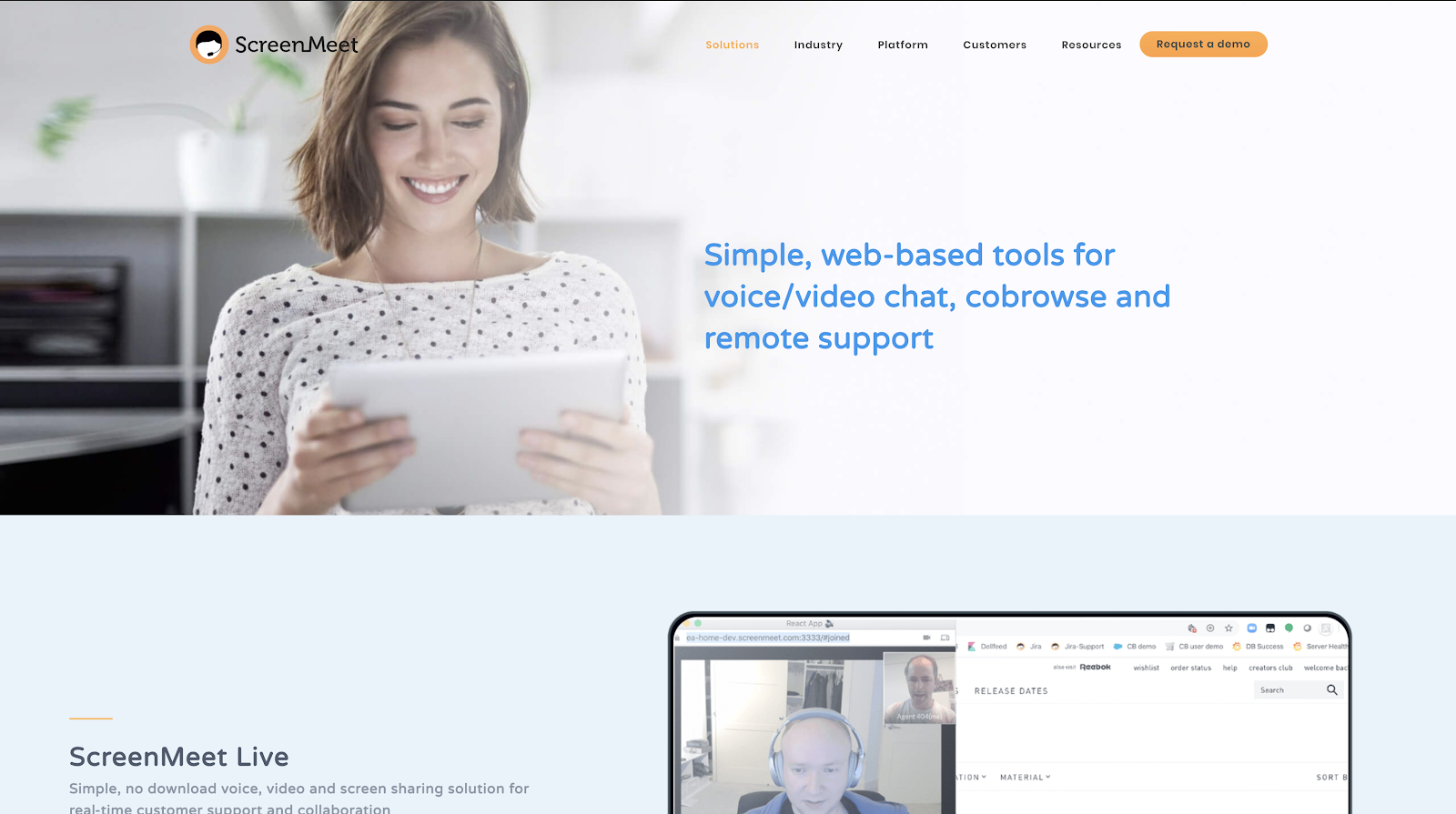
Thanks for sharing. I read many of your blog posts, cool, your blog is very good.
Can you be more specific about the content of your article? After reading it, I still have some doubts. Hope you can help me. https://www.binance.com/ar/register?ref=OMM3XK51
Thanks for shening. I read many of your blog posts, cool, your blog is very good. https://www.binance.com/en/register?ref=P9L9FQKY
I don’t think the title of your article matches the content lol. Just kidding, mainly because I had some doubts after reading the article. https://accounts.binance.com/ro/register-person?ref=JHQQKNKN
I don’t think the title of your article matches the content lol. Just kidding, mainly because I had some doubts after reading the article. https://accounts.binance.com/sv/register?ref=S5H7X3LP