You could be a college student, teacher, hobbyist, or novice who has recently begun using Fusion 360 and is looking for a laptop that runs the software smoothly, or you could be someone who has encountered common errors such as “Fusion 360, not opening” or “Fusion 360 not responding.”
Most of the time, such errors occur because the laptop lacks sufficient resources to run Fusion 360 and other 3D modeling and rendering software such as AutoCAD, Blender, Revit, Sketchup, Cinema 4D, and so on, which means you need a dependable laptop with adequate RAM, storage, and GPU to run it with ease.
We know you’ve come here because you want to buy a laptop that supports Fusion 360 and runs it without lag. That is why we conducted extensive research and spoke with experts who have been using it for years. We solicited their recommendations, tested and reviewed all of the suggested models, and have finally compiled a list of the best-rated laptops for Fusion 360.
For those who are unfamiliar with Fusion 360, it is one of the most compelling and highly rated CAD/CAM software packages on the market. It is completely free for students (including all engineering students, whether Civil or Mechanical) and teachers. It connects all of the cloud storage tools, making them easily accessible. The best part is that it works on both Windows and macOS.
We understand you’ve come to find the best laptop for Fusion 360. But before we get to the list, it’s important to understand what the system requirements are for running Fusion 360 without any compatibility or other types of errors.
Requirements For Laptops To Use Fusion360
The following are the factors to consider when selecting the best laptop for Fusion 360:
CPU
CPU is an abbreviation for Central Processing Unit, which is the brain of computers and laptops. It is the one that handles all of the complex calculations, such as measurements, within Fusion 360, as well as your background programs.
For light models and rendering, we recommend at least an Intel Core i5 or AMD Ryzen 5 processor, but if you will be doing anything more complex, go for the better. After all, you’re looking for the best laptop for Fusion 360.
Choose an AMD core processor if cost is a major consideration. It is less expensive, and it generates less heat than an Intel core processor, which may help to extend the life of your CPU.
GPU
A GPU, or Graphics Processing Unit, is similar to a CPU. The main distinction between them is that the CPU handles all computer processes except visuals. Graphics are difficult to process because your computer must process each pixel on your monitor. Though they are much easier to process than simulations and programs, the number of pixels is so large that a dedicated processing unit is required.
For Fusion 360, we recommend using a graphics card with at least 1 GB of dedicated graphics memory, also known as VRAM. It can handle all of your screen’s colours and fast-changing movements, even at full HD or ultra HD resolutions.
RAM
RAM stands for Random Access Memory and is used for multitasking. Instead of closing the programmes and reopening them when you need them, your computer or laptop temporarily stores them in RAM so that they can still run actively, allowing you to run multiple processes or programmes at the same time. When you are actively creating 3D models in Fusion 360 while your browser is minimised and also actively loading your Facebook news feed, this is an example of a process that uses RAM.
We recommend at least 4 GB of RAM, but this is a very conservative recommendation. As time passes, we tend to perform more and more tasks on our computers at the same time, so you might want to include something extra.
Display
The display is one of the most important factors to consider when selecting the best laptop for fusion 360. If you’ve been working with it for a while, you’ll notice that many people use it in conjunction with other software such as AutoCAD, Blender, or others that complement its use. Furthermore, these programs have a preference for more sophisticated graphics than other programs.
It is in your best interest to see what it completely offers by using the best screen display and technology when using programs that create or render amazing images. Still, there would be no limit to your maximum capability, but a 19201080 screen resolution would be a good minimum limit.
Portability
You wouldn’t put the word “laptop” in your search bar if you didn’t care about portability. Of course, desktop computers represent brute force, but laptops provide greater portability in exchange for performance.
For starters, consider the weight, battery, and size. It may appear simple, but keep in mind that the higher the specifications, the heavier and more power it consumes, reducing portability. You could look for a laptop with a longer battery life or power, but this is directly related to the weight and size of your laptop.
The size and resolution of your screen also have an impact on portability. The larger the screen, the larger the overall size of the laptop. It would also be heavier and require more electricity.
Consider purchasing a 2-in-1 laptop if you place a high value on portability. It is so convenient that some of it can even be held with one hand. It was possible to convert it into a touchscreen device, and keyboards could be bent up to 360 degrees. If that isn’t enough, some keyboards can be completely detached, reducing the size and weight of your laptop.
LIST OF TOP 13 LAPTOPS
- RAZER BLADE 15
The Razer Blade 15 2021, now outfitted with Nvidia GeForce RTX 30 Series GPUs, is simply the pinnacle of today’s premium gaming laptops. It’s an unmistakable source of envy because it’s portable, powerful, and slick.

Features:
- Its svelte design remains one of the sleekest among gaming laptops in terms of style, quality, and portability, all while increasing power under the hood. The all-black paint job, sharp edges, and clean appearance create a striking silhouette that several competitors have emulated in their more recent designs.
- In a world of hefty slabs, the Blade 15 was one of the first high-end gaming laptops to be reasonably portable. This iteration measures 0.67 by 14 by 9.3 inches (HWD) and weighs 4.4 pounds, making it thin and light while packing more power than previous models. (In fact, it is slightly thinner than the previous version, which was 0.7 inch thick.)
- It’s worth noting that Razer’s power adapter is reasonably sized in comparison to the bricks that come with some gaming laptops, which adds to the portability argument.
- While some rivals have surpassed this trendsetter in portability since its debut, it remains the most premium-feeling. The metal chassis feels satisfyingly hefty in the hand, and it boasts to have the best touchpad on a Windows laptop—roomy, it scrolls incredibly smoothly, and has the same high-end feel as Apple’s superb MacBook touchpads.
- The keyboard isn’t industry-leading, but it’s still quite nice. The travel and feedback are balanced, neither too mushy nor too resistant, and the keys are individually backlit with customizable RGB lighting. The included Razer Synapse software allows you to customise the colour and visual effects of each key to create appealing patterns or useful highlights. The keyboard hasn’t changed much in the last few iterations.
- The display, on the other hand, has undergone some significant changes. Over the last two years, high-refresh-rate screens have become common in gaming laptops. This has typically taken the form of full HD (1080p) panels with 144Hz refresh rates, especially on lower-cost systems, with more expensive options offering 240Hz or even 300Hz full HD displays.
- The screen on the new Blade 15 is, however, one of the first laptop panels to combine 1440p (2,560-by-1,440-pixel) resolution and 240Hz refresh rate. Desktop 1440p monitors have become more common as more powerful GPUs have been able to push high frame rates at this more demanding resolution, but that was too far away for mobile s until Nvidia’s “Ampere” launch. That has changed thanks to the GeForce RTX 3070 and 3080.
- Even if 1080p resolution remains more common overall, expect to see this resolution and refresh-rate combination on more high-end gaming rigs as 2022 progresses. The Razer features an RTX 3080, making it an excellent candidate for making the most of this sophisticated screen for a variety of gaming purposes. The screen quality is excellent, with vibrant colours and sharp images, and the thin screen bezels add to the overall sleek appearance.
- Despite the thinness of the frame, there are a plethora of ports. Two USB 3.1 Type-A ports, a USB-C port with Thunderbolt 3 support, a headphone jack, and the power connector are located on the left flank. On the right, you’ll find another USB-A 3.1 port, a USB-C port (without Thunderbolt), an HDMI video output, and an SD card reader. There are plenty of ports for peripherals and secondary displays, so there isn’t much to complain about in terms of connectivity. The system also includes Wi-Fi 6 and Bluetooth wireless connectivity, as well as a 720p webcam on the top bezel.
- The core components are the exciting draw of this Advanced Edition update, in addition to the lovely new display. (A Blade 15 Base Edition is also available from Razer, but it is a functionally separate laptop with a thicker chassis.) All Advanced Editions feature Intel’s Core i7-10875H CPU and a 1TB SSD, but graphics, memory, and display options differ. While the starting price is high, it’s still nice that you get 1TB of storage across the board, as gaming laptops (even expensive ones) frequently skimp to half that, despite the fact that game install sizes have ballooned.
- This system includes Nvidia Optimus, which is designed to dynamically switch between the CPU’s integrated graphics and the discrete Nvidia GPU as needed. Optimus mode conserves power and battery life when you’re simply clicking around on your desktop or browsing the web and not doing anything graphically intensive. Part of this power savings is achieved by capping the refresh rate at 60Hz, so when gaming, make sure the dedicated GeForce GPU is active to take advantage of the display.
- When plugged in, the laptop will switch modes automatically when necessary (for example, when you launch a game, and will default to Optimus mode when running on battery power. You can force one or the other to activate manually via the Nvidia Control Panel, but don’t be alarmed if you see the 60Hz refresh in Windows settings while Optimus is active. Razer also informs that, unlike previous models, you can no longer switch modes within the Synapse software.
- The new Blade 15 falls in the middle of the pack, but in terms of real-world performance, these are all very fast laptops for home and office use. Everyday multitasking is a breeze with a system fast enough for gaming. Similarly, the SSDs in all of these notebooks ensure quick load and boot times, which is now a common benefit for gamers.
- Because of its thinness, the Blade 15 relies on a vapour cooling chamber. It definitely gets warm, and in some places it gets downright hot. The keyboard and deck on either side of the touchpad are mostly toasty, but the area above the top row (which you don’t need to touch) and the underside of the laptop get hot enough to hurt your fingers if you leave them there for a few seconds. This isn’t a major issue because it doesn’t appear to affect performance and you’ll almost certainly be using the system on a desk rather than your lap, but it’s not ideal.
- In terms of fan noise, the Razer does a good job of keeping the fans from becoming too loud. They are relatively quiet and keep the same volume level.
Pros:
- Sleek, slim design with a premium metal construction.
- 1440p panel with powerful GPU power to take advantage of its 240Hz.
- There are numerous ports and 1TB of storage.
- Excellent touchpad.
- Battery life is extended.
Cons:
- The starting price is quite high.
- While gaming, the chassis gets hot in places.
Specification Table:
| Display Size | 15.60 inch |
| Display Resolution | 2560 x 1440 pixels |
| Touchscreen | No |
| Processor | i7 Core |
| RAM | 8 GB |
| OS | Windows 10 |
| SSD | 1 TB |
| Graphics | Nvidia GeForce GTX 1060 |
| Weight | 1.99 kg |
- HP ENVY 15
The HP Envy isn’t the most powerful portable workstation on the market, but it has a fantastic price to performance ratio, making it a very strong competitor to the MacBook Pro for creative or engineering professionals – and it can even hold its own as a gaming laptop when you need a break.

Features:
- The HP Envy 15 (2020)’s minimalist grey aluminum chassis and easy-open lid could fool you into thinking it’s another professional laptop popular among creatives, but the stylized HP logo on the lid is visible enough to tell the difference at a glance. Nonetheless, the chassis is sleek and solidly built, indicating that it is a professional machine.
- Opening the lid reveals a standard chiclet-keyed setup that is responsive and provides just the right amount of touch feedback to function without making the keys too stiff.
- What does stand out is the hotspot between the trackpad and the spacebar when the laptop is in normal use. Again, depending on the Command Center mode you’re in, the more heavy-duty the hardware in your configuration, the more energy it will require and the hotter the whole thing will become.
- Instead of a button or switch on the side of the chassis, the laptop’s power switch is a key on the top-right of the keyboard. The power button is located between the webcam shutter lock on the left and the delete button on the right.
- Meanwhile, the webcam shutter lock key is a very useful feature. Rather than covering your webcam lens with tape to prevent malicious code from activating the camera to spy on you, the shutter lock physically locks the lens’ shutter closed, so that even if someone were to gain access to the webcam’s output, all they would see is a black screen with the shutter locked in place.
- A similar microphone toggle switch is available, allowing you to quickly mute and unmute your microphone, which is especially useful during remote work meetings.
- HP has adopted “vapor chamber” cooling technology found in more specialized gaming laptops, as well as a few other cooling solutions from the gaming world, for use in a professional creative workstation.
- In addition to the secondary heat vent on the right side of the chassis, there are several ports on either side, giving the laptop plenty of I/O and even the ability to run a multi-monitor setup.
- The performance of the HP Envy 15 is one of its most appealing features, especially in models equipped with an RTX 2060 Super GPU.
- The 6-cell, 83WHr lithium-ion battery is another noteworthy feature of the HP Envy 15.
Pros:
- Excellent productivity results.
- Most low to medium loads are quiet.
- RAM expansion and M.2 storage are available.
- Excellent keyboard.
Cons:
- Adobe applications perform poorly.
- There is no IR, and it is not compatible with Windows Hello.
- There is no Thunderbolt support.
- There is no stylus.
Specification Table:
| Display Size | 15.60 inch |
| Display Resolution | 1920 x 1080 pixels |
| Touchscreen | Yes |
| Processor | i5 Core |
| RAM | 8 GB |
| OS | Windows 8.1 |
| Hard Disk | 750 GB |
| SSD | No |
| Graphics | Intel Integrated HD Graphics 4600 |
| Weight | 2.55 kg |
- DELL XPS 15
This laptop is high on the list of the best laptops for civil engineering students in 2022 for a civil engineering student. If you like Macs, you’ll like this laptop.

Features:
- It has a 15.6-inch screen with an impressive resolution of 3840 x 2160 pixels.
- The processor is a 7th Generation Intel Core i5-7300HQ Quad-Core processor with 256 GB SSD and 8 GB RAM storage space.
- The SSD space is sufficient for a civil engineering student to install a variety of engineering software and run multiple programs at the same time without stalling or lagging.
- Its graphics processor is the NVIDIA GeForce GTX 1050, which is adequate for 3D modeling and design software. It is powered by the Windows 10 Home operating system.
- This device’s 4K screen is a touch display. (It should be noted that this laptop is also available in HD.) It has a backlit keyboard and a sleek trackpad for easy navigation.
- This device weighs only 3.9 pounds, which is impressive given its 15.6-inch screen size. When in use, the Dell XPS 15’s battery can last for 6 hours before needing to be recharged.
Pros:
- It’s very portable, and because it’s so light, it’s easy to transport.
- This device is capable of running any civil engineering software without lagging.
Cons:
- It does not have an optical drive.
- It may be prohibitively expensive for a student on a tight budget.
Specification Table:
| Display Size | 15.60 inch |
| Display Resolution | 1920 x 1080 pixels |
| Touchscreen | Yes |
| Processor | i5 Core |
| RAM | 4 GB |
| OS | Windows 10 |
| Hard Disk | No |
| SSD | 256 GB |
| Graphics | Nvidia GeForce GTX 1050 Ti |
| Weight | 1.80 kg |
- HP SPECTRE x360T
In any case, the Spectre x360 15 is a class act in the high-end, big-screen 2-in-1 market. It defines what that admittedly small subset of laptops can aspire to. If you have the money and the desire for a big, bold convertible, it will not disappoint.

Features:
- For 2020, HP shaved the Spectre x360 15. It weighs 4.23 pounds and is 8.9 inches deep, thanks to smaller top and bottom display bezels, resulting in weight and depth reductions of six-tenths of a pound and six-tenths of an inch over the 2019 model.
- The Spectre x360 15’s other dimensions remained unchanged. Its 14.2-inch width is only a few tenths of an inch wider than its screen, and its 0.79-inch thickness is tolerable for a large convertible 2-in-1. (At 0.71 inches, the XPS 15 9500 isn’t much thinner.)
- However, when used as a tablet, the Spectre x360 15 is still a large slab. Its 360-degree functionality, like that of most convertible 2-in-1s, is best served on a solid surface, especially in presentation mode. This position is ideal for watching movies. It’s also useful on an airplane or in the backseat of a car, where you might not be able to fully unfold a traditional notebook.
- Aside from the screen-rotating mechanics, the Spectre x360 15 is the most stylish 15.6-inch convertible 2-in-1 on the market. The Nightfall Black and Copper Luxe accents drew numerous compliments. HP’s customizable models also include a nautical-sounding Poseidon Blue with Pale Brass accents theme.
- Its appearance is matched by its quality. Its chassis and lid are entirely made of anti-glare-treated aluminum that conceals fingerprints and resists flexing. Although the chassis is not a unibody design, the gaps between its parts are so small that finding them by feel is difficult.
- The attention to detail continues with the palm rest’s subtly concave sculpting, perfectly smooth chassis edges, and rear corners that appear sharp but aren’t.
- One of the laptop’s two Thunderbolt 3 (USB Type-C) ports is located in the rightmost corner, with the other on the right edge. This location is also advantageous because it angles at least one cord toward the rear.
- The Spectre x360 15 can be charged via either Thunderbolt 3 port, though full performance requires the use of the included 135-watt power adapter, as Thunderbolt 3 is limited to 100 watts. Other connectivity options include a USB 3.2 Gen 2 Type-A port (which supports 10Gbps transfers, rather than the usual 5Gbps Gen 1 ports) and a microSD card slot.
- A webcam kill switch is located next to the Type-A port, which is not an exaggeration. When it is turned off, Windows 10 no longer considers the laptop to have a webcam. For those concerned about privacy, this is arguably more secure than a physical shutter that simply blocks the view, assuming you remember to activate it.
- On the other side, the power button is located in the left rear corner. The advantage of this location is that it is less likely to be accidentally bumped in tablet mode than a side-mounted location. The power jack, an HDMI 2.0a video output, and an audio combo jack (headphone/microphone) are also located on the left side.
- The most eye-catching feature of the Spectre x360 15 is without a doubt its AMOLED (active-matrix organic light-emitting diode) display. With its 4K/UHD (3,840-by-2,160-pixel) resolution and 10-point touch support, it is cutting-edge by any standard. The AMOLED technology is what truly distinguishes this Spectre. Unlike traditional notebook or desktop monitor displays, which use a backlighting unit, the pixels on this display are their own lighting sources. The black pixels on the display make it appear as if the display is turned off in those areas, which it is, at least for those pixels. This feature is responsible for the display’s infinite contrast ratio.
- It’s also extremely bright and colorful. HP rates it at a dazzling 400 nits and 100 percent coverage of the cinema industry’s DCI-P3 color space. Color-sensitive apps, such as Photoshop, will benefit from the HP Display Control app, which allows them to switch between color spaces such as sRGB and Adobe RGB.
- The anti-glare treatment for the Corning Gorilla Glass surface on this 2020 model is one display improvement, but it is not matte-surfaced like a TV. It still appears reflective (after all, it is glass), but the I-see-myself mirror effect that plagues most glass-surfaced screens is greatly reduced. The coating is also more resistant to fingerprints.
- The display has a passive digitizer that supports MPP 2.0 styli, making it ideal for artists and scribblers. One is available on HP’s website for customizable models.
- The Spectre x360 15’s keyboard is a comfortable place to be, thanks to snappy feedback, a flex-free keyboard deck, and two levels of white backlighting. It gets extra points for having a four-column number pad with a standard layout and full-size keys.
- Two of the laptop’s four Bang & Olufsen-tuned speakers are located just above the keyboard, with the other two projecting sideways from under the palm rest. It’s a fantastic-sounding set up with plenty of volume. The buttonless touchpad below offers a smooth, expansive surface as well as tactile clicking.
- A built-in fingerprint reader, which can also be used for Windows Hello biometric logins, is located to its right.
- Its six-core, 12-thread Intel Core i7-10750H processor (with a base clock of 2.6GHz and a turbo clock of up to 5GHz) is a 45-watt chip that would be at home in a gaming notebook. Meanwhile, its 4GB Nvidia GeForce GTX 1650 Ti (Max-Q) graphics card is more than capable of handling 1080p gaming.
- The Spectre x360’s AMOLED screen, 4K resolution, and powerful hardware quickly deplete its large 72.9-watt-hour battery.
Pros:
- Design that is luxurious.
- Touch screen with AMOLED 4K/UHD resolution.
- As tested, a powerful six-core Intel CPU and Nvidia graphics.
- High-quality speakers.
- The keyboard and touchpad are both very comfortable.
Cons:
- Battery life is mediocre.
- Every configuration does not include a stylus.
- There is only one USB Type-A port.
Specification Table:
| Display Size | 13.30 inch |
| Display Resolution | 1920 x 1080 pixels |
| Touchscreen | Yes |
| Processor | i5 Core |
| RAM | 8 GB |
| OS | Windows 10 |
| Hard Disk | No |
| SSD | 256 GB |
| Graphics | Intel Integrated HD Graphics 620 |
| Weight | 1.32 kg |
- ACER PREDATOR HELIOS 300
The 2020 Predator Helios 300 from Acer continues to do what this line has always done well: provide an upscale metal chassis and features in the face of mostly plastic competition. It’s better than ever this time, with a super-smooth 240Hz display and dominating the gaming performance charts for notebooks in this class.

Features:
- The IPS screen has a refresh rate of 240Hz, which is the unstated standard for premium gaming notebooks in mid-2020. It’s a winning combination for high-speed fragging, with a 1,920-by-1,080-pixel resolution and an advertised 3ms response time.
- Outside of gaming, the display is so smooth that it’s easy to appreciate. Simply clicking and dragging a window or minimizing it is a novel experience. A practical anti-glare surface, plenty of brightness, and good colour round out the package. There is no Nvidia G-Sync support (click here for a primer on the technology), but it’s difficult to find without spending a few hundred dollars more.
- The short and quick key throws on the keyboard allow for some fast typing. A slight bump on the W key aids your fingers in finding it.
- The Predator Helios 300 can accommodate up to three drives via two M.2 slots, one of which is occupied by a 512GB solid-state drive and a traditional 2.5-inch bay. It would be simple to add a 1TB or even a 2TB hard drive for cheap storage, which would eliminate the need to constantly swap games off the included drive due to space constraints. This level of upgradeability is a fantastic feature that many thinner notebooks lack.
- The Predator Helios 300 is equipped with a powerful Intel Core i7 processor that can reach speeds of up to 3.8 GHz at Turbo speeds. In terms of storage, you’ll get 16GB of RAM for fast processing, as well as 256GB of SSD and 1TBHD, making it a total beast.
- There is no need to compromise on graphics because an NVIDIA GeForce GTX 1060 graphics card is built-in. You won’t find a better combination of specs with 7 hours of battery life!
- The port selection for the 2020 Predator Helios 300 remains unchanged. The left edge is adorned with a pair of USB 3.2 Gen 1 Type-A (5Gbps) ports, an audio combo jack, and a Killer E2600 Ethernet port. On the right, you’ll find a USB Type-C port (10Gbps), another Type-A port, and video outputs for HDMI and mini-DisplayPort. Thunderbolt 3 isn’t included, but it’s not expected in this price range. The Kensington-style cable lock slot on the left rear corner is useful in public areas. The location of the power jack around the back is convenient because it means one less cord sticking out from the side.
- The Predator Helios 300 has built-in overclocking, which can be accessed by pressing the Turbo button above the keyboard or by using the Predator app.
Pros:
- Durable.
- Budget-Friendly.
- Extraordinary Storage Space.
- Rapid Cooling System.
Cons:
- Not so impressive Battery Life.
- Very Bulky.
Specification Table:
| Display Size | 17.30 inch |
| Display Resolution | 1920 x 1080 pixels |
| Touchscreen | No |
| Processor | i7 Core |
| RAM | 16 GB |
| OS | Windows 10 |
| Hard Disk | No |
| SSD | No |
| Graphics | Nvidia GeForce GTX 1050 Ti |
| Weight | 2.70 kg |
- LENOVO IDEAPAD FLEX 6
The Lenovo IdeaPad Flex 6 ($809 as tested; starting at $470) is a 14-inch 2-in-1 that aims to provide a lot without breaking the bank. With an 8th-generation Intel Core i5 CPU and an NVIDIA GeForce MX130 GPU, this system has enough speed to allow for solid productivity as well as some gaming. The keyboard and speakers are also noteworthy.

Features:
- Despite its low starting price, the Lenovo IdeaPad Flex 6 is a stylish machine with a matte Onyx black shell and metallic grey hinges. Those hinges allow the display to rotate 360 degrees and are dependable in their tightness. The Flex 6 has a brushed aluminum deck and a chassis made of polycarbonate/ABS plastic with 40% glass fiber.
- The IdeaPad Flex 6 weighs 3.6 pounds and measures 0.7 inches, making it smaller than the 15-inch HP Envy x360 15t (4.7 pounds, 0.7 inches). It’s also thinner and heavier than the 13.3-inch Acer Spin 5 (3.4 pounds, 0.6 inches) and the 13.3-inch Dell Inspiron 13 7000 2-in-1 (3.4 pounds, 0.6 inches) (3.4 pounds, 0.6 inches).
- The Flex 6’s first USB 3.0 port, as well as an HDMI, USB Type-C, and a headphone/mic combo jack are located on the left side. Its power button is located on the right edge (for easy access when not in a laptop position), along with a security lock slot, a second USB 3.0 port, and an SD memory reader. The fingerprint reader on the laptop supports Windows Hello and is located beneath the bottom right corner of the keyboard.
- The reflective coating on the display may be an issue if you’re using the notebook in a space with a lot of overhead lighting, such as our open office because the lights will be reflected on the screen.
- The screen on the IdeaPad Flex 6 emits up to 236 nits of brightness, which is lower than the 305 category average and the 274-nit Spin 5. The Inspiron 13 had a similar 227-nit rating, whereas the Envy x360 15t had lower scores (186 on an Intel machine; 128 on an AMD machine).
- The touch-screen display on the Flex 6 allows for precise input as you navigate the desktop. It also recognized the edge-swipe gestures used by Windows 10 to open the Timeline view and the Action Center.
- If you’re going on a day trip, keep the Lenovo IdeaPad Flex 6’s power cable in mind. On the Laptop Mag Battery Test (web browsing at 150 nits of brightness), the Flex 6 lasted only 6 hours and 41 minutes, which is significantly less than the 8:16 premium laptop average. The Envy x360 15t had faster times (4:49 on AMD and 5:22 on Intel), while the Acer Spin 5 had a longer time (7:15).
- Lenovo provided the IdeaPad Flex 6 with a fairly standard set of apps. Lenovo Vantage provides information about system health as well as access to hardware settings and updates directly from the PC manufacturer (as opposed to those downloaded from Microsoft via Windows Update).
Pros:
- Performance that is quick.
- Graphics from Nvidia.
- Minimalist design that is appealing.
- The keyboard is very responsive.
Cons:
- Battery life is limited.
- The display is dim.
Specification Table:
| Display Size | 14.00 inch |
| Display Resolution | 1366 x 768 pixels |
| Touchscreen | Yes |
| Processor | Ryzen 5 |
| RAM | 8 GB |
| OS | Windows 10 |
| Hard Disk | 256 GB |
| SSD | No |
| Graphics | Integrated Graphics Processor |
| Weight | 2.22 kg |
- APPLE MACBOOK PRO
This is one of the most powerful laptops available for CPU-intensive tasks such as video rendering. Bolder moves are required.

Features:
- The latest update brings an even more powerful Core i9—an eight-core chip with a maximum boost speed of 5GHz—to a macOS laptop for the first time since last year’s MacBook Pro refresh. Both chips use the same “Coffee Lake” microarchitecture, but the Core i9 in the 2019 MacBook Pro is from Intel’s most recent 9th generation. Last year’s model’s 8th generation chip has six cores and a maximum boost speed of 4.8GHz. The new laptop also includes an upgraded AMD Radeon Pro Vega graphics processor with a rarely seen type of fast video memory.
- The first oddity is the keyboard, which is a slightly updated version of Apple’s infamous butterfly-switch design, which has been a feature of MacBooks since 2016. Using butterfly switches produces an extremely stable key (even if you hit it off-center, the depression is even), but also an extremely short distance to travel when pressing the key. You don’t type; instead, you tap like you would on a smartphone.
- The Touch Bar, which is exclusive to Apple, is a narrow, touch-sensitive display with contextual controls that change depending on the app you’re using. Because Macs lack touch capability on their main screens, this is your only chance to interact with macOS via touch. The Touch Bar comes standard on every 15-inch MacBook Pro.
- Large speaker grilles extend from the top of the Touch Bar to the bottom of the keyboard on either side of the keyboard, taking up the entire margin between the keyboard and the chassis’s edges. The speakers on the MacBook Pro are among the best I’ve heard on a laptop of this size in a long time.
- The 15.4-inch LED Retina display is another standout feature. This panel uses in-plane switching (IPS) technology to increase viewing angles and has a bright 500-nit backlight. Its 2,880-by-1,800-pixel resolution isn’t quite 4K, but the colors are as vibrant and the text is as sharp as any 4K display in a recent laptop. This is due in part to support for the P3 color gamut. Apple’s automatic True Tone white-balance adjustment is also in play. Depending on the light source in the room, the latter makes the colors on the screen appear warmer or cooler.
- The MacBook Pro includes a 3.5mm audio jack as well as four USB Type-C ports. The USBs are arranged in a row of two on each side of the chassis. However, that is the entire I/O complement. To connect to an external display, you’ll most likely need a USB Type-C-to-DisplayPort or Type-C-to-HDMI adapter, as well as an Ethernet adapter for wired networking. The silver lining is that, in addition to functioning as standard USB ports, all of the USB Type-C ports support the Thunderbolt 3 interface and its 40Gbps maximum data rates.
- Wireless connectivity consists of the standard 802.11ac Wi-Fi and Bluetooth 5.0. Support for the 802.11ax wireless standard, also known as Wi-Fi 6, is oddly absent. Wi-Fi 6 is still in its early stages, with only a few routers and other devices supporting it, but it is the Wi-Fi of the future.
- With a powerful 2.6 GHz Intel i7 processor, you can expect this Apple machine to be a powerhouse. By creating an animal for each of you, you can achieve turbo boosts of up to 45 GHz.
Pros:
- Excellent performance on CPU-limited workflows in the test configuration.
- A stunning Retina display.
- Large and precise trackpad.
- There are four Thunderbolt 3 ports.
Cons:
- Expensive when configured, with a prohibitively expensive top-capacity SSD.
- The distance between key locations remains very short.
- Bezels could be slimmed down.
- There are no dedicated video output ports or USB Type-A ports.
Specification Table:
| Display Size | 13.30 inch |
| Display Resolution | 2560 x 1600 pixels |
| Touchscreen | No |
| Processor | i5 Core |
| RAM | 12 GB |
| OS | macOS |
| Hard Disk | No |
| SSD | 512 GB |
| Graphics | Integrated Graphics Processor |
| Weight | 1.37 kg |
- MSI GS65 STEALTH-002 15.6″
This ultra-performance laptop from MSI has amazing features and can be used for high-level programs, gaming, and heavy files without sacrificing the capacity and strength to deliver results.

Features:
- The GS65 has a 15.6-inch 144Hz IPS screen with Razor-thin Bezel edges and a large enough viewing screen of 82 percent screen to body ratio, making it exceptionally valuable for programmers, gamers, and Machine Learning enthusiasts.
- A silky glass precision touchpad complements the laptop’s gold edge trims by enabling precise clicks, taps, and scrolls. Gestures allow you to control every aspect of the GS65’s operation. We hope you enjoy disco because the keyboard changes colors to create an eye-catching panel that lets you work even in the dark.
- This laptop’s portability is another plus; it’s made of strong, lightweight aluminum for an irresistible combination of style and professionalism.
- Is there a sound required? A 10-decibel Dynaudio speaker system is built into the GS65, so you won’t need any additional audio equipment to hear it, except if you want to raise the roof of the neighbor’s house.
- When you’re working long hours, three cooling fans, six pipes, and two exhaust pipes will keep your system cool enough to keep your GPU and CPU working properly without interfering with your work.
- GeForce RTX 20-series graphics power this laptop’s gaming and machine-deep learning capabilities, as well as a robust framework to keep you going even when doing multiple things at once.
Pros:
- A power bank adapter is included with the GS65, so you’ll never be without power again.
- 8-hour battery life ensures uninterrupted use throughout the day.
- Thunderbolt 3 compatibility means multiple USB ports.
- A portable laptop that is less than 2 kilograms in weight.
Cons:
- Battery life is 8 hours with light programs, but only 3 hours with heavy programs like Machine Learning.
Specification Table:
| Display Size | 15.60 inch |
| Display Resolution | 1920 x1080 pixels |
| Touchscreen | Yes |
| Processor | i7 Core |
| RAM | 16 GB |
| OS | Windows 10 |
| Hard Disk | 1 TB |
| SSD | 512 GB |
| Graphics | NVIDIA GeForce RTX 2070 |
| Weight | 1.88 kg |
- ASUS ROG ZEPHYRUS GX501

Features:
- If you’re wondering why you should buy the Zephyrus GX501, then you’ll be happy to know that it has a powerful processor in the i7-8750H, like most laptops in the top range for Machine Learning.
- Among the significant changes made by ASUS since the previous model year is the move from a 120Hz to an ultra-high-resolution 144Hz Infinity Display Panel. Another striking change is the color separation on the screen, which offers dazzling clarity and sharpness no matter what angle you view it from.
- With the new Intel Core i7-8750H processor, you’ll see a 10 to 15 percent increase in performance, and the Nvidia GTX 1080 graphics card will give you a significant boost in graphics performance, no matter what you use it for.
- The ROG Hyperdrive in the GX501 uses the latest NVMe and PCI technology, enabling superfast read speeds of 3478MB/sec, allowing you to load programs faster than regular laptops and with plenty of storage space, you will never have to lose any files again.
- When open, the Zephyrus GX501 flexes 20% more to allow for faster cooling, which keeps the laptop at a stable temperature for extended periods.
- SmartAmp technology provides audio quality improvements of up to 80%.
Pros:
- A fantastic laptop for Machine Learning with a great user experience.
- Can deal with any program, no matter how simple or complex it is.
- It weighs 2.3 kilograms, making it a welterweight laptop.
- Not the lightest item, but it’s easily transportable and can go with you wherever you go.
- Thunderbolt 3 supports HDMI and multiple ports, including USB 3.0.
- Spend no more than two hours per day on Machine Learning if you have four hours to spare.
- Suitable for deep learning software like TensorFlow and Weka.
- The screen is fantastic.
Cons:
- It’s a significant financial outlay.
Specification Table:
| Display Size | 15.60 inch |
| Display Resolution | 1920 x1080 pixels |
| Touchscreen | No |
| Processor | i5 Core |
| RAM | 8 GB |
| OS | Windows 10 |
| SSD | 1 TB |
| Graphics | NVIDIA GeForce GTX 1080 |
| Weight | 2.2 kg |
- MSI P65 CREATOR-654 15.6″
In order to meet the needs of content creators, MSI designed the P65 Creator to be as powerful as possible. Gamers, on the other hand, will love this device because of the integrated RTX graphics card – and because it has a cleaner design than most gaming devices.
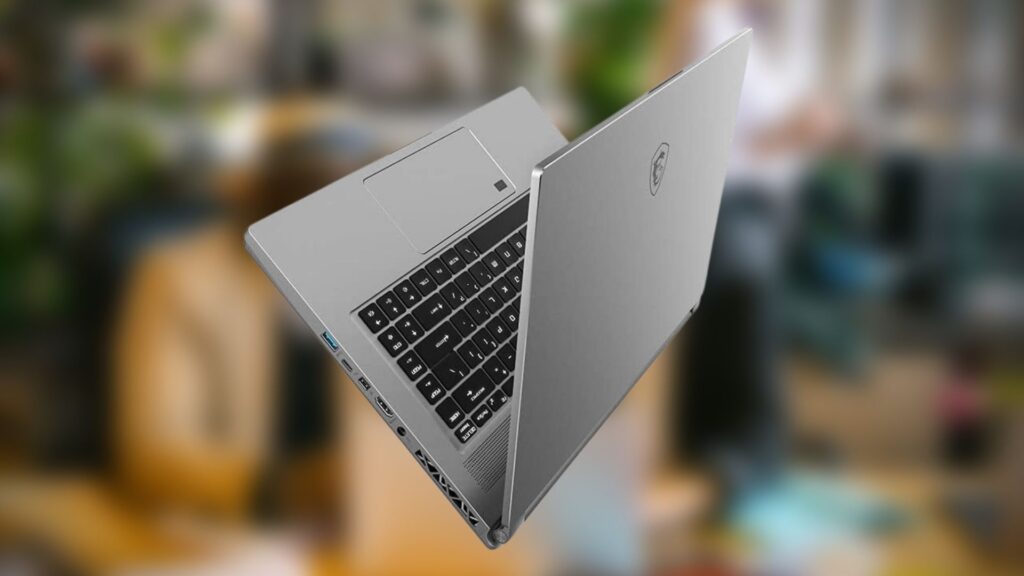
Features:
- The P65 weighs only 4.19 pounds and features a sleek design with thin bezel edges. It is also portable and lightweight. This laptop has a fingerprint reader and a backlit touchscreen with a touch screen pad. Having an anti-reflective glare feature means you can see the screen clearly no matter what angle you’re looking at it from.
- Machine learning, gaming, and other activities that require smooth, seamless work without hiccups can be enabled with the NVIDIA CUDA core, which has powerful processing capabilities without compromising system speed. Large storage space means all your files, no matter how large or heavy they are, will find a spot without slowing down the system.
- Stay connected to other devices while using your computer thanks to the multiple USB ports and thunderbolt ports.
- With the 720 HD webcam, you’ll get crystal-clear images, while the Nahimic 3 digital auto enhancer will give you audio quality like never before.
Pros:
- Machine learning laptop that’s lightweight and portable but still powerful.
- The system will remain cool even when working for an extended period of time thanks to the multiple ventilation ports.
- Use color calibration technology that covers nearly the entire gamut of human vision to achieve vivid, lifelike images.
- This laptop is ideal for programmers as well as gamers.
- Exceptional visual appeal, as well as responsiveness and speed.
- Battery life is 8 hours on average, but it can be extended using the battery settings.
Cons:
- It’s a significant financial commitment.
Specification Table:
| Display Size | 15.60 inch |
| Display Resolution | 3840 x 2160 pixels |
| Touchscreen | Yes |
| Processor | i9 Core |
| RAM | 16 GB |
| OS | Windows 10 |
| Hard Disk | 1 TB |
| SSD | 512 GB |
| Graphics | NVIDIA GeForce RTX 2070 |
| Weight | 1.9 kg |
- APPLE MACBOOK AIR

Features:
- It is still available in three colors: Space Gray, Gold, and Silver. The all-metal design is sturdy and high-quality, delivering that envious MacBook feeling even after so many years.
- The MacBook Air is still one of the most luxurious portable builds available. It measures 0.63 by 11.97 by 8.36 inches (HWD) and weighs 2.8 pounds, making it one of the thinnest and lightest laptops available.
- Furthermore, the Touch ID sensor in the top right corner of the keyboard allows you to turn on the laptop and sign in with your fingerprint, eliminating the need for passwords.
- The top-tier keyboard is complemented by arguably the best touchpad on any laptop, which should come as no surprise to any previous MacBook user.
- The display is next, and it is as brilliant as ever. Apple’s 13.3-inch Retina Display, with a resolution of 2,560 by 1,600 pixels and a 16:10 aspect ratio, is used once more.
- The Retina Display’s resolution is extremely sharp without being overkill for the lighter type of general use work that a MacBook Air is intended for.
- Applications and the browser run quickly, even when multiple programs and tabs are open, and it wakes up quickly from sleep. The touchpad and keyboard are both enjoyable to use, and the laptop is light enough to be carried around with one arm. Colors pop and textures are sharp on the display.
- The MacBook Air has a front-facing 720p webcam, which is more important than ever in this era of remote work, as well as Wi-Fi 6 and Bluetooth support.
- In terms of physical connections, there aren’t many on this laptop: The MacBook Air only has two USB Type-C ports on the left side and one on the right. Both of these USB-C ports are at least functional, as they support Thunderbolt 3, charging, and video output (DisplayPort). The ports can also support VGA and HDMI output through the use of adapters, which are sold separately.
- The 8GB RAM is faster than expected, allowing you to run resource-intensive applications such as QuickBooks, MS-Excel, and other software modules without experiencing system slowdowns. Storage-wise, there is a 512GB SSD unit in play, which is best known for quickly loading apps and booting up the latest macOS.
- The battery backup, which can last up to 18 hours, adds to the 2.8-pound Apple MacBook Air M1’s appeal as one of the best notebooks for film students and aspiring professionals.
Pros:
- Excellent value, especially for a MacBook.
- Apple’s new M1 processor provides significantly improved performance.
- The battery life is exceptional.
Cons:
- There are only two USB Type-C connections available.
- There is still no touch-screen option.
Specification Table:
| Display Size | 13.30 inch |
| Display Resolution | 2560×1600 pixels |
| Touchscreen | No |
| Processor | i3 Core |
| RAM | 8 GB |
| OS | macOS |
| SSD | 256 GB |
| Graphics | Integrated Graphics Processor |
| Weight | 1.29 kg |
- ACER ASPIRE E15
Acer did an excellent job with this laptop; the Aspire E 15 is ideal for bloggers. 8th Generation Corei3 processor with a clock speed of up to 3.4 GHz. LED-lit 15.6-inch FHD widescreen display with crystal clarity. 1 TB hard drive and 6 GB Dual Channel RAM Do you want more? This laptop comes with the Windows 10 Home edition.

Features:
- It’s large, heavy, and not particularly appealing to the eyes. The smooth black deck of the laptop is made of chunky plastic, but a brushed metal texture gives it a deceptively premium appearance. Similarly, subtle cross-etching on the dark-gray lid and chrome trim around the touchpad add interest to an otherwise uninteresting design. An offset chrome Acer logo is also present on the lid.
- The Acer Aspire E 15 has an impressive port selection, especially for a low-cost laptop. The right side of the laptop is a throwback, with a USB 2.0 port and an 8X DVD-RW dual-layer drive. A headphone jack and a power connector are also included. A USB-3.1 Type-C port, an Ethernet port, a VGA input, an HDMI port, two USB 3.0 ports, and a Kensington lock are located on the left side. An SD card reader is conveniently located on the front-left edge of the laptop.
- The 15-inch non-touch display on the Acer Aspire E 15 is sharp but not particularly colorful. The Aspire E 15’s display can only reproduce 62.3 percent of the sRGB color gamut. The Acer Aspire E 15’s display achieved a maximum brightness of 227 nits, which is typical for a low-cost laptop.
- Despite the presence of a number pad, the full-size keys are well-spaced. The keys are also pleasantly springy, with a 72-gram actuation force giving them a weighty feel.
- The Aspire E 15’s 4.1 x 3-inch touchpad is large and responsive. It responded quickly to a variety of Windows 10 gestures, such as pinch-to-zoom, a three-finger swipe upward to see all open tabs, and a four-finger tap to open the Action Center.
- The speakers on the Aspire E 15 are powerful enough to fill a large room. The Acer Aspire E 15 has an excellent price-to-performance ratio thanks to its 8th Gen Intel Core i3-8130U CPU, 6GB of RAM, and 1TB 5,200-RPM hard drive.
- The Aspire E 15 comes with software preinstalled. A dedicated Acer folder containing proprietary programs is included with its Windows 10 Home operating system. Some are useful additions, while others appear to be bloatware. The Acer Care Center, which allows you to update drivers, backup files, and delete junk, is one of the more useful programs. Another feature is the Acer Power Button, which provides on-screen access to power settings.
Pros:
- Excellent performance.
- There are numerous ports.
- Battery life is adequate.
- Very reasonably priced.
Cons:
- The design is bulky.
- Bloatware abounds.
Specification Table:
| Display Size | 15.60 inch |
| Display Resolution | 1366 x 768 pixels |
| Touchscreen | No |
| Processor | i3 Core |
| RAM | 4 GB |
| OS | Linux |
| Hard Disk | 1 TB |
| SSD | No |
| Graphics | Intel Integrated HD Graphics 520 |
| Weight | 2.23 kg |
- HP PAVILION x360 14
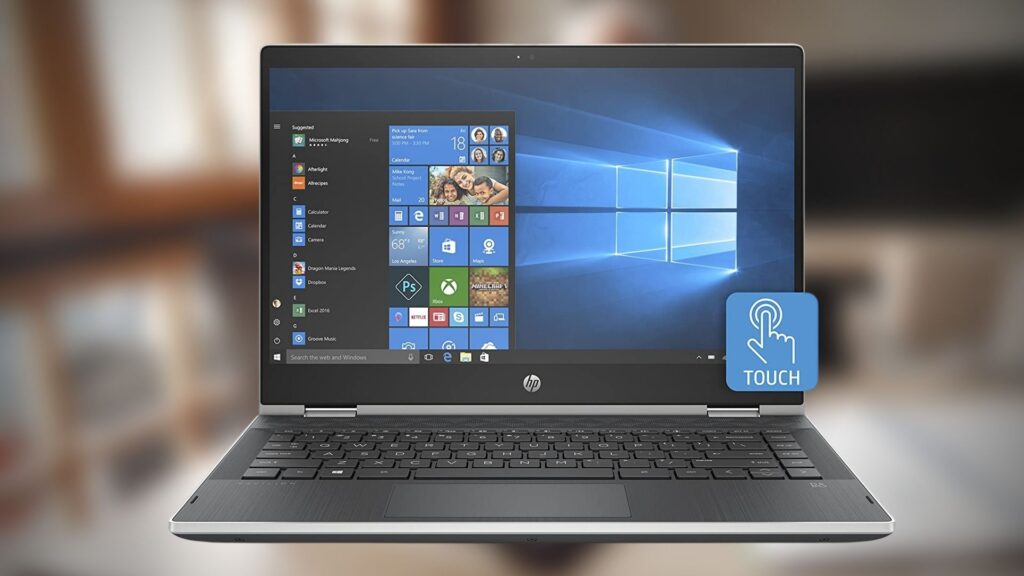
Features:
- The silver finish of the convertible is offset by a dark, brushed-metal keyboard and palm rest. The lid features a chrome HP logo in the center. Concave edges make it possible to open the laptop with one hand.
- The system’s 256GB NVMe SSD is supplemented by 16GB of Intel Optane Memory. It has 8GB of RAM, a quad-core 1.0GHz Intel Core i5-1035G1 processor, and a 14-inch touch screen with a Full HD (1,920-by-1,080-pixel) resolution. The display can be folded into the laptop, tablet, tent, or easel configurations thanks to two hinges.
- On the Pavilion’s left side, you’ll find a USB 3.2 Type-A port and an audio jack. On the right, a USB-A port joins a USB Type-C port, an HDMI video output, and an SD card slot, as well as the SIM slot and an AC adapter connector.
- The webcam has an average 720p resolution but above-average color and clarity. The off-center viewing angles on the unit’s display are wide, and fine details appear sharp.
- Under the hood, HP uses an Intel Core i5 G-series processor, which is adequate for most graphics-intensive and mid-level academic tasks. While the base clock speed of 1GHz may not appear to be much, you can always overclock it to 3.6GHz to handle some of the more demanding applications.
- The integrated UHD graphics coprocessor is a dependable support system that is best known for enhancing visual quality. You also get 8GB of RAM, which can handle multi-tab browsing and other processor-intensive tasks at 3200MHz.
- In terms of functionality, the HP Pavilion x360 14 has an exciting yet typing-friendly keyboard, powerful speakers, and a powerful webcam for attending online classes.
- The battery life, which is close to 9 hours, is also worth mentioning because it represents excellent value for art students.
Pros:
- The battery life is excellent.
- A wide variety of form factors are available.
- Alexa-compatible.
Cons:
- System memory is not upgradeable.
- Data transfer rates are slow.
Specification Table:
| Display Size | 14.00 inch |
| Display Resolution | 1920 x1080 pixels |
| Touchscreen | Yes |
| Processor | i5 Core |
| RAM | 16 GB |
| OS | Windows 10 |
| Hard Disk | 128 GB |
| SSD | No |
| Graphics | Intel Integrated HD Graphics 520 |
| Weight | 1.71 kg |
The Final Verdict
So, here are some of the best laptops for Fusion 360 that we have reviewed and carefully curated for your convenience. There may be other options available, but these are thoroughly reviewed, checked, and verified to ensure that they meet all of your requirements. If you don’t want to spend a lot of money on a laptop, we’ve also included some low-cost options that you can definitely afford.
If you are willing to spend more money, go for the best option with the best features without sacrificing anything else. If you want to learn more about these laptops, you can go to their official websites, where you can find all the technical details and details to help you understand the product better.
Overall, the New Apple MacBook Pro is the winner, with the DELL XPS 15 coming in second.
Frequently Asked Questions(FAQs)
What is the distinction between Fusion 360 and AutoCAD?
Fusion is SaaS software that is hosted in the cloud. The following are some distinctions between Fusion and AutoCAD:
Fusion 360 –
- Cloud-based service software for 3D tool modeling that only works with the internet.
- The emphasis is on freeform models.
- There is no command-line interface support.
AutoCAD –
- Desktop software and works with offline files.
- Geometry-based Models.
- Command-Line and GUI Interface.
- Used for both 2D drafting and 3D Models.
Which external graphics processing units (eGPU) are the best for Fusion 360?
Except if someone has a specific preference, all GPUs listed in Fusion’s recommended system requirements provide the best performance. You can learn more about eGPU on Amazon.
What is the best Fusion 360 computer?
For a user who requires a low-cost laptop with increased efficiency that can compete with the rest of the laptops.
The LG Gram Laptop is the best option for a large screen. It is the first choice for the Fusion 360 because it has a large display, upgraded RAM, sufficient storage, the best processor, and a long-lasting battery.







