Graphic processing has evolved tremendously to offer the world large amounts of benefits in terms of computing. The newer versions unlock a large number of possibilities in the fields of gaming, machine learning, etc. a graphic card is used to render the images of your PC to the display.
A graphic card looks like a small-scale version of the motherboard of your PC but it has amazing powers. The Graphics card is also known as the Graphics Processing Unit or the GPU and it works with the CPU of the system to provide smooth functionality.
The newer versions of graphic cards have tremendously adopted the changing technology and now can be used as a stand-alone computer as well. It is used to perform elaborate calculations and is famously used for gaming and advanced-level graphics processing.
Graphic cards are not limited to drawing two-dimensional drawings on your computer only. It is used to form high-level 3D drawings as well. They can process and manipulate enormous numbers of pixels in real-time. Graphic cards are also capable of performing ray tracing. This is a high technological advancement where a whole scene is recreated by tracing the path of the light and then modeling its effect on the material and texture of the image.
All the most common graphic cards are usually made by either Nvidia or AMD. Any laptop you buy usually has a graphic card by either one of these companies or by a third party that has been licensed.
What is a Graphics Card?
A graphic card is a sort of display adapter that is inbstalled in many computing devices. It is used to enhance the quality of the output image by providing it a better appearance, more color and clarity. A graphics card uses high level of graphic functioning and processing to output a very high quality of display. Graphics card is also known as a graphics adapter, graphics controller or graphics board.
The main purpose of a graphics card is to remove any graphical processing tasks from the RAM or processor so that there is lesser load on the RAM. There is a GPU and RAM dedicated only to pixel processing. There are multiple expansion ports also available for a graphics card like AGP, HDMI etc.
Why choose a Graphic card?
Graphic cards are not necessary for high level applications or gaming only but it is also required for most basics of the task. If your PC is used alot for graphics intensive tasks like gaming or something else then it is best to opt for a graphics card. Graphics card is also highly beneficial for tasks like photo editing, 3D rendering etc, In this case it is advisable to invest in some discrete graphics card only. Graphics card highly upgrades the GPU and is used for smooth functioning of your PC.
Need of Graphics Card:
Graphics cards main task is to render the image on your desktop. Thus it is very important for designers and gamers. A better graphics card gives better quality images and videos as the output.
The main usage of a graphics card is to expand the efficiency of your PC. This can be done by adding some additional cards. Some of the motherboards also allow the users to add multiple graphics cards.
Modern games are famous for providing stunning visuals. To deliver the perfect output, the PC must be able to keep up with the frame rate. The graphics card with a very low FPS or Frame Per Second will not be able to deliver these visuals. Thus the FPS of the graphics card must be high. Graphic cards are not limited to gamers only. It is also used by photo and video editors to get better-quality images.
The two main graphic cards manufacturers are AMD and NVIDIA. Graphic cards also contain RAM. This RAM is solely dedicated to the graphics card and is different from the main RAM. The graphics memory prevents the overloading of the main system memory.
The Graphics card also supports multiple monitors. The type and number of monitors that it can support depends on the number of display ports that it has. For gamers, it is highly recommended to have a graphic card of a minimum of 1 GB. If the graphic card memory or FPS is low, then the game becomes jerky and buffers a lot.
Features of Graphics Card:
In modern computers, it is necessary to have a high-level graphics card as we all want some advanced graphical processing in one way or another. It is usually installed initially and then later upgraded as per the requirements of the user. For gaming, it is mandatory to have a good graphic card. This is also important for designing or 3D modeling. Besides all this, basic graphic cards are mandatory for the basic processing of most operating systems. A lot of features are present in a graphics card, that have to be considered before buying one. You have to know your requirements and specifications of the graphics card clearly, to select the best one for yourself.
Here are some features of graphics cards:
- The GPU: There are mostly two main brands of a graphics card, are NVIDIA and AMD. Both of these brands have an amazing collection of GPUs available. There is some basic difference between these two brands. For example, NVIDIA uses CUDA core while AMD uses a Stream processor. In general, a more expensive GPU allows higher efficient performance and functioning of computers.
- Stream/ CUDA processor: These are the same thing. These cores can be realized as individual computing units that individually perform calculations and enhances performance. More number of cores implies a higher level of performance. More cores will have better graphical power and efficient computational architecture. Thus the comparison between the number of cores will provide a better idea of which graphics card to choose.
- Core Clock Speed: Each of the cores of the graphics card is similar to that in the CPU and has a fixed computational speed. This clock speed is measured in MHz and implies the number of computations that a core is capable of doing per second. Higher clock speed indicates a better performance. The clock speed is not constant and may vary depending on the workload. Higher clock speed produces more heat and thus graphics cards can be easily overheated.
4. Memory Type – GDDR: The workflow of the graphics card is similar to that of RAM and is used to temporarily store the graphics data. RAM in graphics cards is referred to as VRAM, and these days you are likely to see cards that use either GDDR5, GDDR5x, or GDDR6 VRAM. Usually, GDDR implies the better performance of graphics cards.
5. Memory Size: RAM is measured in GB. More space means that more graphical information can be stored, thus higher memory size is always preferred. Commonly seen VRAM sizes are 4GB, 6GB, 8GB. It is worth knowing that VRAM on a graphics card cannot be changed or upgraded like regular RAM on the motherboard. The VRAM is built into the hardware of the graphics card. Memory Bandwidth: This factor assesses the overall performance of the VRAM. This has three factors that are clock speed, memory bus width, and the number of transfers per clock.
7. Motherboard Interface: This is a very important factor that has to be considered while buying a graphics card. The card has to be compatible with the motherboard, otherwise, it is of no use. Now, all graphics cards use the PCI Express (PCIe) interface to connect to the motherboard.
8. Thermal Design Power: Thermal design power is used to measure the power consumption of the GPU. Like the term denotes, it indicates the power required to generate the highest amount of heat that the cooling system can handle. If your graphics card has a high power-rating like 180W and above then it is recommended to have a PC case that has good ventilation for maximum heat dissipation.
9. Power Connectors: A PCIe slot can provide power to the card but only of 75 W. sometimes, the card performs so intensely that it requires more power than the maximum limit. In this case, the power connectors allow them to directly draw more power from the PC. Usually, there are two connectors present in all graphics cards. In addition to the power, you need to look for the power connectors too while purchasing a graphics card.
10. Display Output Ports: Graphics Cards often have multiple different types of video output connectors. Depending on the type of monitor you use, you will most likely be able to connect to the card via HDMI or DisplayPort, which are more common-place when it comes to displays. Some newer cards support using USB Type-C to connect, though it is less common to find monitors that support that, as it is still an emerging technology. VGA and DVI are relatively older ports which you may only see on older displays.
11. API Support: Graphic card is used for processing graphical information. Thus the software and hardware of the system must be able to establish good communication. This is where graphics API comes to play. An application programming interface contains a set of instructions that tell the GPU how to resolve complex graphical tasks. APIs must be specifically supported by a graphics cards drive and the hardware must be able to interpret the instructions provided by the API.
12. GFLOPS/ TFLOPS: A gigaflop or a teraflop is a unit for measuring the theoretical performance of a processing unit, which can be either a CPU or a GPU. The FLOPS stands for floating-point operations per second, which refers to how many floating-point operations it can do in a second. Sing gigaflops or teraflops is one of the best ways to have an estimate of the relative performance of a processing unit over another, though it is not comprehensive. Differences across architectures may not give accurate estimations.
Advantages of Graphics Card:
- Performance: Graphics card is used to exponentially increase the performance of the PC. It has a GPU of its own that is used to handle all graphical processor and works in a similar way to the RAM of the PC. Thus as a result, there is quite lesser load on the CPU and this enhances the performance of the PC by multiple folds.
- Gaming: the major purpose behind the invent of graphics card was to make the PCs supportive of graphically high demanding games. In todays world, most PCs has an integrated graphics but a graphic card can allow you to play all sorts of games without any lag. There will be amazing display and higher FPS allows smooth gaming experience.
- Memory Usage: a system that has a dedicated graphics card, also shares a part of the memory with computer. If there is a card, this means that the card also has some memory of its own. Thus, it uses lesser system memory and frees up the memory. This allows efficient computing tasks to be performed. These graphical memory are much faster than the system memory.
- Video Experience: A graphics card can allow the bets of best gaming experience. Besides this, it also allows best video experience. This experience can be best realised when you watch HD movies or Blu-Ray videos. Video editing can also be done easily with greater accuracy. Moreover, it provides resource tools of its own.
- Driver Support: whenever a newer game is produced or upgraded then the user has to upgrade his operating system. This is already done by the graphics card as it has higher versions of driver support. Graphics card manufacturers releases new driver support time to time and this can be easily downloaded from the website of the particular graphics card.
Disadvantages of Graphics Card:
1. Cost: graphics cards are generally way too costly. More cost implies better performance but it can often go out of budget and finding a pocket friendly graphics card with good performance is very tough.
2. Speed: there is so much graphics and colors involved and hence high performance is needed. This is because the system deals with lots of information and thus it may slow down. As a result, the text and icons sometimes appears to be much smaller.
3. Overheating: Graphics card consume lot much power compared to a PC with no graphics card. This generates enormous amount of heat because the GPU gets overheated. To counter this effect, there are almost two or three fans in the card to cool down the card and bring down the temperature of GPU to some extent.
4. Weight: if there is an integrated graphics card in the laptop, then it is common that the laptop becomes much more bulky. It is nearly impossible to find ultra thin laptop with integrated graphics card.
5. Power Consumption: Graphics card consumes more power than any other device on the system. It does lots of processing and calculations and thus require lot more power. As a result, a lot more power is drawn from the power supply unit by the graphic cards.
Types of Graphics card:
There are four types of graphics card
1. Integrated: integrated graphics card
implies the relationship of the graphics card with the motherboard. Usually, all PCs have an integrated graphics card that it uses to display images on the screen. Integrated cards or onboard cards are default that comes integrated with the motherboard. The Graphics card can be updated by putting in a new card and integrating it with the motherboard.
In this case, the old one is ignored. Integrated cards are very powerful
but it requires upgradation to support latest games.
2. PCI: The PCI graphics card uses the PCI slot of the motherboard. The PCI cards are outdated but still in use. The older versions of the motherboard have PCI slots but then they lack slits for newer connections, thus people usually buy PCI cards if they try to upgrade an old system.
3. AGP: AGP cards also are similar to PCI slots and are connected to the motherboard. AGP cards come in four types of speed and 8x is the maximum speed. But to buy a card of higher speed, you have to have a motherboard that supports such speed. Otherwise, the card will not behave to its real speed. AGP connections are not as fast as PCI ones but they are built to give higher speed. Thus AGP cards are build to compete with the latest cutting-edge graphics cards.
4. PCI-Express: PCI-E is much more advanced and these cards can be accelerated to 16x as well. A motherboard that has more than one PCIe slot can also have more than one PCIe card. Thus you have to check the compatibility with the motherboard before buying a graphics card as certain motherboard works better with a specific PCI-E card.
Factors to Look into Before Buying Graphics Card:
You need to consider various factors before considering to buy graphics card. These factors needs to be kept in mind.
1. Cooling: GPUs emits a lot of heat and this can overheat the whole system. Thus fans should be present in order to evenly distribute the heat and cool down the system. This should be considered as an important factor while purchasing graphics card.
2. Power: apart from TDP value, you also need to consider the power supply, whether they are 6 pin or 8 pin. You can easily ensure this happens by purchasing a decent power supply of at least 80 Plus Bronze.
3. Memory: most graphics card has memory from 2 to 12 GB. Memory does matter a lot while purchasing a graphics card. Some forums say the amount of memory doesn’t matter, while others note it as a very important consideration in purchasing a graphics card. Since video card memory holds anti-aliasing operations (which removes jagged edges on objects), textures, and other elements used to make your images come alive, we say its important. Video memory plays a very important role in image quality because it allows you to play games at higher resolutions.
4. Bandwidth: The importance of GPU memory is debatable for some, but bandwidth is of utmost importance to all. Bandwidth is the amount of memory the GPU is able to access at any given time. When a GPU has more bandwidth, data gets fed to the shader cores at a faster rate. The result is games and video graphics that run with seamless clarity.
Here are the Top 13 most expensive Graphics card:
1. Gigabyte Gv-N1660OC-6GD GeForce GTX 1660 OC 6G Graphics Card, 2X Windforce Fans, 6GB 192-Bit GDDR5, Video Card

GeForce GTX 1660 is one of the top graphics cards available in the market of Nvidia and is of the series GV-NI660OC-6GD. It has video output of Display Port and HDMI as well. This is a tad costly but definitely worth the money.
Features:
- Power: it is powered by GeForce GTX 1660 integrated with 6GB GDDR5
- Cooling System: the cooling system consists of Wind force 2x cooling system with alternate spinning fans
- Engines: Intuitive controls with AORUS engine
- Memory: It consists of 6GB 192 bit GDDR5 and 90 millimeter unique blade fans
- Ports: There is one HDMI port and , 3 DisplayPort available for output.
- Core clock: it has a core clock of 1830 MHz (Reference card is 1785 MHz)
- Heat Dissipation: A composite copper heat pipe direct touch GPU and 3D active fan functionality, together delivering an effective heat dissipation capacity for higher performance at lower temperatures
Pros:
- It has a RAM capacity of 6GB.
- There are 3 Display ports.
- Core clock of 1830 MHz
- It runs fine on 550 W power supply
- It does not heat up fast
Cons:
- Only 1 HDMI output port
- A bit costly
2. MSI Gaming GeForce RTX 3090 24GB GDRR6X 384-Bit HDMI/DP Nvlink Torx Fan 3 Ampere Architecture OC Graphics Card (RTX 3090 Gaming X Trio 24G)

MSI RTX 3090 is one of the best graphics cards out there in the market. It has graphic memory of 24 GB and memory speed of 1.7 GHz. It is also of Nvidia only and is perfect for amazing gaming experience. This is one of the costliest but best gaming partners. It also aids in smooth functioning of your PC and allows less load on the core processor.
Features:
- Chipset: MSI has a chipset of NVIDIA GeForce RTX 3090
- Fan: there is a triple fan thermal design available for instant cooling and avoid overheating the core while gaming.
- Video Memory: It has amazing video memory of 24GB GDDR6X
- Memory Interface: The memory interface os of 384-bit
- Output: there are 3 DisplayPort (v1.4a) and one HDMI 2.1 port.
Pros:
- 24 GB Graphics memory size
- There are 3 Display port
- Precision crafted core pipe
- TORX Fan 4.0 is available
Cons:
- Vram at the back of the card gets hot sometimes.
- Overpriced
3. HP Radeon HD8490 1GB DVI DP PCIe x16 Video 717219-001 716521-001 with LP Bracket
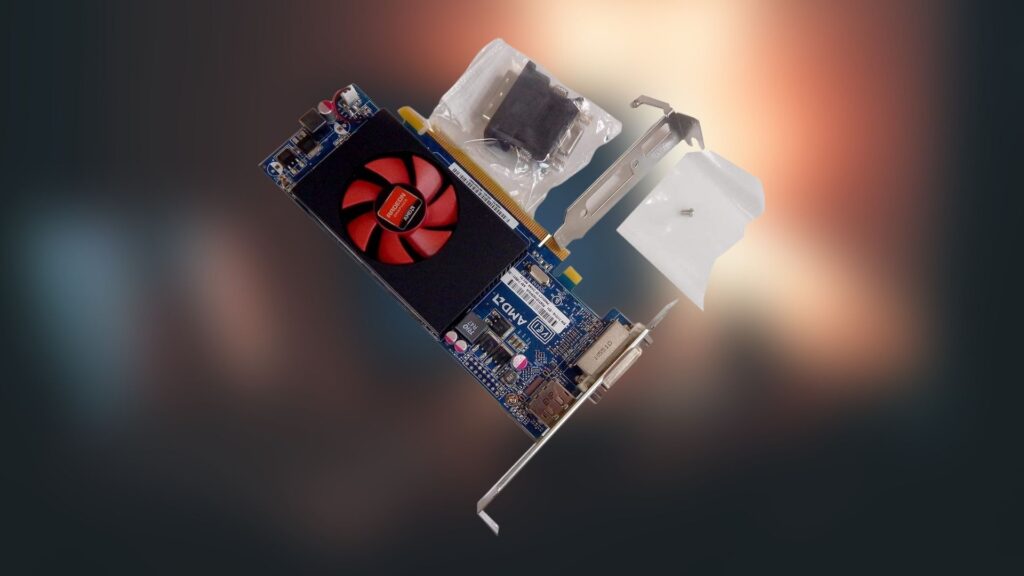
HP RAdeon is also quite famous Graphic card with amazing memory RAM of 1GB. This helps in the smooth functioning of your PC.
Features:
- Bulk Packaging is available for large retail orders.
- Item Weight: this graphic weigh over 900 gm and is light weight compared to other graphic cards
- RAM: This product has a graphic RAM of 1 GB
- Output: DisplayPort and DVI are the two video output interface.
- Warranty: A 30 day warranty is available for this item.
Pros:
- Lightweight
- One DVI port also available
- One Display port available
- 1 GB memory size
Cons:
- Too costly
- No HDMI port
4.NVIDIA 900-2G610-0000-000 Tesla P40 24GB GDDR5 PCIE 3.0 X16 Passive Cooling
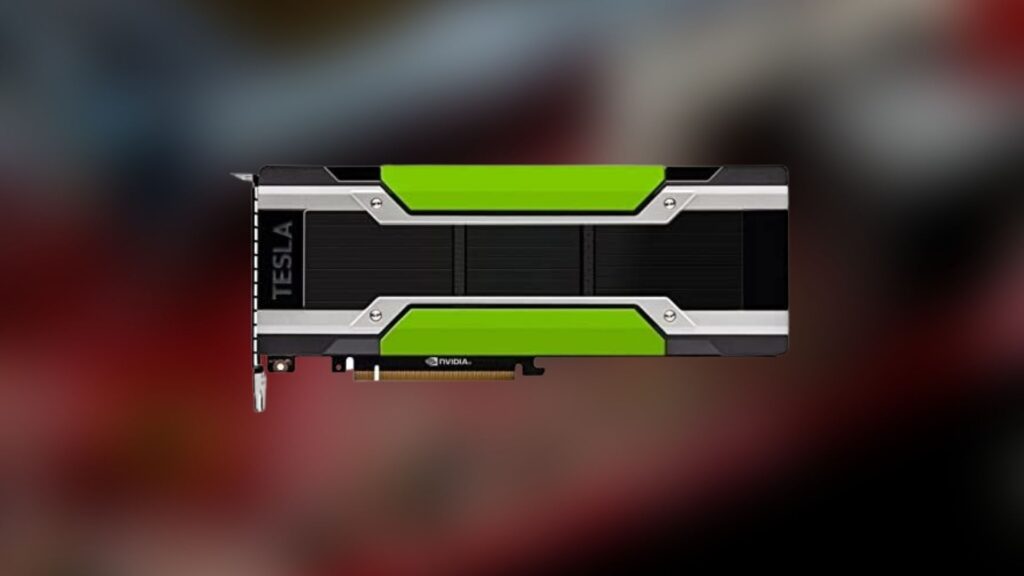
Nvidia series Tesla P40 model of graphics card is quite amazing. It has a RAM size of 24 GB with a bandwidth of as large as 346 GB/s. The NVIDIA Tesla P40 is purpose-built to deliver maximum throughput for deep learning deployment. As models increase in accuracy and complexity, CPUs are no longer capable of delivering interactive user experience. The Tesla P40 delivers over 30X lower latency than a CPU for real-time responsiveness in even the most complex models.
Features:
- Series: this is Tesla P40 with Model number 900-2G610-0000-000
- GPU Architecture: NVIDIA Pascal, Single-Precision Performance:12 TeraFLOPS
- Integer Operations (INT8):47 TOPS (Tera-Operations per Second), GPU Memory:24 GB is used for efficient computation.
- Memory Bandwidth:346 GB/s, System Interface:PCI Express 3.0 x16
- Max Power:250W, Enhanced Programmability with Page Migration Engine:Yes, ECC Protection:Yes, Server-Optimized for Data Center Deployment:Yes, Hardware-Accelerated Video Engine:1x Decode Engine, 2x Encode Engine
Pros:
- RAM size of 24 GB.
- Max power of 250 W is used.
- Memory bandwidth has 346 GB/s
Cons:
- It is a bit expensive.
5. PNY TCSV100SM-32GB-PB Tesla V100S 32GB Graphics Card

This is one of the most amazing graphics cards of the PNY brand. It has Graphics RAM size of 32 GB and is used to boost the computer’s performance.
Features:
- Memory Size: it has a graphic memory of 32 GB and makes your PC functionality smooth.
- Power Consumption: It consumes power of 50 Watt.
- Batteries: No battery is required in the operation of this card
- Weight: The weight of the card is almost 1.5 kg and dimensions are 26.8 x 11.2 x 3.6 cm;
- PCI Express x16 is the graphics card interface
Pros:
- No batteries required
- Memory Size of 32 GB.
- 50 W power consumption
- Lightweight
- Cooling system also present.
Cons:
- No batteries included
6. PNY NVIDIA Tesla M60 PCI Express x 16 3.0 Graphics Card – Black/Green

Tesla M60, 16GB, GDDR5, 4096 CUDA, PCI Express 3.0 ×16, 2 x 256-bit, 2 x 160 GB/outshine THE COMPETITION:ROG Stix RX 470 gaming graphics cards are packed with exclusive ASUS technologies, including Direct CU II Technology with Patented Wing-Blade Fans for up to 30% cooler and 3X quieter performance, and Industry-only Auto-Extreme Technology for premium quality and the best reliability. Aura RGB Lighting enables a gaming system personalization. ROG Stix RX 470 also has GPU Tweak II with XSplit Game caster that provides intuitive performance tweaking and instant gameplay streaming.DirectCU II Technology with Direct-GPU Contact Heatpipes:30% Cooler and 3X Quieter Performance.
Features:
- graphics processor family: this graphic card is of NVIDIA, graphics processor: Tesla M60, processor frequency: 899 MHz
- Memory: Discrete graphics adapter memory is of 16 GB and graphics adapter memory type is GDDR5. The memory bus is of 256 bit
- Interface type: PCI Express x16 3.0; cooling type is Active; power consumption (typical) is as low as 300 W, supplementary power connectors: 1x 8-pin
- Video output interface : Video output interface is Paralelo.
Pros:
- Low power consumption 300 W.
- Lightweight of 150 gm.
- Cooler and quiet performance
- Amazing Heat sink
- Patent Dual Wing Blade
Cons:
- Costly
- 16 GB Graphic Memory Card
7. NVIDIA RTX A6000

Features:
- NVIDIA Ampere Architecture-based CUDA Cores: Double-speed processing for single-precision floating point (FP32) operations and improved power efficiency provide significant performance improvements for graphics and simulation workflows, such as complex 3D computer-aided design (CAD) and computer-aided engineering (CAE), on the desktop.
- Second-Generation RT Cores: With up to 2X the throughput over the previous generation and the ability to concurrently run ray tracing with either shading or denoising capabilities, second-generation RT Cores deliver massive speedups for workloads like photorealistic rendering of movie content, architectural design evaluations, and virtual prototyping of product designs. This technology also speeds up the rendering of ray-traced motion blur for faster results with greater visual accuracy.
- Third-Generation Tensor Cores: New Tensor Float 32 (TF32) precision provides up to 5X the training throughput over the previous generation to accelerate AI and data science model training without requiring any code changes. Hardware support for structural sparsity doubles the throughput for inferencing. Tensor Cores also bring AI to graphics with capabilities like DLSS, AI denoising, and enhanced editing for select applications.
- Third-Generation NVIDIA NVLink: Increased GPU-to-GPU interconnect bandwidth provides a single scalable memory to accelerate graphics and compute workloads and tackle larger datasets.
Pros:
- 48 GB Memory Size
- NVIDIA Ampere Cuda based Architecture
- Third Generation Tensor cores
Cons:
- Weight is almost of 6 kg.
- Expensive
8. GIGABYTE GeForce RTX 3070 Gaming OC 8G LHR Gaming Graphics Cards 1815MHz GDDR6 256Bit

This graphics card has a Video memory frequency 14000MHz and Video memory type of GDDR6. Memory capacity is of 8 GB and Video memory bit width 256bit. The Maximum resolution is of 7680×4320.
Features:
- Compatibility: High compatibility brings a higher experience.
- Materials: Made of high-quality materials, strong and durable, stable in use.
- High compatibility and better experience.
- Heat Sink: This graphics card is made of durable material and good heat dissipation, which is very suitable for desktop use.
- Easy to apply and use, easy to install.
Pros:
- Offers 18 months warranty
- Super gentle on skin and precisely trim the hairs
- Product within the budget
Cons:
- Does not include storage pouch and battery
- Have to spend extra cost on these things
9. HP A0C39A Tesla M2070Q Graphic Card – 6 GB (A0C39A)

6 GB Tesla HP Graphic card is an amazing graphic card to boost your computer. With a RAM size of 6 GB, this card is used to provide amazing gaming and computing experience.
Features:
- Brand: This Graphic card is of HP brand.
- Chipset Brand: The chipset brand of this card is Nividea.
- Memory: The graphic RAM size is pf 6 GB.
- Graphics Card Interface: PCI-Express x 16
Pros:
- Light weight
- 6 GB RAM size
- NVIDIA brand
- No overheating
- System type is server
Cons:
- No complaints and cons as such
10. HP NVIDIA Tesla V100 16GB PCIe X16 876340-001 876908-001 Q2N68A
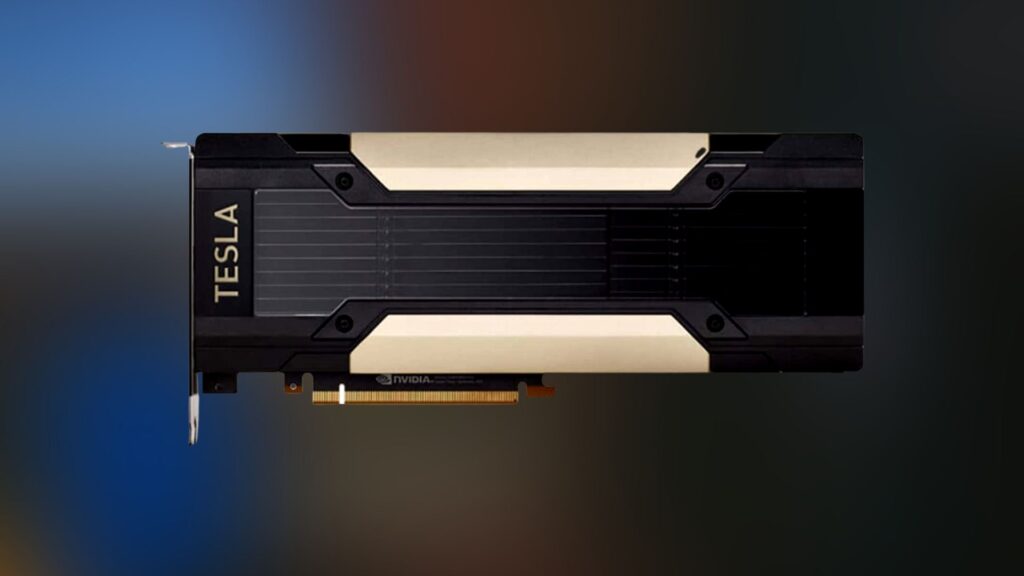
This is Nvidia Tesla 16 GB Ram Graphic card and is a quite famous one. It weighs around 1.8 kg and prevents the overloading of processor. This is a quite decent must try graphics card.
Features:
- Memory: This card has a standard memory of 16 GB
- Memory technology: the memory technology used is HBM2
- Graphics card interface: The graphics card interface is PCIe interface.
- Weight and dimensions: the dimensions of the product is 43.18 x 22.86 x 10.16 cm and weight is almost 1.8 kg.
Pros:
- 16 GB RAM
- PCIe X16
- Lightweight
Cons:
- Expensive
11. PNY NVIDIA Quadro RTX 8000
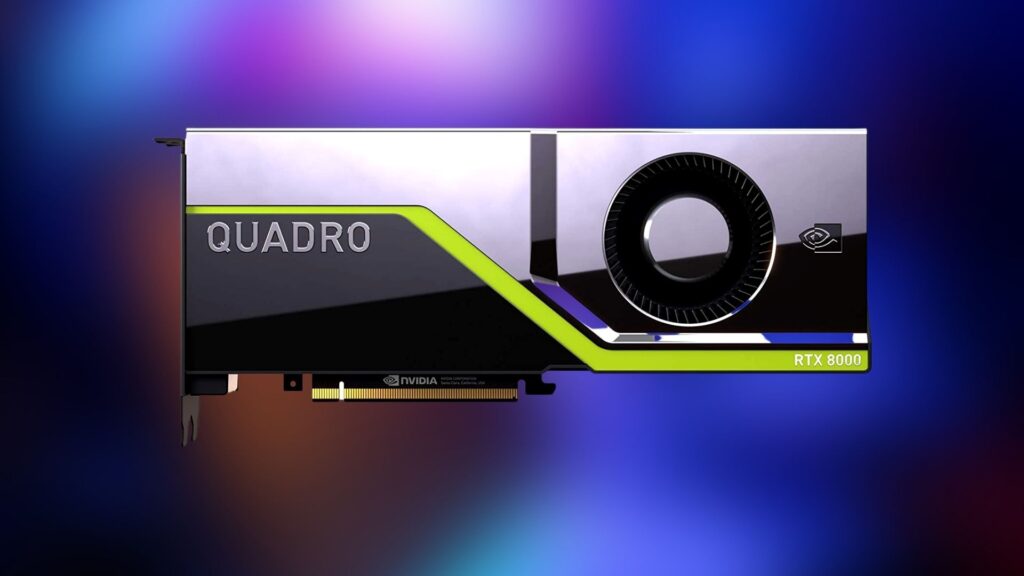
This is PNY Nvidia graphics card with memory size as large as 48 GB. it requires one 1 A battery power and weighs around 1.3 grams. The maximum screen resolution that it can provide is 1080p full HD. This graphics card will give outstanding viewing experience and is worth every single dime/
Features:
- Graphics processor: This is of Graphic processor of NVIDIA Quadro RTX 8000
- Graphics memory: this card has a graphics memory of 48 GB GDDR6
- System interface: the system interface is of PCI-Express 3.0 X16
- Ports: There are Four DisplayPort 1.4 Connectors
Pros:
- 48 GB Memory Size
- 1080p full HD display
- Available in 3 colors
- Lightweight
- Tensor cores available for AI simulation
Cons:
- Requires battery
- Costly unless you only require for gaming purpose
12. Video Adapter GeForce RTX 3060 Ti Ultra W OC Multi‑Display Video Card

One of the most famous GeForce RTX 3060 Ti card available in the market. It supports multi display with 2*8 power connectors and also has memory size of 12 GB. it has video output interface of both display and HDMI. moreover this is one of the best lightweight and durable product out therein the market.
Features:
- Dimensions: This product has dimensions of 310*131.5*56mm
- Interfaces: there are 3 DP ports and single HDMI 2.1 port available for output interface
- Additional Resources: Intelligent fan start/stop technology, low load and zero noise design, extended fan life. Immerse yourself in the flow of fantasy and reality
- Memory: this card has a memory capacity of 12GB and Memory type of GDDR6. It has Memory bit width of 192 Bit and 2*8Pin Power connector.
- Durability: Lightweight and durable this product is small, lightweight, stable in operation and easy to install. Durable and practical with a long service life.
Pro:
- Lightweight and Durable
- Two output ports
- Easy to install and stable
- Long lasting product
- 12 GB RAM
Cons:
- Power supply of 550 W or more
13. Original GIGABYTE AORUS GeForce RTX 3070 Ti Master 8G Graphics Card GDDR6/19000MHz/256Bit/PCIe4.0 RTX3070ti Video Card

Features:
- High compatibility brings a higher experience.
- Made of high-quality materials, strong and durable, stable in use.
- High compatibility and better experience.
- This graphics card is made of durable material and good heat dissipation, which is very suitable for desktop use.
- Easy to apply and use, easy to install.
Pros:
- CUDA core 6144 pcs
- Maximum resolution 7680×4320
- I/O interface 3×HDMI2.1 interface, 3×DisplayPort1.4a interface
- Other parameters Video memory bandwidth: 608GB/s
- 3D API DirectX 12 , OpenGL 4.6
Cons:
- Recommended power 700W or more
- 8 GB RAM only
End thought:
Hence I would like to conclude by saying that graphics card has loads of advantages. It really boosts up your PC and an efficient PC is now a basic need of everyday’s life. Thus choosing the best graphics card from the list can be very tedious. Thus you should first clearly decide why you need the graphics card and then decide the card accordingly. For example, MSI Gaming GeForce RTX 3090 24GB GDRR6X 384-Bit HDMI/DP Nvlink Torx Fan 3 Ampere Architecture OC Graphics Card (RTX 3090 Gaming X Trio 24G) one is one of the best of you want to dedicate your PC solely to gaming. Nvidia is one of the best companies out there for graphics card. Next you can also choose Gigabyte Gv-N1660OC-6GD GeForce GTX 1660 OC 6G Graphics Card, 2X Windforce Fans, 6GB 192-Bit GDDR5, Video Card or Original GIGABYTE AORUS GeForce RTX 3070 Ti Master 8G Graphics Card GDDR6/19000MHz/256Bit/PCIe4.0 RTX3070ti Video Card. graphics card is one of the best inventions that boosts up your PC.







