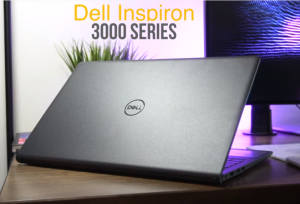Last Updated on 06/09/2023 by Dolly
This is the Covid situation and the prevalence of work from home and remote working is highly increasing. And the most frequently raised question is what helps best in this situation? The first thing to carry or to select for remote work is the laptop. The best part of a freelancer, working with an individual, or remote workers, is the laptop. Whether you are working from home or working from a remote area, for better working hours you need the best laptop in your hands. You may be doing any sort of work like editing videos or photos, drawing, modeling, coding, or programming, and to make it the best possible a convenient laptop is highly essential.
In selecting such a most important gadget, you must be very clear and careful as this is an expensive investment you make to meet your basic requirement of the work. This would definitely be a daunting task for many and so to ease your selection process we are here with needed information.
Different laptops come with different features, different designs, and different prices and sizes that may confuse you as a purchaser. From various reliable sources, we have come up with all sorts of information and a best buyer’s guide that will clearly explain every aspect of consideration in choosing the best laptops for remote work in an easy way. Researching with hundreds of articles, papers, and reading, down here we have listed the Top 10 Best Laptops for Remote Work in the US in 2023.
Know Why You Need a Laptop
It is well known that a good laptop is a basic requirement for remote workers and work-from-home individuals. A remote worker is working away from the company because of geographical distance and a home-from-home individual works away from the office due to any pandemic situation or ill or sick conditions. But both are associated with distance working so the best laptop is essential in both cases. Having the best system is possible to increase the productivity of the work to a good extent. A research study after great analysis has found that the productivity of work has increased by 13% when functioning from work from home compared to working from the office. The main reason for this is that at home most workers have the best and most convenient laptops apt for their work. This is not possible in an office or company, as they have to work with the default system the company provides which may or may not be convenient enough. Other reasons like lesser distractions, continuous working hours, etc. are also added as a reason. With the best laptop, the work is more efficient and better when compared to office desktops.
Speaking about the technical benefits of laptops for remote workers, there are many. Laptops are user-friendly and setting up your system is also very easy, unlike your desktops. You can use your laptop at any place in your home, from the bedroom, from the kitchen, or even from the balcony. In case you have to travel outside you can have your laptops conveniently inside your bag as they are portable enough. Laptops are equally powerful as desktops are so any work from editing to coding all can be done with your laptop. If your laptop goes repaired you can get it done easily by taking it to the shop and you need not wait for any technician to arrive home and get it ready. You can even upgrade some of the features of the laptop like RAM, hard drive, etc.
Most importantly you need not connect the laptop to the power outlet unless the charge goes down. When concerning data security, it’s highly secure as you are gonna have your laptops at home. One can work from home conveniently even in case of mild sickness having the best laptops in hands. In case you don’t feel convenient with a keyboard or trackpad you can even connect a mouse to your laptop. With noise-canceling headphones, you can have undisturbed video calls with your higher officials or teammates.
Advantages of Laptops
- Mobility: Mobility is one of the most important advantages that helped laptops overcome computers. Laptops are highly portable, light-weighted systems and so you can take them to many places like schools, colleges, public places, etc. Additionally, it comes with an in-built battery system which is more useful to take its places out. As you move out for any office or business-related work, you can have them inside your bag and carry them conveniently
- Complete Finished Product: The laptops have their keyboard, mouse, speakers, microphone, and camera and so it is found to be a finished product that functions more effectively even without any external peripherals. You do not need to spend any extra amount on external peripherals.
- Internet Connection: The demand for the laptop increases because it has wireless internet access. You can run your PC network connection using wifi, modems, or even using mobile hotspots.
- Offline Functionality: The offline functionality of the laptop is huge. You can do many things with laptops even when you are offline. You can open files, create documents, and presentations, watch downloaded movies, and videos, and enjoy music.
- Instant Information: Having a laptop in your hand all the time helps you with instant Information meaning you can know anything, anywhere at any time if you have your PC with you similar to mobile phones. But PCs are more convenient to use than mobile phones. It keeps you acknowledged and updated.
You are reading Laptops For Remote Work in the US of 2023
Disadvantages of Laptops
- Frequent Upgrades: Upgrading your laptops is quite difficult because every laptop has its proprietary design and construction. It is also difficult to repair and it requires high maintenance costs.
- Higher Cost: Laptops contain many small and minute parts that make it costly to buy for an average country person.
- Difficulty in Customization: You can only access the computer’s memory and disk drive but can’t access the processors, graphics cards, and cooling systems of the laptop. So, when some dysfunction or fault happens you need to buy a replacement laptop.
- Highly Insecure: Laptops are more often prone to theft. Once stolen along with the laptop your data may also be misused. It is highly insecure for both.
- Health Issues: When you use laptops for a long time you may experience neck, shoulder, and back pain, eyestrain, and headache. Even EMF radiation can affect your lower abdomen and cause reproductive problems.
- Durability: As you carry it to places it is easily damaged and repaired. The components like screens, latches, and power jacks are susceptible to high damage hence durability remains a question.
Factors to Consider While Buying Laptop for Remote Work: Buyer’s Guide
- Size: When you choose to buy the best laptop for remote working size and portability are incredible factors of consideration. The laptop you select must be easy to carry to places that may be inside your home or out during small travel. A lightweight laptop is best to have so that you can have it fit inside the bag at your back. Also, think twice about what size suits you best. If you are a sitter i.e you move less while working then you need not consider the weight factor of the laptop and for you, the laptops with 3.5-5.0 lbs would be ideal. But in case you are a traveler who is working remotely away from the laptop then sure you need to look at the weight and size of the laptop to ease your travel. For those who move across places, laptops with 2.0 lbs will be the best selection.
- Battery: to avoid searching for power outlets wherever you go selecting a laptop with the best battery system is more important. There are many laptops available in the market with the best battery system that also includes a good amount of features fulfilling all your requirements relating to your work. But in case if the power outlet is sufficiently available especially if you choose to work from home then battery won’t be a matter to consider. A laptop with a minimum of 8 hours of battery is essential for any traveler who is working remotely from the office or home.
- Price: Price is an important factor for many people as most of the purchasers are budget-minded. Selecting the best laptops with sufficient features and specifications at a fixed budget is very important. Consider selecting what is needed instead of going for high-tech features as it would affect your budget highly. You those budget-minded customers Amazon is giving out refurbished laptops that are more reliable and too good to work with minimal price.
- Purpose: Another important thing to consider is for what purpose you gonna use a laptop. Different people use laptops for different purposes that demand your laptop to have a specific feature to enhance the work experience. For instance, if you are a coder or programmer, the major thing you must look at is the performance of the laptop which is based on the CPU, GPU, RAM, and hard drive. For editors whose major work is to edit photos and videos, a good graphics card is highly essential and so focusing on that is essential. For typists and content developers, laptops with good keyboards with soft keys will help greatly. In case you are working remotely at night shifts from home or any locality, choose laptops with a good backlit keyboard so that you can work conveniently in the dark hours. Similarly, data entry worker should end their selection with laptops having a number pad as it is very essential.
- Display: The display is the most important part of the laptop you spend more time with. So a good display is very much essential to save your eye from defects and disorders as poor screen quality may worsen your eye condition. This is important not only for remote workers but even employees who are working from the office need to consider this. Having poor resolution or other display features requires you to focus deeper bringing you eye strain which may result in serious long-term effects. Choose to buy laptops with FHD, IPS panel, 4k, anti-glare display to keep your eyes safe from radiation effects. The display size may be around 15.5 inches which is an ideal choice for many but a 17 inches display may seem to be best. But you may not expect the 17 inches laptop to be highly portable as laptops with increased screen size seem to be quite heavy. Looking at the resolution, the laptop you buy must have an ideal resolution of 1080p.
- Keyboard: Coming to the keyboard selection you must be very curate in picking up the laptop with comfortable keyboard features. A smooth keyboard and highly sensitive trackpad are very much important in giving you better working experiences. In case you have a less sensitive trackpad or hard keys, it may affect your work as you have to force all the navigation processes and it would be time-consuming. Keyboards with spacious keys, good hand spacing, and convenient key travel distance are very much essential as anyone inconvenience may make you feel uncomfortable while working. In case the hand spacing is not sufficient you may feel inconvenient to place your hands and it can also hurt your hands too. So with a good keyboard, you can go for a good typing experience. As mentioned earlier if you are a content creator like us or doing data entry jobs, choose to go with good keyboards with a number pad. The keys in the keyboard must be deep, clicky, smooth, and tactile you use.
- Performance: Speaking about the performance, you should consider four of the internal components: CPU, GPU, RAM, and Hard drive. The first important factor is the processor of the laptop. A good processor is very much essential for smooth, lag-free, and easy processing of the tasks. Also for better multitasking experiences, the processor is very useful. So for remote workers, you do different tasks from less to high intensive tasks, it’s best to select 11 the Generation processor of Intel core i5 or i7. For MAc lovers you can go with the M1 chip processor. AMD Ryzen processors are also found to do better with different ranges of tasks.
Next is the graphics card of the laptop. The things that you see actually on the screen are processed by the graphic card. A good CPU and GPU combo make the laptop best for all sorts of works. A 2Gb NVIDIA GeForce MX 350 seems to work well for all types of remote works. You can also go for Intel Xe Integrated GPU or a dedicated NVIDIA graphics card for working with graphics-intensive tasks.
The next factor for increasing the processing power is the RAM which is the place the system stores data so that the Operating System retrieves them fastly. Whereas a hard drive is a place where data is stored permanently that lasts until it is deleted manually by the user. An ideal RAM capacity for remote workers is set at 8GB to 16GB which lets you work smoothly and effectively. Similarly for a hard drive, you can have 256Gb to 512 Gb as an ideal selection. Both the RAM DNS drive can be upgradable in many laptops.
- Webcam: Webcam is also one of the important factors to analyze before buying laptops for remote work as it is only the webcam you are gonna communicate to your colleagues and higher officials visually as you work remotely away from the company. With HD cameras, you can have clear video conferencing with your business clients so that clear communication prevails.
Top 10 Best Laptops for Remote Work in the US in 2023
1. MSI Prestige 14 Laptop
The MSI comes with its latest Prestige 14 to help you with good remote working, work-from-home tasks, and daily work experience. Most of the features of this laptop will give you great results in typing, coding, modeling, blogging, etc. You can spend an entire day with this system in gaming as it will astonish you with its features.
- Processor: Prestige 14 comes with a 10th-generation Intel Core i7-10510U processor that fulfills the need for the best remote-working laptop. This powerful processor will be useful for delivering high-quality performance. Also it is very light in weight, making it highly portable. It will enable good responsiveness.
- Storage and Memory: When you look into the storage and RAM of Prestige 14, it seems to be a good option for gaming and work. The RAM is 16GB LPDDR4 and has a 512GB NVMe M.2 SSD hard drive. Both the features are excellent in terms of using the laptop for remote working, and other power tasks.
- Display: Prestige 14 Evo has a 14 inches screen size that is more suitable for best gaming timing and also comes with 1080p native resolution to give you a high-quality realistic picture experience.
- Additional Feature: The battery life is good with 12 hours of battery hours. You can see a panel of ports including 2 Thunderbolt 3 (PD charging), 2 Type-A USB3.2 Gen2, and 1 Micro SD. It has a stylish and sleek look with stunning visuals. You can transfer data at 40Gbps and can also get connected with displays and peripherals. With the latest FIDO 2 authentication, you can enjoy a password-free experience.
Pros
- Password-free using FIDO authentication.
- Good memory and storage facility.
- Best battery system compared to other laptops in the list
Cons
- Average display and screen quality
- Minimum number of ports for connectivity
2. Acer Aspire 5 Laptop
This Acer Aspire 5 chassis is filled with great specifications that make it one of the best choices for remote working. With Aspire 5 you can experience great working and also it will be more suitable for multimedia purposes like editing, and business uses like accounting, managing data, and so on. The Pure silver color of the Aspire 5 attracts the user highly and is qualified to be used for multitasking. Aspire 5 looks good with thin and lightweight and so can be easily packed to places outside traveling.
- Processor – Aspire 5 shots a hit with its most powerful processor, the 11th Gen Intel Core i5 processor. As most of the work-from-home tasks are high process-demanding online works, selecting Aspire 5 makes this process more simple. The laptop is not found great only for its good look and ergonomic design, but its CPU and GPU combo speaks louder than its design.
- GPU – With Intel Iris Xe Graphics card, the remote working is made more realistic with ultimate graphics processing. You will be sure to feel great creating models for your projects with different software as the graphics card here will tend to get high-tech graphics processing.
- RAM and Storage – Aspire 5 stand strong with 8GB RAM that will give you hands in smooth and perfect multitasking. This RAM feature can be upgraded in Aspire 5 to 20GB using the SoDIMM module. The accessibility to the data is quite quick and having the combo pack of 256GB Pcle Gen 3, NVMe SSD, and 1 TB 2-5” 5400 RPM HDD huge data storage is made possible. You can save many files, photos, and business details and additionally lets the system hold many other games too.
- Operating System – Aspire 5 finds good with Windows 10 Home Operating System that manages every component of the system to give a better working, coding, programming, and gaming experience.
- Ports – Aspire 5 comes with a great panel of ports on either side having a USB C port, USB 3.2 port, an HDMI port, Superspeed USB 5Gbps Type-A port which is used for offline charging.
- Display – You can see the 14-inch screen size in Aspire 5 that comes with FHD and IPS panel. With Aspire 5, the screen-to-body ratio is about 81.6%. Aspire 5 stands unique with its awesome features like Acer Color Intelligence, Acer ComfyView LED, backlit keyboard TFT LCD, and 45% of the NTSC color gamut. All these will give you the best screen time while working with Aspire 5. Also for clear and clarity images, the resolution of the laptop is set at 1920 x 1080 pixels with an aspect ratio of 16:9. A smooth and soft keyboard will help you with a better typing experience while working with different tasks.
Pros
- Good processor and GPU.
- Greatly featured with different specifications like Acer Color Intelligence and so on.
- Many ports are available.
- Highly portable
Cons
- The screen size is quite small.
3. 2023 Dell Inspiron 15 6″ HD Touchscreen Flagship Premium Laptop Computer
Dell Inspiron Series Flagship Premium Laptop Computer comes with an advanced 8th generation Intel processor making it one of the best partners for remote workers. All the features here with Dell Inspiron are found to be satisfactory for remote and work-from-home individuals. From processor to battery life every feature is found to be fulfilling the needs as per buyers guide. Other than studies Dell Inspiron can be used for personal usage for watching movies, videos, etc, by gamers for a great gaming experience, and can also be used for business presentations and accounting purposes.
- Display: With the 15. 6 inches LED-backlit touchscreen laptop you have the best remote working experiences and may also enjoy your favorite movies, shows, and games with a great resolution of 1366 x 768p.
- Processor – Dell Inspiron comes with the latest 8th Generation Intel Core i3-8145U mobile processor that gives the workers the best and smooth running of various applications. With intensive programs like JavaScript, PHP, Android, etc, the processor is very powerful and runs them without any hindrance. Dell Inspiron gives you a Smart dual-core that improves the efficiency of the processor with processing performance.
- RAM and Storage – Dell Inspiron has good RAM featuring 8GB DDR4 SDRAM that provides you with smooth multitasking. You can save all your work-related materials, files, and documents with the 128GB Solid State Drive. The SSD hard drive will also reduce the power consumption to some extent.
- Graphics – Though graphics aren’t that much important for this category of laptops, the Dell Inspiron comes with Integrated Intel HD Graphics, which is the best running codings and programmings. Also with an Integrated graphics system, you can increase the overall productivity and performance.
- Ports – In Dell Inspiron you can avail of HDMI port, Integrated Bluetooth 4. 0, Stereo speakers + MaxxAudio, Built-in SD media Reader, HD webcam, 11bgn WiFi, 2 USB 3. 0, 1 USB 2. 0, 1Headphone/ Microphone input. The system weighs almost 4. 41 lbs in black color.
Pros
- Outstanding model for gaming and streaming video.
- Lots of storage space is available.
- High performance
Cons
- The sound quality is average.
4. Apple MacBook Pro Laptop
Apple is the most famous brand of electronics and many feel it is prone to own an Apple. Having an Apple MacBook Air will give you a stylish look. It is a lightweight and powerful laptop. You can perform any task flawlessly in your Apple system. The macOS is one of the most powerful Operating Systems that gives you the most powerful processing. With Apple MacBook, you can run your coding and programming smoothly without any lags.
- Processor – This model of Apple laptop is featured with the new Apple M1 chip having 8 cores to get a faster performance of 3.5x times to perform your projects smoothly. The number of cores is higher with the Apple MacBook so multitasking and working with multi-tabs is very easy. So this is the best for fast processing for remote workers to complete your tasks on time neatly and efficiently.
- Display – Display is very important for any laptop used or remote works. Apple MacBook comes with a screen size of 13.3-inch with 2560 x 1600p native resolution giving you excellent screen experiences. The screen comes with an LED-Backlit Retina display having IPS technology that prevents eye strain. The aspect ratio is 16:10 providing amazing display quality.
- External ports – Apple MacBook has a USB Type-C having Thunderbolt helping you to connect to speedy HD and various 4K, 5K displays and other peripherals. You can also make faster data transfer and get your laptop connected to a charging outlet using the USB-C port.
- Battery Life – Apple MacBook comes with the best-ever battery system that lasts for almost 20 hours. When used on average the battery of the system will last for two complete days. You can also charge the laptop with the help of a USB Type-C fast-charge port.
- Keyboard and Trackpad – As most of remote workers go for coding, modeling, and programming which are time-consuming processes you may need to work for a long time even at night times. Apple MacBook comes with a Backlit keyboard helping you to work conveniently at night. The trackpad below the keyboard is highly sensitive and responsive remains a good user interface accepting all your input and comments perfectly
Pros
- Excellent design and quality.
- Has the new M1 chip for fast performance
- It has a Retina display with Truetone technology
- Good battery life
- Stereo speakers for good sound quality.
Cons
- Not affordable
- Software availability is also limited.
5. Lenovo IdeaPad L340 Laptop
IdeaPad L340 is one of the most affordable laptops which makes it best for power-demanding tasks while you work remotely. If you are a gamer and programmer who is working at home during this pandemic situation then IdeaPad L340 is best for you. This laptop feels beneficial for beginners and entry-level aspirants as it is gamer-friendly and user-friendly. The features along with the design and quality look great with IdeaPad L340 and so it remains top in many users’ wish lists.
- Performance: The IdeaPad L340 functions powerfully with the Intel Core i5-9300H processor along with 4.1GHz turbo clock speed. The 8MB cache memory will speed up and fasten the working hours and also help in multitasking activity. You can see the NVIDIA GTX 1650 GPU with 4GB VRAM to improve the graphics processing of the system while working with tasks. The improved GPU and CPU make the system suitable for the best tasks like gaming, coding, programming, editing, and so on. The 8GB RAM and 512GB internal memory make data retrieval and accessibility high with large storage space so the IdeaPad L340 makes it best for other general tasks also.
- Display: Lenovo IdeaPad L340 comes with a 15.6″ screen having a 1080p resolution that can give you sharp imaging and clarity while working. The backlit keyboard helping you to continue your work throughout the night hours comes with a sensitive high responding touchpad for smooth typing and operations.
- Additional Features: Additionally, you can use the microphone-connected Webcam for video conferencing and the stereo speakers give out good-quality audio. Some important ports available are USB 3.1 Type-C, USB 3.2 Type-C, and several other additional ports. The system weighs nearly 4.84 pounds and has a 9-hour backup battery system it is best for gaming for long hours.
Pros
- Powerful performing processor
- Upgradeable RAM
- Good keyboard and sharp display
- Best battery system for gaming.
Cons
- Not suitable for professionals
10. Lenovo Yoga 7i Laptop
Yoga i7 is one of the finest choices for remote workers that comes with impressive features attracting more buyers to have a choice. Specifications like processor, GPU, RAM, storage, and still more are more prominent for power-demanding tasks and daily taskings, and as a package is a very good system.
- Processor – Yoga i7 comes with an 11th Gen Intel Tiger Lake Core i7-1165G7 processor with speed 2.8 GHz (Base) – 4.7 GHz (Max), 4 Cores, and 12MB Cache memory that helps the users with the most powerful performance. Having this processor in hand, the Yoga i7 stands as a unique and tough competitor for many other similar laptop brands. To enhance the functioning of the processor, the system comes with 4 cores that simplify the calculation processes relating to your works and tasks like modeling, editing, and so on.
- GPU – Intel Iris Xe Integrated Graphics card is one of the most interesting features found in the Yoga i7. Such a powerful and high-performing GPU will enable the best graphics design when you are going for visualization and ideation of the device you are designing.
- Display – You can enjoy a good image processing and viewing experience with the 14-inch screen size. With the native resolution of 1920x1080p, the color-accurate picture quality is viewed enabling screen time.
- RAM and Storage – For enabling faster data recovery and storing huge data for Solidworks, the Yoga i7 comes with 16GB RAM DDR4-3200 and a 512GB SSD hard drive.
- Ports – The ports panel of the Yoga i7 includes many slots having 2 USB 4 40Gbps, Thunderbolt 4 (with the function of Power Delivery 3.0, DisplayPort 1.4, and data transfer), 1 USB 3.2 Type-A Gen 1, Headphone/Mic combo jack. With the USB slot, you can easily charge the laptop.
- Additional Features: You can see a built-in HD 720p (1.0MP) Camera with a fixed focus and privacy shutter. The battery lasts for almost 10 hrs with 71 WHr. The weight of the laptop is 1.43kg which comes with a backlit keyboard, and Fingerprint Reader.
Pros
- The display quality is awesome.
- Powerful performance
- RAM and Storage are more than enough
- Best for developers
Cons
- The weight is nearly 3.5kg, which makes it less likely to be portable.
- The Battery system may also be an issue for some.
Conclusion
Thus as a remote worker, you may need the best laptop to work conveniently and effectively. The features inside the laptop you select must enable you to give your best without any lags and hiccups. The simple buyer’s guide we have provided above will surely help you in selecting the best laptop for remote work and ease your selection process. From the above top 10 products, we found two of the list to be more suitable for all forms of tasks. There are OMEN 15 Laptop RTX 2070 Super Max- Q and Apple MacBook Pro Laptop.
8. ASUS ROG Zephyrus S Laptop
If you are searching for a multi-purpose laptop to make use of personal, business, and gaming, then ASUS ROG Zephyrus S will be the best choice. Zephyrus S is one of the top-rated systems that come in a sleek and slim look. Zephyrus S remains the best technical helper for most tasks like coding, programming, gaming, editing, and modeling with minimal technical errors and issues and gives a smooth-running experience.
- Processor – Zephyrus S designed with Intel Core i7-8750H which is one of the matchless processing units when compared to many others available in the market. At this low budget, getting this powerful processor is a boon for remote workers. The clock frequency rate is quite average at 2.2GHz with minimal calculation speed.
- Graphics Processing Unit – The NVIDIA GeForce RTX 2070 Max-Q graphics card helps the i7 processor with increased productivity and system functioning. And it makes the less intensive tasks faster and smoother.
- Display – With a 15.6-inches screen size Zephyrus S gives you a good screen experience. The display has a 1920x1080p resolution and will provide clear and sharp image clarity.
- RAM and Storage – Zephyrus S is packed with 16GB RAM that acts as an active working memory space and the 512GB NVMe SSD provides the system the space to store all your files and documents. This RAM and storage package increases the processing power of the Zephyrus S.
- Ports – Zephyrus S sports with USB Gen 2 Type C port, USB Gen 2 Type-A port, a Display port, USB 3.1 Gen 1 Type C port, and 2 USB 2.0 ports.
Pros
- GPU is an added advantage to the system
- The design and the slim structure make it more attractive.
- The increased durability helps your laptop from breaking and cracking at times of drops and falls.
- With a backlit keyboard, you can work your system in a darker environment with a key distance of 2.2 mm.
- With decent storage space, you can store as many files and data as you can.
Cons
- It comes with minimal battery life so that you can work without a power source only for a limited period.
9. OMEN 15 Laptop RTX 2070 Super Max- Q
OMEN 15 is one of the smart choices for Remote works that are found to suit all sorts of work including power tasks like Solidworks, modeling, coding, etc. OMEN 15 comes with a good package of processors, and GPU with the RAM and Storage features meeting the lines of the expectation. For tasks like typing, presentation, programming, etc, OMEN 15 remains the best working partner. There are many ports to connect the system to external peripherals also.
- Central processing Unit – OMEN 15 comes with an Intel Core i7-10750H processor that helps users run multiple tasks more smoothly and effectively. The processor lets the system think and function quickly relating to all your remote workings.
- Graphics Processing Unit – In combination with the CPU, the GPU also plays a great role in increasing the productivity of the system. With the NVIDIA GeForce RTX 2070 Super Max-Q, the OMEN 15 functions more powerfully in completing all sorts of power-intensive tasks. For successful remote working experiences, both the CPU and GPU of the OMEN 15 is an added advantage with it
- Display – The screen size of the OMEN 15 is 15.6 inches that are sufficient for better display quality. Also, the native resolution of 1920 x 1080 pixels gives high-quality clear images. The color accuracy and calibrated display are very useful in giving the best image quality and will be more useful when you are working with jobs like modeling remotely away from the office or as a work-from-home individual.
- RAM and Storage – The RAM of OMEN 15 comes around 32 GB which can load all your programs and tasks more quickly and the accessibility feature speaks better for the powerful functioning of the system. Also, 512 GB storage space is the space where you can store all your data and perform tasks like editing photos and videos and sharing files.
- Ports – When looking for ports in OMEN 15, you can be surprised to see a huge number of ports with it. There are many ports on either side of the system including a SuperSpeed USB Type C (R) port. 3 SuperSpeed USB Type-A port, RJ-45 port, Headphone port, AC Smart pin, Mini DisplayPort, and an HDMI 2.0 port.
Pros
- Most of the features with OMEN 15 seem awesome for power tasks and it remains the best choice.
- The display of the system is good with a clear image.
- Performance is also excellent in terms of high-power-intensive tasks.
- The weight of the system is around 5.12 lbs making it easy to carry.
Cons
- The design looks average.
10. Lenovo Yoga 7i Laptop
Yoga i7 is one of the finest choices for remote workers that comes with impressive features attracting more buyers to have a choice. Specifications like processor, GPU, RAM, storage, and still more are more prominent for power-demanding tasks and daily taskings, and as a package is a very good system.
- Processor – Yoga i7 comes with an 11th Gen Intel Tiger Lake Core i7-1165G7 processor with speed 2.8 GHz (Base) – 4.7 GHz (Max), 4 Cores, and 12MB Cache memory that helps the users with the most powerful performance. Having this processor in hand, the Yoga i7 stands as a unique and tough competitor for many other similar laptop brands. To enhance the functioning of the processor, the system comes with 4 cores that simplify the calculation processes relating to your works and tasks like modeling, editing, and so on.
- GPU – Intel Iris Xe Integrated Graphics card is one of the most interesting features found in the Yoga i7. Such a powerful and high-performing GPU will enable the best graphics design when you are going for visualization and ideation of the device you are designing.
- Display – You can enjoy a good image processing and viewing experience with the 14-inch screen size. With the native resolution of 1920x1080p, the color-accurate picture quality is viewed enabling screen time.
- RAM and Storage – For enabling faster data recovery and storing huge data for Solidworks, the Yoga i7 comes with 16GB RAM DDR4-3200 and a 512GB SSD hard drive.
- Ports – The ports panel of the Yoga i7 includes many slots having 2 USB 4 40Gbps, Thunderbolt 4 (with the function of Power Delivery 3.0, DisplayPort 1.4, and data transfer), 1 USB 3.2 Type-A Gen 1, Headphone/Mic combo jack. With the USB slot, you can easily charge the laptop.
- Additional Features: You can see a built-in HD 720p (1.0MP) Camera with a fixed focus and privacy shutter. The battery lasts for almost 10 hrs with 71 WHr. The weight of the laptop is 1.43kg which comes with a backlit keyboard, and Fingerprint Reader.
Pros
- The display quality is awesome.
- Powerful performance
- RAM and Storage are more than enough
- Best for developers
Cons
- The weight is nearly 3.5kg, which makes it less likely to be portable.
- The Battery system may also be an issue for some.
Conclusion
Thus as a remote worker, you may need the best laptop to work conveniently and effectively. The features inside the laptop you select must enable you to give your best without any lags and hiccups. The simple buyer’s guide we have provided above will surely help you in selecting the best laptop for remote work and ease your selection process. From the above top 10 products, we found two of the list to be more suitable for all forms of tasks. There are OMEN 15 Laptop RTX 2070 Super Max- Q and Apple MacBook Pro Laptop.
6. ASUS ZenBook 13 Laptop
ASUS ZenBook laptop is one of the reliable brands of laptops available in the market. It will greatly help workers with job-related tasks and also for students in their studies. It is a highly recommended model of laptop and certainly will satisfy your needs for every remote worker.
- Processor – ZenBook 13 comes with many built-in within which are quite interesting and good. It features an Intel Core i5-1035G1 Core Processor that will let the system run fast
- RAM and Storage – With 8GB LPDDR4X RAM you can run different applications like Eclipse, games like Freefire, PUBG, Roblox, etc., Solidworks software, and many other heavy running software.
- Portability and Battery – ZenBook 13 is a lightweight laptop that is easy to carry from one place to another. You can carry this laptop easily when you are out for some office purposes. The battery system of the laptop is also satisfied with a run time of about 8 hrs. ZenBook 13 will help you work one day completely without any power source when charged fully.
- Display – ZenBook 13 comes with a screen size of 13.3-inch with which you can have clear visuals. Also having an FHD of 1920X1080p resolution, the image and text clarity is higher and will not let your eyes strain when used for a long time. and also it has a 16:9 aspect ratio. The screen has an Anti-Glare NTSC feature which prevents problems like power alterations and eye fatigue when you use the system at night and for a long period.
Pros
- Large and smooth trackpad
- Interesting features
Cons
- Average battery life of 8 hours.
7. ASUS Zenbook 15 Laptop
This ultimate ASUS ZenBook 15 series is a standard laptop that works best for remote workers as it comes with good quality specifications. ZenBook 15 is the upgraded version of various other series laptops including 13 and 13s. This is a wonderful choice of laptop especially for gamers, developers, and programmers as every feature of the system fulfills all the requirements mentioned in the buyer’s guide.
- Display – The perfect 15.6-inch screen size comes with a wide-view 4K UHD and 4-way NanoEdge bezel display having a 92% screen-to-body ratio. The display in ZenBook 15 is perfect for gaming, modeling, etc. as it will give you a sharp and clear image over the screen with a perfect viewpoint from any angle.
- ScreenPad – ZenBook 15 comes with an innovative and different ScreenPad having a 5.65-inch trackpad. This sort of trackpad will give you easy controlling power and also lets you perform multiple tasks simultaneously. This ScreenPad provides you with smarter control ability.
- Processor – The latest 10th generation Intel Core i7-in 10510U Quad-Core Processor (8M Cache, up to 4.9 GHz) is the most perfect processor for developing games and programs, and having this ZenBook 15 is a perfect choice for remote workers like you. It also comes with NVIDIA GeForce GTX 1650 Max-Q discrete graphics which is another most important feature of the system.
- Storage and Memory- There is an excellent storage and memory feature that adds a great advantage to the ZenBook 15. It has the fastest storage of 512GB PCIe NVMe SSD which provides huge space for data and information storage. The memory of the system is found to be 16GB RAM which is more than enough to access your data quickly and securely.
- Amazon Alexa Voice Service – The most exciting feature of ZenBook 15 is the option to connect your laptop with Amazon Alexa Voice Service. Having this feature you can enjoy working with the system similar to playing by giving the command through voice to perform your tasks, entertainment, and general information. This eases and simplifies the tasks as it is done just by dictating.
- Ports – With ZenBook 15 you can avail of several ports including Extensive connectivity like HDMI, USB Type C, Wi-Fi 6 (802.11ax), Bluetooth 5.0, and an SD card reader. This provides you the chance to connect the system to external peripherals including, monitors, printers, projectors, and importantly power adapter for charging
- Portability – ZenBook 15 is very comfortable as it is best in portability so you can carry the system to various places. The 3.6 pounds of weight makes it highly portable. Most users review ZenBook 15 best for its increased durability and reliability.
Pros
- Good screen size
- Perfect resolutions
- Good storage facility
- Powerful processor
Cons
- Ports are less in number
8. ASUS ROG Zephyrus S Laptop
If you are searching for a multi-purpose laptop to make use of personal, business, and gaming, then ASUS ROG Zephyrus S will be the best choice. Zephyrus S is one of the top-rated systems that come in a sleek and slim look. Zephyrus S remains the best technical helper for most tasks like coding, programming, gaming, editing, and modeling with minimal technical errors and issues and gives a smooth-running experience.
- Processor – Zephyrus S designed with Intel Core i7-8750H which is one of the matchless processing units when compared to many others available in the market. At this low budget, getting this powerful processor is a boon for remote workers. The clock frequency rate is quite average at 2.2GHz with minimal calculation speed.
- Graphics Processing Unit – The NVIDIA GeForce RTX 2070 Max-Q graphics card helps the i7 processor with increased productivity and system functioning. And it makes the less intensive tasks faster and smoother.
- Display – With a 15.6-inches screen size Zephyrus S gives you a good screen experience. The display has a 1920x1080p resolution and will provide clear and sharp image clarity.
- RAM and Storage – Zephyrus S is packed with 16GB RAM that acts as an active working memory space and the 512GB NVMe SSD provides the system the space to store all your files and documents. This RAM and storage package increases the processing power of the Zephyrus S.
- Ports – Zephyrus S sports with USB Gen 2 Type C port, USB Gen 2 Type-A port, a Display port, USB 3.1 Gen 1 Type C port, and 2 USB 2.0 ports.
Pros
- GPU is an added advantage to the system
- The design and the slim structure make it more attractive.
- The increased durability helps your laptop from breaking and cracking at times of drops and falls.
- With a backlit keyboard, you can work your system in a darker environment with a key distance of 2.2 mm.
- With decent storage space, you can store as many files and data as you can.
Cons
- It comes with minimal battery life so that you can work without a power source only for a limited period.
9. OMEN 15 Laptop RTX 2070 Super Max- Q
OMEN 15 is one of the smart choices for Remote works that are found to suit all sorts of work including power tasks like Solidworks, modeling, coding, etc. OMEN 15 comes with a good package of processors, and GPU with the RAM and Storage features meeting the lines of the expectation. For tasks like typing, presentation, programming, etc, OMEN 15 remains the best working partner. There are many ports to connect the system to external peripherals also.
- Central processing Unit – OMEN 15 comes with an Intel Core i7-10750H processor that helps users run multiple tasks more smoothly and effectively. The processor lets the system think and function quickly relating to all your remote workings.
- Graphics Processing Unit – In combination with the CPU, the GPU also plays a great role in increasing the productivity of the system. With the NVIDIA GeForce RTX 2070 Super Max-Q, the OMEN 15 functions more powerfully in completing all sorts of power-intensive tasks. For successful remote working experiences, both the CPU and GPU of the OMEN 15 is an added advantage with it
- Display – The screen size of the OMEN 15 is 15.6 inches that are sufficient for better display quality. Also, the native resolution of 1920 x 1080 pixels gives high-quality clear images. The color accuracy and calibrated display are very useful in giving the best image quality and will be more useful when you are working with jobs like modeling remotely away from the office or as a work-from-home individual.
- RAM and Storage – The RAM of OMEN 15 comes around 32 GB which can load all your programs and tasks more quickly and the accessibility feature speaks better for the powerful functioning of the system. Also, 512 GB storage space is the space where you can store all your data and perform tasks like editing photos and videos and sharing files.
- Ports – When looking for ports in OMEN 15, you can be surprised to see a huge number of ports with it. There are many ports on either side of the system including a SuperSpeed USB Type C (R) port. 3 SuperSpeed USB Type-A port, RJ-45 port, Headphone port, AC Smart pin, Mini DisplayPort, and an HDMI 2.0 port.
Pros
- Most of the features with OMEN 15 seem awesome for power tasks and it remains the best choice.
- The display of the system is good with a clear image.
- Performance is also excellent in terms of high-power-intensive tasks.
- The weight of the system is around 5.12 lbs making it easy to carry.
Cons
- The design looks average.
10. Lenovo Yoga 7i Laptop
Yoga i7 is one of the finest choices for remote workers that comes with impressive features attracting more buyers to have a choice. Specifications like processor, GPU, RAM, storage, and still more are more prominent for power-demanding tasks and daily taskings, and as a package is a very good system.
- Processor – Yoga i7 comes with an 11th Gen Intel Tiger Lake Core i7-1165G7 processor with speed 2.8 GHz (Base) – 4.7 GHz (Max), 4 Cores, and 12MB Cache memory that helps the users with the most powerful performance. Having this processor in hand, the Yoga i7 stands as a unique and tough competitor for many other similar laptop brands. To enhance the functioning of the processor, the system comes with 4 cores that simplify the calculation processes relating to your works and tasks like modeling, editing, and so on.
- GPU – Intel Iris Xe Integrated Graphics card is one of the most interesting features found in the Yoga i7. Such a powerful and high-performing GPU will enable the best graphics design when you are going for visualization and ideation of the device you are designing.
- Display – You can enjoy a good image processing and viewing experience with the 14-inch screen size. With the native resolution of 1920x1080p, the color-accurate picture quality is viewed enabling screen time.
- RAM and Storage – For enabling faster data recovery and storing huge data for Solidworks, the Yoga i7 comes with 16GB RAM DDR4-3200 and a 512GB SSD hard drive.
- Ports – The ports panel of the Yoga i7 includes many slots having 2 USB 4 40Gbps, Thunderbolt 4 (with the function of Power Delivery 3.0, DisplayPort 1.4, and data transfer), 1 USB 3.2 Type-A Gen 1, Headphone/Mic combo jack. With the USB slot, you can easily charge the laptop.
- Additional Features: You can see a built-in HD 720p (1.0MP) Camera with a fixed focus and privacy shutter. The battery lasts for almost 10 hrs with 71 WHr. The weight of the laptop is 1.43kg which comes with a backlit keyboard, and Fingerprint Reader.
Pros
- The display quality is awesome.
- Powerful performance
- RAM and Storage are more than enough
- Best for developers
Cons
- The weight is nearly 3.5kg, which makes it less likely to be portable.
- The Battery system may also be an issue for some.
Conclusion
Thus as a remote worker, you may need the best laptop to work conveniently and effectively. The features inside the laptop you select must enable you to give your best without any lags and hiccups. The simple buyer’s guide we have provided above will surely help you in selecting the best laptop for remote work and ease your selection process. From the above top 10 products, we found two of the list to be more suitable for all forms of tasks. There are OMEN 15 Laptop RTX 2070 Super Max- Q and Apple MacBook Pro Laptop.