Last Updated on 16/09/2023 by Dolly
Microsoft Office is the most popular software package among business professionals. Everything from preparing presentations to developing spreadsheets to writing articles/research papers may be done on it. It includes Word, Excel, PowerPoint, and OneNote software, which allows users to quickly and easily create presentations and documents.
One of the most important factors to consider when purchasing a laptop for use with Microsoft Office is the keyboard (ideally full-sized), monitor, and a strong CPU with enough RAM to view huge Excel spreadsheets or even a board meeting PowerPoint presentation. The larger they both are, the greater the experience.
The perfect everyday laptop in today’s environment is one that combines mobility, performance, and excellent aesthetics. However, the pre-installed operating system on the laptop is rarely listed in this list. Why you could ask? It’s because it doesn’t require an introduction. Microsoft has worked hard to make Windows such an appealing bundle that most consumers can’t resist it. And the strategy worked.
In This post I have
The Windows operating system is now used by industry-leading laptops and desktop computers. They also utilize Microsoft Office products such as Word, Excel, PowerPoint, and many more. There are, of course, macOS and Chrome OS. Microsoft, on the other hand, has a tremendous market share and is shameless about it. If you’re seeking the finest laptops for Microsoft Office, keep reading!
Minimum & Recommended System Requirement
The Microsoft Office software package may be utilized on a low-cost laptop (for basic usage.) However, it is advisable to ensure that the equipment you are purchasing has sufficient resources. Furthermore, although being created by Microsoft, all of the applications in this suite would run on Apple MacBook machines as well.
The minimal and recommended system requirements are listed below. The lowest specifications are enough for software compatibility, however, consider upgrading to the recommended specifications for a lag-free experience.
It makes no difference what your Microsoft Office requirements are; if you’re searching for a powerful system capable of running all of the applications in the MS Office suite (MS Word, Excel, Access, PowerPoint, and so on), then the list below will be extremely useful. Shall we start with it?
Top 10 Best Laptop for Microsoft Office
1. Dell XPS 13 7390

The new Dell XPS 13 7390 is a superb illustration of how powerful laptops can be while remaining small and light. This Dell Laptop has a contemporary look and does not sacrifice performance in any way.
A quad-core 10th Gen Intel Core i7-10710U processor with a base CPU clock speed of 1.1GHz and a boost CPU clock speed of 4.7GHz powers the laptop. It lacks a dedicated GPU and relies on Intel UHD graphics to provide its graphical needs.
If you do a lot of graphics-intensive work, you should pass on this system. However, if you’re purchasing it for the MS office suite and a little amount of casual usage like browsing the internet, attending video conferences, podcasting, and so on, you should definitely think about it.
It has 16GB of RAM and a 1TB SSD. This combination should be sufficient for performing routine chores such as making a PowerPoint presentation or writing a thesis in Microsoft Word.
The gadget includes a 13.3-inch display with native 4K resolution (3840 x 2160) and excellent color reproduction with 100 percent sRGB color space coverage. Because of the small bezels, it seems like an 11-inch smartphone while being a 13-inch device.
The laptop sports a tactile keyboard and a glass trackpad with a Windows Precision driver that allows a variety of movements. Because this is a small gadget, it lacks a separate number keyboard. If you spend a lot of time working with data-driven Excel files or applications like QuickBooks, you should consider acquiring an external keyboard for convenience.
The laptop weighs 2.93 pounds and contains all USB Type-C connections as well as a 3.5mm headphone jack, much like the newest Apple MacBook Pro. As a result, dongles may be required to connect old-school gadgets to this computer.
The Dell XPS 13 has a battery life of up to 9 hours on a single charge and supports rapid charging. Overall, this is a gadget for individuals looking for a lightweight yet powerful Windows laptop. This guarantees that the computer will survive all day for students who may wish to take notes during online sessions using Microsoft Office software such as OneNote.
Pros
- Premium build
- Large trackpad with gesture support
- Good web camera
- Improved battery life and charging
- Compact design
Cons
- No numerical keypad
- Limited I/O choice
2. HP Envy

While it may appear that MS Office users do not require strong processing computers, apps such as MS-Excel, PowerPoint, and others can push the resources to the limit. As a result, we propose that you consider the HP Envy as your primary laptop, particularly if you are an entrepreneur, business owner, social media marketer, CRM specialist, or traditional copywriter.
To be honest, the Intel Core i7-10510U CPU is a formidable tool, however, it is overkill for most MS Office users. Simply said, even the most voluminous excel spreadsheets or content-centric tasks aren’t taxing enough on an octa-core CPU. Intricate workflows and data sets, on the other hand, take advantage of the 12-threaded architecture, while certain operations additionally make use of the 4.9GHz turbo clock speed.
If you enjoy casual gaming and light picture and video editing, the NVIDIA GeForce MX250 graphics card is an excellent choice. However, it is the 16GB RAM that stands out as a dependable and helpful processing component, allowing you to handle and analyze large amounts of data with ease. Furthermore, the dual-channel/dual socketed system RAM is upgradeable if you transition to more demanding tasks.
In terms of storage, the 1TB SSD appears to be more than ample for MS Office users and even the most invested experts. The storage unit, on the other hand, is best known for booting up the Windows 10 Home OS with lightning speed, which is the recommended interface for installing the Microsoft Office suite. The 17.3-inch Full HD display with touch screen capabilities enhances the device’s usefulness. As a result, if you purchase the HP Envy, you will be able to interact directly with the screen at times.
Furthermore, the IPS screen has an edge-to-edge form factor, which maximizes screen real-estate. Furthermore, the 100 percent sRGB color gamut available is a wonderful feature for creatives to make use of. The HP Envy boosts professional productivity by including a backlit keyboard. To be more specific, MS Office users rely on the keyboard’s outstanding key travel, followed by the smooth deck, for an optimum typing experience.
Other noteworthy features include a gesture-enabled trackpad and a functional webcam-microphone combination, which is augmented with a mic-mute tab and a tactile camera shutter. HP boosts security by including a dependable fingerprint scanner. In terms of structural footprint, this device weighs around 6.14 pounds and has a superior thermal design led by vapor chamber technology.
In terms of connectivity, the HP Envy has SuperSpeed Type-A, SuperSpeed Type-C, HDMI 2.0, and other essential characteristics, as well as Wi-Fi 6 capability. Professionals who use their laptops for extended periods of time, on the other hand, will profit from the 10 hours of battery life.
To summarize, the HP Envy is unquestionably one of the best devices for producing presentations, projects, excel sheets, charts, and other professional workflows, particularly those that need extensive use of MS Office.
Pros
- 10th gen processor
- A decent enough GPU for leisure gaming
- Wi-Fi 6 support
- Excellent battery backup
- A sizable chunk of RAM
Cons
- GPU could be better
- Overpriced
3. Lenovo Legion Y540

The Lenovo Legion Y540 is a sub-$1500 gaming laptop from the business that also works well with Microsoft Office programs. Because of its 24GB RAM, it can easily open numerous spreadsheets at the same time (without any lags.) It features an excellent spec list, making it an excellent all-around laptop.
The laptop is equipped with a 9th Generation Intel Core i7-9750H six-core CPU with a basic clock speed of 2.6GHz that may be increased to 4.5GHz using Turbo Boost technology. Because of the faster CPU clock speeds, it can rapidly compute complicated formulae on spreadsheets, making it ideal for accountants and finance students.
In terms of graphics capability, it has an NVIDIA GTX 1650 GPU with 4GB video RAM, which is capable of running most recent AAA titles like The Witcher 3 and Doom: Eternal without trouble. We played PUBG, Fortnite, and Overwatch on it many times, and the visuals were incredible. Despite running them at maximum visual settings, we noticed extremely few to no frame drops.
In terms of storage, it features a 512GB NVMe SSD that houses the operating system, as well as an extra 1TB HDD that can be utilized to store movies and games straight on the laptop. To clarify, NVMe SSDs are considerably quicker than SATA SSDs. It ships with the Windows 10 operating system and natively supports Office programs.
It has a standard 15.6-inch FHD IPS LCD screen with a 1920 x 1080p resolution. The Lenovo Legion Y540 appears to be relatively tiny due to the narrow bezel design, and the overall form factor is similar to other 14-inch laptops.
One of the most notable features of this machine is that it includes a full-sized keyboard as well as a specialized numerical keypad, making it an ideal laptop for individuals who work with numbers. Although it may not be useful for everyone, individuals who are power users of Microsoft Excel will find the dedicated number pad quite useful. There is also a huge trackpad with two distinct click buttons that are both responsive and tactile.
The laptop features a current slim design but no DVD drive (see this list if you want a CD/DVD drive). It weighs roughly 5 pounds, making it less bulky than other gaming laptops on the market. In terms of connectors, it contains a full-sized HDMI port, an RJ45 socket, four USB-A ports, and a USB Type-C port, allowing users to connect a variety of devices.
The machine can run for up to 5 hours on a single charge, which is impressive for a gaming laptop. Overall, this is one of the highest-rated PCs, capable of running Microsoft Office applications without issue. The top-of-the-line specifications sheet will be beneficial for individuals who multitask and work on a lot of Excel, which may contain enormous files and several sheets.
Pros
- Dedicated numerical pad
- High-performance CPU and GPU
- Thin bezel display
- Modern design
- Dual drive storage solution
Cons
- Bulky and heavy
- Below-average battery life
4. HP Spectre x360

If you’re a working from home professional, a company owner, or a college student searching for a 2-in-1 laptop with high-end hardware, don’t overlook the HP Spectre x360.
The HP Spectre x360 is a slim and lightweight laptop with the best-in-class build quality. This is a 2-in-1 laptop with a stylus that sets it apart from the competitors. The sensitive touch screen makes it easy to modify and adjust presentations in Microsoft PowerPoint.
It is a portable machine that is nonetheless driven by the high-performance Intel Core i7-9750H processor, which has a max CPU clock speed of 4.5GHz. In terms of gaming capabilities, it has an Nvidia GTX 1650 GPU with 4GB of video RAM, which is more than enough for casual gaming.
In terms of storage, the laptop includes a 1TB SSD. Because of the SSD storage, it boots quickly and opens many files from the File Explorer. It also has 16GB of RAM, which allows for excellent multitasking. In terms of software, the tablet comes with Windows 10 Pro, which has more security protections than the standard Windows 10 OS and works well with the MS Office suite.
It has a touch screen display that is 15.6 inches. It’s not just any old exhibition. It has a native 4K UHD resolution and perfect color reproduction, making it an excellent laptop for watching 4K movies on services such as Netflix.
The computer boasts a full-sized keyboard with good key action, making it ideal for content makers. It also has a wide trackpad that provides excellent tracking and is flushed into the device, giving this laptop a clean appearance.
The gadget is one of the lightest laptops with a dedicated GPU, weighing only 4.81 pounds. According to the I/O, the gadget contains a full-sized USB-A connector as well as a Thunderbolt 3 powered USB Type-C port capable of powering an external display with a resolution of up to 4K.
The battery life of the HP Spectre x360 is one of its features. The smartphone can last up to 15 hours on a single charge and enables rapid charging.
Pros
- Premium design
- Lightweight
- High-resolution 4K display
- High-performance graphics card
- All-day battery life
Cons
- Slightly expensive
- Limited I/O
5. Apple MacBook Pro

The Apple MacBook Pro 16-inch is the most powerful MacBook. The general form size of this computer is comparable to that of a 15-inch MacBook Pro, and the business has reduced the bezels to incorporate a large screen in a small form factor. Instead of Microsoft Office, one may utilize the built-in iWork Suite, which contains applications like Pages, Numbers, and Keynote for free.
The computer is powered by an Apple M1 Pro 10-core CPU with a basic clock speed of 3.2GHz. It also has the inbuilt M1 Pro 16-core video memory, which is capable of performing activities such as 4K video editing with ease.
When it comes to storage, the MacBook Pro model we picked has 512GB of SSD and 16GB of RAM. This model, like other recent MacBooks, does not include user-upgradable RAM or storage.
The Apple MacBook Pro features a huge 16-inch QHD display that is protected by tempered glass. This panel is HDR compliant and allows HDR content streaming on services such as Netflix and Prime Video, as well as Dolby Atmos sound capabilities, which improves music listening.
This PC also includes an improved Magic keyboard with a considerable amount of key travel. However, this laptop lacks a separate numeric keypad, which may be a disadvantage for some users. In terms of the trackpad, it boasts one of the biggest and most accurate keyboards we’ve seen on any laptop, and it works flawlessly.
This machine weighs 4.7 pounds, making it one of the lightest 16.2-inch laptops available, and it includes three USB Type-C ports with Thunderbolt 4 connectivity, as well as the ability to attach an external monitor with a resolution of up to 6K. It also includes a 3.5mm headphone jack.
It can last up to 20 hours on a single charge on average, and it supports rapid charging. If you believe the 16-inch model is too large, you may alternatively select the 13-inch Apple MacBook Pro, which has comparable CPU speed.
Pros
- Premium all-metal unibody build
- High-resolution, color-accurate display
- High-performance CPU and GPU
- Upgraded keyboard
- Large trackpad
Cons
- A bit expensive
- I/O limited to USB Type-C
6. ASUS ZenBook 15
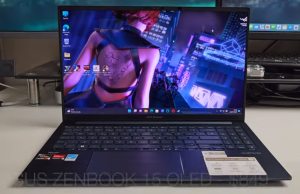
ASUS is well-known for creating out-of-the-box gadgets to boost productivity, and the Asus ZenBook 15 is one such notebook.
The trackpad has a secondary display that may be utilized for a variety of functions such as monitoring a rendering process and selecting a menu choice straight from the touchpad. It may also be used to enter an Excel sheet and make last-minute modifications using the touch input.
This computer is equipped with the newest 10th Generation Intel Core i7-10750H Hexa-core processor, which has a base clock speed of 2.6GHz and can be clocked up to 5GHz using Turbo Boost technology. In terms of graphics capabilities, there is an NVIDIA GTX 1650 Ti GPU with 4GB video RAM that can handle 1080P gaming at medium visual settings.
The gadget comes with 16GB of RAM and can be upgraded to 32GB. It also includes a 1TB NVMe-based SSD with faster read and writes speeds, and the laptop boots quickly. The laptop ships with the Windows 10 operating system and is Alexa-enabled, allowing it to operate smart devices.
The gadget sports a 15.6-inch matte display with a narrow bezel and a native resolution of 1920 x 1080. It has excellent color reproduction and a higher level of brightness, so even experts may utilize it to create vivid presentations with ease. Because of the matte panel, you may use it outside without worrying about screen glare.
It includes a full-sized keyboard with a dedicated number pad and strong key responsiveness. As previously stated, the device’s touchpad may be used as a secondary display to access unique functionality in the picture and video editing applications such as Adobe Photoshop and Adobe Premiere Pro.
This is a tiny and light gadget, weighing only 4.41 pounds, making it an ideal travel notebook. The computer contains an HDMI port, a USB-A connector, and a full-sized SD card, allowing users to swiftly upload data from a camera or a conventional storage device.
The Asus ZenBook 15 Ultra-Slim has a battery life of up to 6 hours on a single charge and supports rapid charging. It is ideal for people looking for a little laptop with a secondary display.
Pros
- Premium compact design
- Secondary display
- 16GB RAM for improved multitasking
- Dedicated SD card slot
- Upgradable storage
Cons
- Average battery life
- Subpar selfie camera
7. Dell G3 15 3579

Dell has been producing low-cost gaming laptops, and the Dell G3 15 3579 is the brand’s most recent offering. It includes everything you’d need to run the Microsoft Office suite of applications. Not only that, but you can use this computer to perform a variety of other jobs like photo editing, internet browsing, app development, and so on.
The 8th Gen quad-core Intel Core i5-8300H processor with a base CPU clock speed of 2.3GHz and a boost CPU clock speed of 4.0GHz powers the laptop. This machine’s 4GB Nvidia GTX graphics card allows it to play games like GTA: V and Fortnite without delays or frame drops.
It is one of the market’s most popular dual storage devices. There is a 128GB SSD in addition to the 1TB HDD. For a better experience, utilize the SSD for the operating system, i.e. Windows 10, as well as any vital files or applications that you use on a regular basis. There is also 8GB of RAM to enable seamless multitasking.
It sports a 15.6-inch display with a 1920 x 1080 native screen resolution. This is a standard display with substantial bezels on all four sides. The brightness on this panel is slightly lower and may not be able to compete with some of the high-end gaming laptops we’ve discussed, but at this price range, you should be more concerned about performance (which is great on this machine.)
The laptop includes a full-sized keyboard with a specialized number keyboard but no backlighting. The gadget has an above-average trackpad and works as advertised. If you are a gamer, it is preferable to utilize an external mouse rather than the built-in trackpad.
The machine weighs 5.95 pounds, which is rather substantial. It contains a dedicated SD card slot, HDMI port, ethernet port, and a pair of USB-A connections, according to the I/O. There is, however, no USB Type-C connector.
In terms of battery life, the machine can operate for up to 4 hours on a single charge and supports rapid charging. It is advisable to connect the laptop to the power adapter when playing games for the best performance.
Overall, this is a low-cost laptop that can run applications such as Excel and PowerPoint with ease, thanks to the dedicated number pad.
Pros
- Highly affordable
- Dual-drive storage solution
- Dedicated numerical keyboard
- Plenty of I/O options
- Easy to repair and upgrade
Cons
- Outdated design
- No USB Type-C port
8. Acer Aspire 7

If you want a high-performance laptop at a low price and don’t care about the appearance and feel of the machine, the Acer Aspire 7 is a good option. It has an impressive specification sheet and can operate applications like Word, Excel, and PowerPoint without any delays.
This laptop is powered by a high-performance six-core Intel Core i7-9750H processor with a basic clock speed of 2.6GHz and the ability to reach rates of up to 4.5GHz when necessary.
It has an NVIDIA GTX 1050 GPU with 3GB VRAM. You shouldn’t expect this computer to accomplish graphically intensive activities like 3D modeling, 3D rendering, machine learning, and so on, but it can certainly be utilized for recreational gaming. We were able to run high-end games on medium visual settings without heating or delays in our tests.
The laptop has 16GB of RAM and 512GB of SSD-based internal storage. It has an NVMe 3 SSD and can be expanded to 2TB. In terms of the operating system, the machine comes with Windows 10 and performs well even while running and processing a multi-page Excel spreadsheet.
The laptop sports a 15.6-inch 60Hz display with a native resolution of 1920 x 1080p. The display features thick bezels on all four sides, which gives it an aged appearance while also making it robust. It has outstanding color reproduction and a wide viewing angle, making it an excellent device for watching films or taking online lessons.
Acer laptops are recognized for having excellent keyboards, and the Acer Aspire 7 is no exception. It has its own numerical keyboard. Similarly, the built-in touchpad on the PC provides an excellent tracking experience. However, as compared to the competitors, the trackpad is slightly smaller.
Though the gadget appears to be hefty and archaic, it only weighs 3.31 pounds, making it easy to transport. It contains all of the interfaces that a laptop user would expect, including an HDMI port, a USB Type-C port, a USB-A port, and an RJ45 port. The Acer Aspire 7 has a battery life of up to 7 hours on a single charge and supports rapid charging.
If you believe that the Aspire 7 is a little too powerful for your needs, you may choose the Acer Aspire 5, which has a comparable form factor and is powered by an 8th Gen Intel Core i5 CPU.
Pros
- Value-for-money device
- Good keyboard
- Upgradable storage option
- Plenty of I/O options
- Vibrant display
Cons
- Dated design
- Slow fingerprint sensor
9. LG Gram 14

LG makes some of the thinnest laptops on the market. It’s a South Korean electronics brand noted for its high-end performance and long-lasting battery life. The LG Gram 14 is ideal for working professionals, graduate students, instructors, stock traders, programmers, or anybody who requires good performance and long battery life.
The laptop is powered by an 8th Generation Intel Core i7-8550U octa-core CPU with a base clock speed of 1.8GHz and a boost clock speed of 4.0GHz, as well as all four cores. The Intel UHD GPU covers graphical needs and is more than adequate for everyday operations.
When it comes to memory, there is 512GB of SSD storage and 8GB of RAM, which is more than adequate for basic usage, a little internet surfing, and multitasking. In terms of software, the device runs the Windows 10 operating system and supports both 32bit and 64bit Windows programs and software.
It sports a 14-inch FHD display with a 1920 x 1080 screen resolution. In comparison to many 14-inch laptops, the gadget seems incredibly elegant due to the narrow bezel design.
In terms of the keyboard, the gadget offers a full-sized keyboard but lacks a separate numeric keypad. The primary keyboard is excellent for typing, and the built-in trackpad on this system is also excellent.
You are reading Top 10 Best Laptop for Microsoft Office in the US 2023.
The laptop is tiny and light, weighing only 2.91 pounds. It is MIL-STD 810G military-grade certified and has full-sized interfaces such as a USB A port, a USB Type-C port, a full-sized HDMI port, and a microSD card slot for extra storage.
The battery life is one of this notebook’s selling points. With normal usage, this notebook may last up to 17.5 hours on a single charge, and the gadget supports rapid charging via the barrel connector, as well as charging via the USB Type-C port.
The business also offers a one-year subscription to Office 365, which normally costs $99.99, with this laptop. If you prefer a comparable laptop with a little smaller display, the Huawei MateBook 13 Signature Edition, which has a 13-inch display with native 2K resolution, is a good option.
Pros
- Lightweight design
- Stellar all-day battery life
- Multiple I/O options
- Vibrant display
- Upgradable storage option
Cons
- Sub-par trackpad
- Tiny sounding speakers
10. Surface Laptop 3

If you want the finest Windows 10 experience on a laptop, the Surface family is a terrific collection of devices to consider. In terms of design and hardware selection, the Surface Laptop 3 is one of Microsoft’s greatest offerings to date.
It is powered by an Intel Core i7-1065G7 CPU with a basic clock speed of 1.3GHz and the ability to overclock to 4GHz (turbo boost.) This variant lacks a discrete GPU and instead relies on the Intel Iris Plus graphics card to power an external display with a resolution of up to 4K.
When it comes to storage and RAM, the firm has made it simple to upgrade the storage on this laptop by providing access to the internal components. This model under consideration has 16GB DDR4 RAM and 512GB NVMe 3.0 SSD. It can launch software rapidly thanks to the SSD storage, and it cold starts the Windows 10 operating system in less than 10 seconds.
One of the nicest characteristics of the Surface 3 is its 13.5-inch thin-bezel touch-based display. It is not only visually pleasing, but it also has excellent color accuracy. It has a 2256 x 1504 native screen resolution and supports 10 point touch.
You’d spend a lot more time with the keyboard and trackpad if you used alternative Microsoft office products. The Surface 3 includes a full-sized backlit keyboard and an extremely snappy touchpad, which is a plus. The keys are quite tactile, and because they are LED-backlit, you can operate in a dark or low-light work environment.
It boasts a smooth finish and a premium metal unibody design. The laptop offers a full-sized SD card slot, a USB-A connector, and a USB Type-C port with Thunderbolt 3.0 capability. It weighs 2.79 pounds and is one of the lightest 13.5-inch laptops available, yet having current specs such as a Core i7 CPU.
Finally, the Surface 3 has a unique charging port and can last up to 11 hours on a single charge. This is an ideal laptop for individuals looking for a device with a compact form and a touch screen display, as well as superb tools (both touch and type) for students and instructors to write articles and produce easy presentations using Microsoft Office.
Pros
- Good touch response
- Great trackpad
- Tactile keyboard
- Good battery life
- Premium design
Cons
- A bit expensive
- Hard to upgrade or repair
Conclusion
We also followed all of the recommendations outlined in our laptop buying guide, which has been endorsed by hundreds of computer industry professionals. As a result, this list comprises the top solutions that are suited for both high-end and basic Microsoft office applications.
Finally, the perfect laptop differs for each individual. For example, if you spend a lot of time editing or writing articles/papers in Microsoft Word, you should think about getting a laptop with a good keyboard and a lovely display. If you spend a lot of time working on huge Excel spreadsheets, you should look at a system with a decent CPU+SSD+RAM+GPU combo.
You may check these:-











