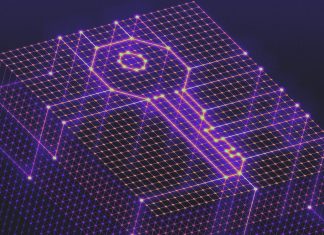Last Updated on 22/11/2021 by Riya
Instagram has brought two new features “Text to Speech” and “Voice Effects” to its platform. These features are already present on Tiktok. According to Instagram, users who create reels will be able to use these new features to make the reels better.
After Tiktok was banned in India, Instagram added a feature called Reels on its platform to attract content creators, although even after this, Reels has not been able to garner as much popularity as Tiktok, keeping this in mind Instagram is adding features like Tiktok to the reels so that more and more content creators will get attracted to the reels.
Text to speech feature will allow giving artificial voice to text. On the other hand, if we talk about Voice effects feature then with the help of the Voice Effects tool, you will be able to modify the audio and voice-over. Using these features will also be very easy, you will get a total of five-voice effect options, with the help of which you can convert ordinary audio into artificial voice including Announcer, Helium, Giant, Robot, and Singer. After recording a reel, tapping on a music note in the audio mixer will take you to the Effects menu, where you can add different sounds to your reel. Users can leverage these features on iOS and Android devices. Further in this article we will know how we can use these features to make a perfect reel.
Step 1: First of all go to the Instagram app and open the Reels section.
Step 2. After that open Instagram camera tocreate a reel or upload it from the mobile gallery.
Step 3: Now to write new text, you have to go to the Text tool.
Step 4: After typing the text, tap on Text to Speech at the bottom.
Step 5: In this option, you will see different options of voice, out of which you can select the voice of your choice.