Last Updated on 11/02/2023 by TheDigitalHacker
ChatGPT chrome extensions are the cherry on the cake. ChatGPT advanced users are now using chrome plugins to get detailed output, create content and make chatGPT behave like training, and much more.
If you are a chatGPT user, you must go through the whole list and see how many of these can you ignore.
We at thedigitalhacker did our research and curated a list of the best chrome plugins for chatGPT. We have listed them considering their popularity, usability, and much more.
For the people who listen to chatGPT for the first time!
What is chatGPT?
ChatGPT is an artificial intelligence-based web application software that does a lot of work by generating text. It’s an AI that generates text, answers questions write software code, and does much more.
Since its launch on 30 November 2022, ChatGPT has become the hot take on the internet. It got 1 million customers in 5 days (even faster than candy crush), and 100M+ users in less than 2 months. It has been one of the fastest-growing web software ever.
Having said enough about chatGPT, let’s list the chrome extensions for chatGPT.
ChatGPT chrome Extension 2023
1. ChatGPT for Google

How to get answers from chatGPT every time you make a search on Google, Bing or Duck Duck Go alongside the regular result?
Merlin chrome extension is the solution you were looking for. This is an open-source extension with a staggering number (7K+) stars on GitHub.
This plugin is the most installed chatGPT plugin ever with staggering 800K+ users on the chrome store. This user count excludes the number of brave users and other chromium-based browsers.
2. chat Genie

ChatGenie is the ultimate browser extension for accessing OpenAI’s ChatGPT like a chat in any tab or any web page. This makes accessing chatGPT simpler rather than opening a new tab or switching tabs.
This plugin also pings chatGPT once in a while to avoid logout. If you are irritated with unexpected forced logouts, you should definitely give it a try.
3. ChatGPT Project History Hider
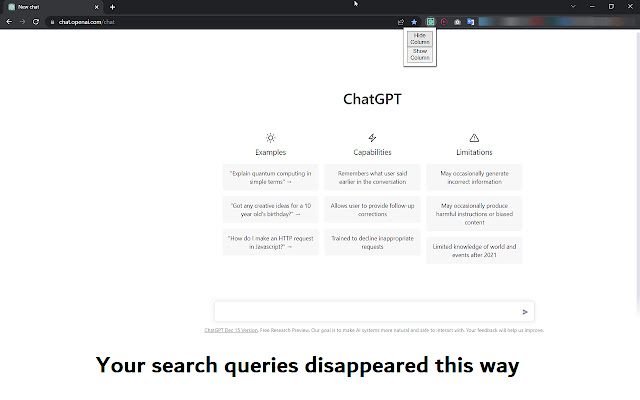
Do you want to hide your chatGPT project history rather than deleting them? This plugin exactly does that. It’s a good option for people in manager or senior management roles who are concerned about their history being revealed.
This plugin doesn’t delete any project, it just hides it using CSS.
Recommend this plugin to genius people that are powered by ChatGPT. 😂
4. Copy to clipboard for ChatGPT
ChatGPT is awesome but every time you want to copy something, you have to manually select the response. While doing, you may also end up copying the prompt along with your email address. Pretty rough, isn’t it?
This chrome extension adds a very small and useful feature “copy to clipboard” to make chatGPT user’s life better. With 9000+ users, it has become one of the most useful extensions for chatGPT users.
5. Merlin
Merlin is an assistant based on chatGPT. Using this chrome extension you will be able to do multiple things.
- Replying to content for mail
- Replying tweet or writing content on LinkedIn
- Rewriting the content on the go
- Writing issues and PR on GitHub
It has integration with tools that are often used in job, social media and technical work.
6. Tactiq – makes video call/meeting transcription
Tactiq is a Meeting Summary generator that uses chatGPT to generate the context. The concept is very simple. It takes all the input, removes all the unproductive talks, um, ah, etc, and delivers the exact context with points that are needed to be heard.
This plugin reduces the workload of team leaders, educators, and managers. This plugin saves time and makes the whole mail follow-up sync faster which often takes a few days.
It supports zoom, google meet, Cisco Webex, and MS Teams and writes the summary on Google Docs along with the chat summary.
6. ChatGPT using Voice
This plugin is for differently abled people or someone who is just feeling lazy enough to even type a prompt to chatGPT.
As the name suggests, Voice Control for ChatGPT allows you to use chatGPT with voice. You will be able to record the prompt, ask questions and get the answer.
With the help of this plugin, your grandma who hates typing English can have fun with chatGPT too.
7. ChatGPT writer for mail replies and messages
This plugin gives you the reply context when you copy-paste the message and give a small intent reply. I know, it’s a 3 step process to get the reply but it’s better than typing everything one by one and replying.
This is very helpful for people who don’t want to be rude or unprofessional to the recipient and want to go a little detailed, making them think like they are great managers. 😀
8. ChatGPT for Content Creator and Tweet Birds
If you are a content creator, this plugin if for you because it takes content creation beyond screenshots and adds tools that make your content more attractive and appeals more on social media.
Using this plugin you will be able to download the answers on chatGPT, including code snippets, lists, tables, and more in a beautiful design in PNG, JPEG, or PDF format.
The cool part is, you will be able to customize the answer before you make the design final and download it.
9. ChatGPT with Sheldon capabilities
As the name suggests, this chatGPT plugin allows you to ask very specific questions with a long and detailed prompt.
This is totally cool because chatGPT or any AI gives better answers when you ask very specific questions.
But not everyone is a genius or has time to ask those specific questions.
This plugin gives you the ability to make chatGPT behave like an expert, professor, and much more. Basically, it has many templates built in for specific purposes ie: making chatGPT behave like an SEO expert.
You just need to insert the topic and see the magic happen.
Alternate plugin:
11. GPT with a select and right click
This may sound useless but trust me it is very useful for people who want to save time in answering questions in exams, “cough”, I mean research. 😂
This plugin is open source and you can modify and customize it if you are a developer.
10. ChatGPT in the new tab
If you have become obsessed with chatGPT, this plugin will allow you to open chatGPT in a new tab. This can be done by changing the homepage in chrome settings as well but if you feel lazy enough, just install this plugin and be happy.
A unique and useful way to use this plugin is to create a new chrome user and set this as a new tab screen. This saves almost 3-4 seconds which was often taken earlier to type the URL, and the webpage to load.
11. YouTube Summary with ChatGPT
Yes, that’s right. You will be able to get all the content being talked about in the video in text format. Wait, if a better format. Because chatGPT will make it better for the article reading experience.
12. TweetGPT
Tweet GPT is a chrome extension that allows you to write tweets directly in the tweet writing box. With the help of a single button, you will be able to generate content ideas, in fact, the whole content.
Please note to review the content, and ensure that it’s safe and fulfills your purpose before you publish.
This plugin can be really helpful for people who always wanted to write Twitter threads and were not able to because they hate typing. Using this plugin, you can describe what you want and let the AI generate an interesting piece of content.
13. Summarize
Do you hate reading long blog posts?
Yes? This chatGPT plugin is here to rescue your time and patience. Basically, this plugin takes long articles and summarizes it in smaller forms of content that can be read easily.
This plugin can also be used to read long drafts, big business proposals, and other forms of long documents.
We did quite a good amount of research in writing this article. We hope that some of these tools will be helpful in your day-to-day work and will help you save time.
Did we miss any of your favorite chrome extensions?
Do let us know through our contact page. We will be happy to review and chip them in the article.










