Last Updated on 13/09/2023 by Dolly
Mechanical engineering was once concerned with the study of moving objects and systems. It is no longer JUST restricted to studies but also entails creating complicated designs, machines, equipment, and so on that are very efficient. A laptop that can run CAD (computer-aided design) and manufacturing software can be useful, which is why many colleges and universities require mechanical engineering students to have a good-quality laptop with them.
Having a laptop can reduce the costs associated with producing a physical design, give real-world simulation for the design, save a significant amount of time, and allow you to do investigations that are not practical or risky in the actual world. That is why we believe that having a laptop is critical for mechanical engineering students.
Besides, you won’t be using your laptop solely for 3D modeling, design, or manufacture of machinery, equipment, robotics, and so on. You will, however, use it for a variety of other mechanical engineering topics such as Finite element analysis [FEA], Computational fluid dynamics [CFD], and so on. So, no matter what branch of mechanics you wish to study, having a good laptop can be really beneficial.
Needless to say, there are numerous laptop manufacturers and things to consider. We’ve compiled a list of minimal and recommended laptop specifications to help you make an informed decision. Let us take a look at them!
Now that you understand how laptops can benefit engineering students, particularly mechanical engineers, you’re probably shopping for the best-rated models to aid you through the course and even after you finish it. As a result, we’ve compiled a list of the top 9 cars to consider in 2022.
How Do You Select the Best Laptop for Engineering Students?
When purchasing a laptop as a mechanical engineering student, consider the laptop specs to see if it meets the needs, you are looking for. Because you will most likely be running complex programs such as AutoCAD, you will need a laptop with a large battery capacity. As a result, when selecting a laptop for Mechanical Engineers, we recommend a laptop with the new Intel Core i5 or Corei7 CPUs and at least 8 GB of RAM, while 16 GB or more is also ideal.
Also, choose a laptop that can easily handle even the most memory-intensive computational applications, such as Mathcad, CAD software, and all other common mechanical engineering software, such as VBA, Microsoft Excel, and so on. Look for a laptop with 8 GB RAM and 256GB SSD, a laptop that can handle practically anything, a vast data set, intensive gaming, HD video editing, and Photoshop. In other words, you will never be able to use this laptop in any sector.
A large screen with a high resolution is also recommended, and if you’re going to be working on-site a lot, it’s a good idea to acquire a tough or well-built laptop that is designed to withstand mishaps on the job site.
What are the features of a laptop?
A Gaming PC is made up of four main parts. These are the operating system, the length of the display screen, the CPU, and the graphics card.
System software: Since not all video games are now released for all operating systems, the operating system (OS) is critical. This means that certain video games you want to play may not be playable on your system. As a result, it’s important to figure out which video games you’ll be able to play on which gaming PC before you spend any money.
Display adapter: The graphics card, often known as the GPU (Graphics system Unit), is the most important specification since it enables video games to run at higher resolutions and with a wider range of visible effects enabled. It can provide images for your display screen by processing data and transferring the signal to the monitor. When going for walks in video games, you’ll need a GPU with its very own dedicated remembrance, referred to as VRAM (video memory). tail. As soon as your gaming PC laptop comes, it is ready to activate and play. A 9th or 10th generation Nvidia graphics card can do everything you need to ensure you can play on the amount you need to.
Screen: It goes without saying that if you’re taking part in a few earth-shattering scenes with precise graphics and sound effects, you’ll need to understand the action at the most vital display screen length available in whichever layout you want to go for. You may be able to connect an amazing larger display screen on your pc laptop via an HDMI connection, but general performance suffers, and if you were to do so, you would really obtain a computing device PC.
Screen brightness: This is sometimes a neglected area, but it’s critical that you purchase a display screen with a vibrant display because it will keep you from closing up when the sun shines on it. If you’re a gamer who prefers to play in your darkest dungeon and never see the light of day, then display screen brightness will not be a key factor for you. However, locating a range of what are known as ‘brightness measurements’ is no longer always simple, as certain specification sheets no longer provide the information.
What Should Mechanical Engineering Students Consider When Purchasing a laptop?
As a mechanical engineer or student, you will work with software such as AutoCAD, SolidWorks, CATIA, ProE, and others. You will occasionally do multitask with all of this software, and for that, you should choose powerful specs that give outstanding smooth performance.
Storage Space
The first is the storage area. The device’s storage capacity is determined by your needs, although we recommend that you go with a Solid-State Drive rather than a traditional HDD drive. Because SSD drives are faster and less expensive than HDD drives, they improve the overall performance of the laptop. In addition, many laptops now include dual storage portions, such as a compact SSD and a larger HDD storage.
Powerful RAM
The second factor to consider is RAM, which is an important component of a laptop. More RAM is required because it allows you to manage all of your intensive multitasking tasks with ease.
If you are a beginner or have a limited budget, 8GB of RAM will be enough. However, we recommend that you purchase at least 12GB or 16GB of RAM. If you can obtain more than that, that is an excellent alternative for you.
CPU
The CPU is one of the most important components of any laptop. For example, if the laptop’s CPU is faster, you will obtain better performance. However, if your CPU is slow, it will take a long time to launch your applications or render your files. As a result, I recommend that you acquire at least a Core i5. This is required if you wish to run any of those programs, such as MATLAB, SolidWorks, ANSYS, and so on.
Graphics Card
Another option to think about is getting a dedicated graphics card. You will need a laptop with a dedicated graphics card if you are undertaking high-graphics work such as 3D rendering or 3D printing in ANSYS or SolidWorks. However, if you’re only doing basic graphics, the integrated graphics will suffice.
Window Operating System
Another factor to consider when purchasing a laptop is the operating system. The majority of software and engineering programs are only compatible with Windows.So, if you’re using a laptop with a different operating system, like a Mac, you’ll have to install Windows software on half of my disk. Because it is the only way to execute Windows applications on Mac OS.
Light Weight
You should keep this in mind; your laptop should be low in weight. Because if you’re carrying a backpack with your laptop inside, you’re lugging it to courses, the library, and lunch every day. You’ll develop bad posture, and your back will begin to pain. As a result, I recommend that you carry a lightweight laptop rather than a heavy laptop.
Good Battery Backup
Furthermore, having a robust battery backup is critical. Laptops with a large battery capacity are always the best option for students. A computer for mechanical engineering students should have at least 6-7 hours of reserve power, which can last for entire lectures and laboratories or until you find a power source. Remember that laptops with more than 7 hours of battery life and outstanding performance are expensive.
Top 10 Best Laptops for Mechanical Engineering Students
1. Acer Predator Helios 300
The Predator Helios 300 is arguably the only Acer laptop that we have discussed often for any other reason. Overall, no matter what you want to use it for, it can play games, run high-end software, and run other apps smoothly.
It has a 15.6-inch full HD IPS display that is vivid and sharp for immersive picture quality on your screens. The system is powered by the latest 10th Gen H-series i7 processor. You can obtain astonishing processing speeds and even enhance them up to 5GHz.
In terms of RAM and storage, it boasts 16GB DDR4 RAM, which is standard in most high-end laptops these days. So, enjoy all of your software and play high-end games with lightning speed. The present 512GB SSD storage capacity will allow you to store a massive amount of data. So, let’s talk about battery life. It can run for up to 5 hours on a single charge, which is a good amount.
Furthermore, it includes an exceptional studio-grade GPU, the NVIDIA RTX 2060, which is one of the best in the world for handling GPU-intensive applications such as video editing, photo editing, and even graphic design. This laptop comes pre-installed with Windows 10 64-bit with all of Microsoft’s latest features.
In terms of connection, Acer includes a slew of USB 3.2 Type C Gen 2 connectors, as well as USB 3.2 Gen 1 and Gen 2 ports. It also has HDMI 2.0 and a Mini DisplayPort connector.
Specification
- CPU: 2.6GHz Intel Core i7-10750H
- RAM: 16GB
- Storage: 512GB SSD
- Display: 15.6-inch FHD IPS (1920 x 1080)
- GPU: 6GB NVIDIA GeForce RTX 2060
- Battery: Up to 5 hours
Pros
- Affordable and powerful laptop
- Top-notch design and sturdy build
- Excellent 10th Gen H-series processor
- Excellent RAM and storage capacity
- Great cooling mechanism
- Battery life is good
Cons
- Bulky and heavy machine
2. HP Spectre x360

HP’s coveted Spectre x360 is perhaps the greatest laptop a mechanical engineer can buy, given its ease of use, consistent processing performance, and exceptional autonomy. Furthermore, having a convertible like the Spectre x360 makes it easier to transport your work and designs.
At the heart of the HP is a 9th generation H-series i7 processor, which is one of the best resources for launching mechanical-aligned tasks such as FEA, CFD, and others. The Intel Core i7-9750H CPU has the processing capacity to handle a variety of CAD-related tasks and programs with ease. However, if you’re only interested in 2D designs and modeling using AutoCAD, Fusion 360, or SketchUp, the present mobile SoC with a turbo clock speed of 4.5GHz should enough.
The NVIDIA GeForce GTX 1650 GPU is one of the finest bets for 3D indulging, complex settings, and sophisticated models and designs at the given price point. This graphics card features the Turing architecture and 1280 CUDA cores for improved models, meshes, and CAD-centric renders. In terms of memory allocation, the 16GB RAM is a useful addition because it works in tandem with the chipset to process textures, files, and designs.
Despite the Spectre x360’s inclusion of a sizable amount of dual-socketed and upgradeable system memory, the Spectre x360’s processing rates of 2400MHz disappointed us. Only ardent CAD professionals would detect a difference during disk caching and temporary file management. The 512GB SSD is a good storage option for students.
This 2-in-1 comes with Windows 10 Pro as the default operating system, which is most recognized for its interoperability with CAD applications such as Fusion 360, AutoCAD, and others. However, the overall resolution of 3840 x 2160 pixels on the 15.6-inch display with touchscreen capabilities brings the operating platform to life.
The 4K Ultra HD screen is noted for its stylus compatibility, micro-edge paneling, and the coverage of the sturdy Corning Gorilla Glass for keeping out scratches and imperfections, in addition to its color accuracy and outstanding viewing angles. Professionals will appreciate the backlit keyboard, Bang and Olufsen speakers, TrueVision 1080p webcam (recommended for online classes), and twin microphone array. The metal-clad Spectre x360 features a gem-cut layout in terms of structural innovation.
The 4.79-pound convertible is still a little heavy for single-handed operation, but it doesn’t skimp on connectivity. This means HP includes all of the necessary specifications for connecting data storage and external devices, such as Type-C, USB 3.1, HDMI 2.0, Thunderbolt 3, Wi-Fi 6, and even an SD card reader. In terms of gadget autonomy, HP provides for at least 15 hours of battery backup. This feature ensures that aspiring mechanical engineers can complete a few extra CAD processing hours in the event of an electrical outage. Overall, the HP Spectre x360 is one of the best assets for your engineering indulgences, especially if you have a strong investment in demanding CAD software
Specification
- CPU: 2.6GHz Intel Core i7-9750H
- RAM: 16GB
- Storage: 512GB SSD
- Display: 15.6-inch UHD IPS (3840 x 2160)
- GPU: 4GB NVIDIA GeForce GTX 1650
- Battery: Up to 15 hours
Pros
- High-end processor
- Stellar touch panel
- Wi-Fi 6 support
- Thunderbolt 3 support
- Enthralling aesthetics
Cons
- On the heavier side
- Shallow key travel
3. Dell G5 15

The Dell G5 15 is a great laptop for mechanical engineers and students. It is powered by an Intel Core i7 processor from the 9th generation. It gives the system a sense of stability as well as tremendous speed. You may enjoy the best, most vibrant colors on the screen thanks to the fantastic 15.6-inch FHD screen with Anti-Glare LED backlight thin border IPS technology. Every engineer enjoys playing video games, and this could be one of the greatest gaming laptops available.
This laptop features the finest RAM and storage capacity combination. It contains 16GB of RAM, a 256GB SSD, and a 1TB SATA HDD. You won’t need anything more than this to enjoy constant performance and storage for all of your files and game data. Furthermore, it includes the NVIDIA GeForce GTX 1650 graphics card, which is far superior to the NVIDIA GTX 1060 and provides excellent picture quality.
The sophisticated cooling system is undoubtedly the most important aspect of this laptop. A revolutionary Dual-fan Cooling System with an excellent thermal design keeps your system cool when the action heats up. However, it has a significant drawback in that it is extremely heavy. Even if the overall design is solid and powerful, no one will be able to handle it because it weighs a whopping 3.79 pounds.
Once again, the battery life isn’t what you’d like. It has a maximum battery life of 5 hours and can go lower if used heavily. It has 1x USB Type-C (with Thunderbolt 3), 3x USB-A 3.1, DisplayPort, HDMI 2.0, Gigabit Ethernet, 3.5mm audio port, and a Memory card reader for connectivity (SD, SDHC, SDXC).
Specification
- CPU: 2.6GHz Intel Core i7-9750H
- RAM: 16GB
- Storage: 256GB SSD + 1TB HDD
- Display: 15.6-inch FHD IPS (1920 x 1080)
- GPU: 4GB NVIDIA GeForce GTX 1650
- Battery: Up to 5 hours
Pros
- Powerful 9th Gen i7 processor
- Stunning graphics card
- Dual storage configuration
- Dual-fan cooling system
- Superb design and durable quality
Cons
- Still heavy
4. Asus TUF A17

The AsusTUF A17 is yet another excellent addition to the ASUS TUF family. It includes an excellent AMD Ryzen 7 4800H processor that gives incredible speed and accuracy, far superior to prior models. If you need a larger screen than usual, this laptop boasts an incredible 17.3-inch full HD panel with 72 percent NTSC to provide you with exceptional picture quality.
With 16GB DDR4 RAM, you can obtain unrivaled system speed, and you can expand it to 32GB for even higher performance. The astounding 1TB of SSD capacity is more than enough to handle all of your data and file storage requirements. This laptop’s design is very amazing. Despite its lightweight, you may carry this laptop around with you while traveling. In addition, the keyboard now includes a lighted ergonomic design for viewing at night.
Furthermore, the magnificent NVIDIA GeForce GTX 1660 Ti graphics card with an extraordinary storage space of 6GB gives some high-end games a rich color and HD quality performance. For usual use, the battery has a capacity of roughly 9 hours. Because you will be utilizing it for most games and college assignments, it is bound to operate well and be adequate.
Dual-coil, front-mounted stereo speakers provide the loudest, cleanest music experience available. It offers 2x USB 3.2, 2x USB 2.0, HDMI, LAN, and SD card connectors for easy interoperability with a wide range of peripherals, monitors, and projectors.
Specification
- CPU: 2.9GHz AMD Ryzen 7 4800H
- RAM: 16GB
- Storage: 1TB SSD
- Display: 17.3-inch FHD LCD (1920 x 1080)
- GPU: 6GB NVIDIA GeForce GTX 1660Ti
- Battery: Up to 9 hours
Pros
- Slim and Stylish design
- Comfortable Keyboard and stunning graphics
- Average battery life
- Upgradable RAM
Cons
- Noisy fan
- No fingerprint reader included
5. Acer Aspire 5
The Acer Aspire 5 is most likely another low-cost laptop line offered by Acer for mechanical students in college and graduate school. The Intel Core i5-9300H processor provides the highest performance and maybe overclocked to 4.1GHz for even better results. It has a 15.6-inch full HD IPS display that provides realistic colors and crisp brightness on your screens.
It is powered by 8GB DDR4 RAM, which is significantly quicker than DDR3 RAM. The company has also included 256GB SSD storage, which can hold all of your documents and files. Furthermore, with the newly launched dual digital microphone system with background noise reduction technology, you may enjoy clearer calls and music.
This laptop only has an 8-hour battery life, which is a good amount depending on the usage of each user and will vary appropriately. The NVIDIA GeForce GTX 1650 graphics card, which has a video memory maximum of 4GB, will enhance the spectacular high-end video game visuals and movies on the go.
USB Type-C, 2 x USB 3.2, USB 2.0, HDMI, and more connectivity options are available. The latest USB standard has a top speed of 5Gbps, allowing for quicker data transfer and Twitch streaming.
Specification
- CPU: Ryzen 7, A515-46-R3CZ, 4 GHz
- RAM: 8GB
- Storage: 256 GB SSD
- Display: 15.6-inch (14.31 x 9.86 x 0.71)inches
- Color: Silver
- GPU: 4GB NVIDIA GeForce GTX 1650
- Battery: Up to 8 hours
- Wireless Communication: 802.11ax, Bluetooth
Pros
- Good processor with Turbo boost
- Affordable and durable
- Portable and easy to use
- Multiple ports
- Perfect for beginners
Cons
- The battery could have been better
- Screen display issues
6. Dell 2023 Inspiron 15 3520

The Dell Inspiron 15 3520 is an excellent choice for mechanical engineers. It has a strong Quad-core i3 CPU with a base clocking speed of 4.1GHz, which provides great processing capability to your laptop at all times. You may enjoy outstanding picture quality and play high-end games with the greatest visual experience with the 15.6-inch Full HD Widescreen LED-Backlit Display.
The laptop’s design is beautiful and it appears to be sturdy. However, it is extremely heavy and bulky. You can’t carry it with you all the time, which is a significant disadvantage. The touchpad is highly dynamic, and you can effortlessly navigate from one page to another and zoom in or out using two, three, or even four fingers. Nothing beats it once you’ve become used to it.
The laptop has 16GB of RAM memory, which allows you to run as many applications as you need. Furthermore, this laptop features a 1TB SSD storage that can be easily upgraded to 1TB space for extra storage space and quick speed. If you’re concerned about the system overheating during heavy use, don’t worry; that’s taken care of. The laptop has been meticulously designed so that the sophisticated cooling system would flow out all of the heat from the laptop and keep the system cool.
The amazing NVIDIA GeForce GTX 1050 Ti graphics card will give you excellent graphics and an overall visual experience. Everything fits in well, whether you are a gaming enthusiast or want to utilize it for a college presentation. It also contains 3x USB Type-A 3.0 (3.1 Gen 1) USB ports, a 2-in-1 card reader, and a one-year manufacturing guarantee. The battery life is also excellent, lasting up to 7 hours on a single charge.
Specification
- Model Name: Inspiron 15 3000 3520
- CPU: 4.1GHz Intel Core i3-1115G4
- Display: 15.6-inch FHD (1920 x 1080)
- RAM: 16GB
- Storage: 1TB SSD
- Operating System: Windows 11 Pro
- GPU: 4GB NVIDIA GeForce GTX 1050 Ti
- Battery: Up to 7 hours
Pros
- Budget-Friendly and highly durable
- Stunning design and stylish
- Intelligent cooling system
- Average Battery Life
- Interactive Touchpad
Cons
- Very heavy and bulky design
- Display not bright enough
7. Dell XPS 9305 Laptop
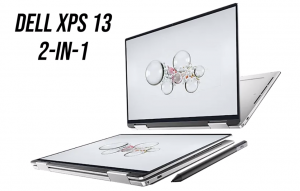
The Dell XPS 13 is a low-cost laptop line introduced by Dell for students. It may not be the first pick because the price isn’t too low, but if you’re searching for a nice product with a fantastic i5 Quad-core processor 1.6GHz that can be increased to 3.4GHz for incredible processing performance, this is the one to go for. It has a 13.3 Infinity Edge Touchscreen HD display, allowing you to enjoy the 2-in-1 capabilities of laptops and tablets in one machine.
On the memory and storage front, it has 8GB RAM and 128GB SSD storage capacity, allowing you to store multiple files and data. It would have been ideal if the RAM could have been upgraded, but this is not the case. However, the combination of the two above is better suited for beginners than the majority of machines in this price range.
The all-aluminum unibody is strong and durable, while the carbon-fiber foundation is tough and cool to the touch. In addition, the ultra-durable Corning Gorilla Glass 4 display has an anti-reflective and anti-smudge layer. It is also quite lightweight, making it simple to transport wherever you want to go. The integrated Intel HD Graphical 620 provides a good but not exceptional graphics experience.
On the connectivity front, it has 2 USB 3.0 – 1 with PowerShare, 1 SD card reader (SD, SDHC, SDXC), 1 Headset jack, 1 Noble lock slot, and 1 Thunderbolt 3 (2 lanes of PCI Express Gen 3) that supports: Power in / charging, PowerShare, USB 3.1 Gen 2 (10Gbps), VGA, HDMI, Ethernet, and USB-A via Dell Adapter (sold separately).
Specification
- CPU: 1.6GHz Intel Core i5-8250U
- RAM: 8GB
- Storage: 128GB SSD
- Display: 13.3-inch FHD Touch (1920 x 1080)
- GPU: Integrated Intel HD 620
- Battery: Up to 10 hours
Pros
- Excellent Touchscreen display
- Superb design and body strength
- Amazing battery life
- Powerful processor
- Lightweight and portable
Cons
- No expandable RA
- Not-so-impressive graphics
8. Lenovo Yoga 7i 2-in-1 16

The Lenovo Y700 is an excellent laptop for engineers of all disciplines, including Civil, Computer Science, Electrical, and Mechanical. Enjoy the astonishing performance of 2.1GHz with an Intel Core i7 processor, which can be increased to 3.5GHz for improved system processing. It offers a 15.6-inch Full HD Display with 1920 x 1080 resolution for great picture quality, but it has low color accuracy compared to comparable high-performance laptops.
For all gaming aficionados, it has a powerful 16GB RAM. You do not need to be concerned about your system slowing down; instead, it will run quicker than expected. To top it all off, it includes a 1000 GB HDD storage capacity to preserve all your files and data, which is more than enough to meet all of your college demands. Also, try out the real illuminated keyboard for late-night work and gaming demands.
This Lenovo Ideapad has a dedicated NVIDIA GeForce GTX 960M graphics card for an immersive gaming experience and to ensure that all of the visually appealing features are available. Experience the world of vivid audio with JBL speakers and Dolby Home Theater. It provides you with better, more realistic sounds, allowing you to appreciate every minute of it. The design is both elegant and durable, with a superb cooling system.
It has 802.11ac Wireless LAN, Bluetooth 4.0, and JBL Speakers for connectivity. 2 × 2W + 1 x 3W Subwoofer, 1 HDMI 2 USB 3.0 ports, 1 USB 2.0 port, Windows 10 Home 64-bit. Well, the battery power is not something to be excited about; only 5 hours of power may not be the best option.
Specification
- CPU: 2.1GHz Intel Core i7-1260P processor
- RAM: 16GB
- Storage: 1000 GB
- Display: 15.6-inch FHD (1920 x 1080)
- GPU: 4GB NVIDIA GeForce GTX 960M
- Battery: Up to 5 hours
Pros
- Powerful processor
- Excellent RAM and storage
- Sturdy and durable design
- Amazing speakers and immersive audio
- Tons of connectivity options
Cons
- Poor battery life
- Heavy machine
9. HP Pavilion 15
The HP Pavilion 15 is the greatest laptop for the money, with far superior features. This is a special mention for anyone looking for a low-cost choice among the options on the list. With an 8th generation i5 processor, this laptop provides excellent speed and stability throughout. This laptop offers a narrow bezel screen with a 15.6-inch diagonal Full HD IPS anti-glare WLED-backlit display for a better and more wide-angle viewing experience.
This HP laptop comes with 8GB of DDR4 RAM and a 1TB hard drive storage module. It will provide all of the processes with a good run and enough room to store the necessary files. Adobe Photoshop, Premiere Pro, Illustrator, and other software can be simply operated. With this laptop, you won’t have to worry about overheating. The cooling system underneath keeps it cold at all times. Given the price of this laptop, the NVIDIA Geforce GTX 1050 Ti graphics card is a terrific addition; you get some amazing visual clarity and quality at the same time. Furthermore, the green-colored backlit keyboard is ideal for easier seeing at night and during gaming sessions. The best thing is that it is lightweight and easy to transport.
The battery capacity is 7 hours on a single charge, which may help you get through at least half of the day and possibly more depending on your usage capacity. Additionally. It includes one USB type C port, three USB 3.1 ports, and a card reader.
Specification
- CPU: 2.3GHz core Intel Core i3
- RAM: 16GB
- Storage: 1TB HDD
- Display: 15.6-inch FHD IPS (1920 x 1080)
- GPU: 3GB NVIDIA GeForce GTX 1050
- Battery: Up to 7 hours
Pros
- Beautiful and stunning design
- User-friendly laptop
- Lightweight and portable
- Average battery life
- Excellent processor
Cons
- Not a great build quality
- Noisy fans during high usage
Conclusion
Finally, if you are a mechanical engineering student looking for a powerful laptop, you must be careful to select the proper type of laptop. Also, when selecting a laptop for Mechanical Engineering students, analyze the characteristics of the laptop to see if it meets the requirements laid down. In other words, I believe this post will assist you in obtaining your desired laptop.
So, these are some of the greatest laptops that we have reviewed and carefully selected particularly for you. There may be hundreds more possibilities accessible as well, but these are thoroughly evaluated, tested, and validated to ensure that they satisfy all of your requirements. As an engineer, you may be well aware of the ideal characteristics you are looking for. However, if money isn’t an issue, it’s always ideal to go with the greatest alternative. Almost every brand is featured in the list for your convenience.
If you don’t want to spend a lot of money on a laptop, we’ve also included several low-cost options that you can definitely afford. If you are willing to spend extra money, go for the finest option with the best features without sacrificing anything else.
You may like these:
- Top 10 best laptops for Serato DJ in the US 2023
- Best Laptops: Laptops listed for popular use case
- Top 10 laptops with 144hz screen in the US 2023
- Top 15 Best Laptops for Architecture in the US 2023












