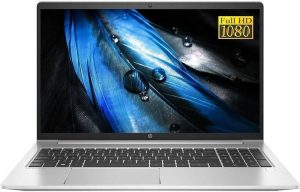Last Updated on 07/09/2023 by Dolly
Are you still undecided about which laptop is best for your Hackintosh project? Or are you still dissatisfied with the different guides available on the internet? If you’re familiar with Hackintosh, you’re probably aware that you can’t just install macOS on any old computer. A laptop with relevant hardware is required for proper working and processing. Let’s look at an example. If macOS doesn’t support your laptop’s Wi-Fi card, you’ll probably have trouble connecting to the internet. Thankfully, most laptops launched after 2015 are macOS compatible if they feature an Intel 6-series or 7-series processor.
We have not only listed the Hackintosh-compatible laptops, but we have also filtered out the best laptops that efficiently perform all Mac OS functions, have good connectivity, and have the fewest minor performance issues. To begin, a brief introduction to Hackintosh will be given, followed by a list of the best Hackintosh laptops. So go ahead and read the article to expand your understanding.
What exactly is a Hackintosh?
Hackintosh is a fashionable moniker created by combining the phrases Hacking and Mackintosh. A Hackintosh is a non-Apple computer that runs Apple’s operating system or macOS.
It is not unlawful to build a Hackintosh PC for personal use solely. However, it violates Apple’s End User License Agreement (EULA) (end-user license agreement). So, while constructing a Hackintosh PC is illegal in Apple’s eyes, it can be legal if utilized by the Digital Millennium Copyright Act’s Fair Use provisions. Always remember that when you buy an OS or an OS-driven device, you are acquiring a license to use the OS, not the OS itself. Before you buy a laptop, there are a few things you should think about.
You should examine your laptop’s compatibility with macOS before making a decision. Some laptops support more features than others therefore we recommend making sure that your Hackintosh is going to function as smoothly as possible with your laptop. The motherboard and CPU are the most important factors in macOS compatibility. It’s crucial to remember that the process of making a Hackintosh isn’t always straightforward and will take a lot of patience, so make sure you’re competent enough and have enough time before going in headlong.
If you’ve never built a computer before, there are plenty of videos on YouTube that will walk you through the process. It’s also worth remembering that even though your system runs macOS, it won’t qualify for Apple Support because it isn’t an Apple product.
Why should you use a Hackintosh instead of a Mac?
There are numerous advantages to owning a Hackintosh computer. If you rely on software that is specific to macOS but you don’t want to pay Apple prices or you need more power than a Mac, then building a Hackintosh is a great loophole. Mackintosh machines can support Dual-Boot and Triple-Boot, which essentially allows you to enjoy Mac software as well as still keep a Windows operating system. This means that you can still use Windows for the things you love such as gaming as well as having access to macOS-specific features such as FaceTime and FinalCutPro.
For macOS to run smoothly, Apple recommends at least 8GB of RAM. However, if you buy a laptop with less RAM, buying extra RAM on Amazon is still less expensive than buying a new Mac model. As we’re discussing customization, another benefit of having a Hackintosh is having the freedom to swap out parts and make it personal to you, if you know what you’re doing of course. It’s also notoriously more difficult to Hackintosh a laptop than it is to Hackintosh a desktop. But providing you have the stamina, this building process can be heaps of fun and the results can be super rewarding. Here we have selected Top 10 Best Hackintosh Laptops in 2023.
What Laptops are Compatible with Hackintosh?
Although some excellent options have been highlighted above, there are a few basic guidelines to keep in mind before making a purchase. These include:
- The laptop should have a contemporary Intel Processor
- There should be a guide available for the laptop model to install macOS, these can be found on online forums and tutorial videos on YouTube.
- Find an open forum for getting support for issues that can occur during installation and to gain knowledge on troubleshooting
Problems with the Hackintosh Operating System in General?
Hackintosh is a method of running macOS on a non-Apple MacBook device at a lower cost. No operating system is perfect, and even today’s macOS releases have some big flaws.
- Issues with the boot screen
- Suddenly the mouse cursor became stuck.
- When the screen is left unattended, it will freeze.
- Kernel Panic is a problem that affects a lot of people.
- Problems with power control
- Connectivity difficulties with Wi-Fi and Bluetooth
Is Hackintosh a Good Investment?
Many individuals prefer to use Hackintosh for a variety of reasons:
- To Save Cash: Because not everyone can afford a fantastic Apple MacBook Air or Pro, individuals who are technically sound and skilled buy comparable Windows laptops and install macOS on them to save money.
- For Developers, a Low-Cost and Simple Solution: An Android app may be created on any laptop with any operating system, including macOS, Linux, and Windows laptops. However, developing an iOS, macOS, or watchOS software necessitates the purchase of a costly Apple MacBook notebook. You can also acquire a Hackintosh laptop if you don’t want to spend a lot of money on a MacBook.
- For Customization Lovers: Simply due to the fact a few customization enthusiasts would like to apply macOS on a 2-in-1 computer.
Top 10 Best Hackintosh Laptops in 2022
1. Acer Nitro five Gaming Laptop AN515 fifty-four 5812
Acer Nitro five is one of the maximum cherished gaming laptops at such an interesting fee range. Its top-quit gaming additives make it one of the first-class laptops for making it a Hackintosh computer. This computer is constructed retaining in thoughts for destiny up-gradation, which makes it an awesome alternative for Hackintosh. Under the beast design, the Acer Nitro five golf equipment uses a ninth gen Intel Core i5 processor. With a boosted overclocking pace of as much as 4.1GHz, successfully sufficient and equipped to take manage over maximum Mac-powered programs with ease.
- Acer Nitro five comes with an effective pix card from NVIDIA GeForce GTX 1650 with 4GB of devoted GDDR5 VRAM that may truly fulfill your excessive pix load hunger.
- Additionally, the i5-9300H collection processor makes a super case for itself if one is inclined to run a twin-boot setup.
- The Acer Nitro five applications 8GB of DDR4 RAM, which may be upgraded to sixteen GB of RAM, making it a sturdy sufficient computer for coping with iOS app improvement systems like Flutter, Xamarin, and Ionic. Moreover, with such a fine amount of RAM, you can revel in each Windows and Mac OS on the same computer.
- While speaking of the garage, Acer gives you a 256GB PCIe NVMe SSD unit with this computer, lighting fixtures rapid and well-protected. Therefore, garage partitioning for strolling a twin-booted machine won’t affect the machine’s overall performance much.
Pros
- Reliable, Good processor and performance
- Minimal lag
- Mostly silent at the same time as operating
- Easy up-gradation
Cons
- It receives particularly warmth all through heavy loads
- Battery intake is a piece high
2. Lenovo Ideapad L340 Gaming Laptop
In terms of design, Lenovo Ideapad L340 seems much like a normal workplace pc, however, wait; engineers have designed its show display screen in this kind of manner so that it can be swiveled to one hundred eighty tiers, yes! One hundred 80 tiers method the display screen and keyboard each can lie withinside the identical plane. Like its rival, Acer nitro five Lenovo Ideapad L340 additionally houses the ninth gen Intel Core i5 processor with a CPU velocity of 2. four GHz But also can be overclocked as much as four.1 GHz. Such an effective i5-9300H processor will cope with the Mac OS and its programs with ease. Furthermore, a dual-boot setup won’t be a problem on this pc as well. Acer Nitro five comes with an effective portrait card from NVIDIA GeForce GTX 1650, to take excellent care of better portraits and visuals.
- A new dimension of gaming performance awaits you with 9th Gen Intel Core i5 processors, the Gaming IdeaPad L30 has the power you need to outrun, outrun and outsmart anyone.
- Take it to the next level With the latest NVIDIA GeForce graphics behind you, you can tame the most popular titles with faster, smoother, and more efficient gameplay. In addition, the 15.6-inch screen offers an impressive Full HD IPS display with 1920 x 1080 resolution.
- Lenovo Ideapad L340 contains 8GB of high-velocity DDR4 RAM, a sincere element for dealing with dual-boot systems, to perform Mac OS approaches and programs. No greater slot for RAM is provided, to be able to improve the RAM from eight to sixteen GB, you want to update the eight GB RAM stay with a sixteen GB RAM stick. A sufficient garage is provided, i.e., 512 GB of SSD, that’s speedy enough and might be best for preserving your information safe. Further, in case you are inclined to increase the garage memory, pick shopping for an outside difficult disk.
- A portal to a new dimension of sound embedded in every Idea Pad L30 game is the advanced Afterundsy audio technology. Take your mobile gaming experience to another dimension and have fun on the go.
- Control your destiny. Play in “fast” mode or work in “silent” mode. It’s your choice with a simple function setting that lets you change gears between modes, instantly.
Pros
- Portable and glossy design
- Performs first-class with mac OS
- Silent working
- Reliable
- Good Booting speed
Cons
- The bit at the costly side
- No vacant slots for up-gradation
3. ASUS VivoBook 15.6 FHD Touchscreen
A Hackintosh laptop made from a basic, stylish-looking touchscreen laptop from Asus is a fantastic choice. It is light in weight and will easily handle all of your normal workplace or college assignments. While there isn’t a touchscreen MacBook on the market, consider constructing your macOS notebook. Isn’t it amazing how much less expensive this is than an Apple MacBook? ASUS’ VivoBook features an Intel Core i5-1035G1 1.0GHz processor with a turbo speed of up to 3.6GHz. With a touchscreen advantage, such a CPU will be sufficient to run Mac OS Catalina and bear certain everyday project loads. The Intel integrated UHD graphics card in the Asus VivoBook is efficient enough to run low to medium graphics or a full HD movie without a hitch. When it comes to RAM and storage, we have an excellent mix of 8 GB DDR4 RAM and 256 GB SSD storage. This laptop, like previous models, maybe set up as a dual boot system without sacrificing performance.
Features
- 15.6-inch touchscreen display with full HD (1920*1080) resolution
- Normal keyboard with backlighting
- ASUS VivoBook R Series 15.6″ FHD NanoEdge Touchscreen Notebook Intel Core i5-1035G1
- 1.0GHz, 6M Cache, 8GB DDR4 2666MHz So-Dimm – 256GB PCIe SSD Backlit Keyboard –
- Fingerprint Reader – NanoEdge Display – WiFi + Bluetooth 5.0
- Windows 10 Home, 2x USB 3.1, 1x USB 3.2, 1x USB Type C, HDMI Port, Micro SD Card Slot
Pros
- Touchscreens provide several advantages.
- Lightweight
- Reasonable cost
Cons
- Issues with Wi-Fi connectivity (But can be solved by plug and play apple Wi-Fi chip)
- Color bleeds into the panel.
- The integrated GPU is limited.
4. Razer Blade 15 Gaming Laptop (Base)
This laptop can bend itself wherever it is positioned thanks to its eye-catching appearance. With its incredible appearance and monster-like performance, this Hackintosh laptop might be one of the best and most powerful on the market. This laptop is a true beast, and it works well with Mac OS. In terms of performance, the Razer Blade 15 will match the performance of a MacBook Pro. It has an Intel i7 Hexa Core CPU from the 10th generation, which can be overclocked to 5.0 GHz.
The NVIDIA GeForce GTX 1660 Ti graphics card in the Razer Blade 15 is lightning quick. There is no moment at which this laptop will come to a halt; its high-end GPU will load and execute apps to their full potential. Razer Blade 15 has an excellent package of 8 GB DDR4 SDRAM that can be expanded to 16 GB and 256 GB SSD flash storage. This laptop can simply be dual-booted.
Features
- Backlit RGB keyboard
- Full HD display at 120 Hz
- Cooling system with two fans
- Upgrade your storage with an extra slot.
- More strength. With up to 5.0GHz Max Turbo and 6 cores, the 10th Gen Intel Core i7-10750H processor delivers the highest level of performance.
- Supercharger: For today’s most popular games, the NVIDIA GeForce GTX 1660 Ti graphics is a lightning-fast accelerator.
- Additional Frames: With the quick 120Hz 15.6″ display, you get incredible performance “The full HD narrow bezel display contributes to the victory.
- The CNC aluminum unibody structure contains amazing performance in the smallest feasible footprint while staying surprisingly robust and weighing only 0.78 pounds “slim
- Ready to Connect: A webcam, wireless-AC, Bluetooth 5, 2X USB Type-A, 2X Type-C connectors, and a webcam are all included.
Pros
- The ideal Hackintosh convertible notebook
- Cost-effectiveness (though expensive from others)
- The best in the class IPS touch panel with 4K resolution
- Included is an active pen stylus.
- Excellent performance and dependability in a lightweight and small package
- Long-lasting battery
Cons
- A realistic macOS Mojave experience
- After converting to Hackintosh, the fingerprint sensor stopped working.
- macOS didn’t respond to the internal microphone.
5. HP Pavilion Gaming 15 Inch Micro EDGE Laptop
The HP Pavilion Gaming 15-Inch Micro EDGE Laptop excels at multitasking and provides outstanding performance for gamers. This laptop is ideal for working with Hackintosh laptops since the components are extremely compatible and enable Mac OS processing. The HP Pavilion Gaming 15-Inch Micro-EDGE laptop features a 9th generation Intel i5 quad-core CPU, which means it will easily handle Hackintosh. The laptop’s processor is set at 2.4 GHz, however, it may be successfully overclocked to 4.1 GHz.
When it comes to GPU, a considerable quantity is offered, namely 4 GB of Nvidia Geforce GTX 1650 (GDDR5 dedicated) graphic card, which is excellent for processing real-time ray-tracing technologies and running high-graphics-demanding applications and games smoothly, as well as B&O sound support. 8 GB DDR4-2400 SDRAM is included in the HP Pavilion Gaming 15-Inch Micro-EDGE Laptop (upgradable with two accessible Memory Slots). Fast boot-up, file transfer, and a smoother experience are all aided by the RAM. There should be no storage issues with the integrated 256 GB Solid State Drive (SSD) for creating the laptop Hackintosh or dual-booted.
Features
- B&O sound support and a unique green illuminated keypad
- 15.6-inch full HD W-LED display with a refresh rate of 60 Hz
- Cooling system with two fans
- Ports 3 USB 3.1 Gen 1 Type-A, 2 USB 3.1 Gen 2 Type-C(tm).
- Fast and simple multitasking: play the newest games like Fortnight, PUBG, and Overwatch with high-grade graphics and processing power that matches your gaming and multitasking demands.
- Advanced thermal management: an enhanced thermal design and an infrared sensor keep your laptop cool to the touch while maintaining acoustic performance.
- Nvidia(r) GeForce(r) GTX 1650 for realistic graphics (4 GB GDDR5 dedicated). Real-time ray-tracing technologies provide new levels of game realism and performance. Ready for VR/MR. FHD IPS Anti-Glare micro-edge WLED-backlit Display (1920×1080) with 60Hz refresh rate on a 15.6-inch diagonal
- Memory and storage: 8 GB DDR4-2400 SDRAM (upgradable through two Memory Slots) and an inbuilt 256 GB PCIe(r) nvme SSD for faster boot-up, file transfer, and a snappier experience ™ Solid State Drive M.2
- Bios recovery and protection: analyses the health of your PC automatically, protects against unwanted access, secures local storage, and recovers from boot-up problems.
Pros
- Battery life is adequate.
- Working quietly Lightweight
- Excellent connection and compatibility with Mac OS
Cons
- Reliable and upgradeable in the future
- A little pricey.
- The battery life might be improved.
6. Acer Swift 3 SF314 54 56L8
simple-looking office-type laptop with a low price tag may be a good choice for putting up a Hackintosh laptop. The Acer Swift 3 SF314-54-56L8 contains all of the necessary components to function as a Hackintosh laptop. The Acer Swift 3 is a Hackintosh notebook that can be perfectly tuned. Acer offers a fantastic 8th generation Intel i5 quad-core CPU; this chipset is promisingly efficient and allows the user to easily handle two operating systems.
In addition, the processor speed may be increased to 3.4GHz. The chipset offered is enough for easy app creation and support jobs that need Mac OS processing.
Acer Swift 3 has a UHD 620 integrated graphics card in addition to a strong chipset CPU. The GPU can handle all of the basic visual requirements and won’t leave consumers wishing for a dedicated GPU. However, after converting to a Hackintosh laptop, the integrated GPU would be relatively limited.
Despite being a budget laptop, the Acer Swift is equipped with high-speed 8 GB of DDR4 SDRAM, making it a capable resource for dual-booting, the required mac OS process, and application processes. When it comes to storage, 256 GB of SSD is plenty for the price range and primary use of a Hackintosh notebook.
Features
- Full HD 14′′ (1920 x 1080) Fingerprint sensor is available but will not work in a Hackintosh system. Widescreen LED-backlit IPS Display Normal backlit Keyboard
- Intel Core i5-8250U Processor, 8th Generation (Up to 3.4GHz)
- Full HD 14″ (1920 x 1080) LED-backlit IPS Display (Widescreen)
- 256GB SSD with 8GB DDR4 memory
- Windows 10 Home is a free version of Windows 10.
- Battery life of up to 12 hours
Pros
- Design that is both sleek and portable
- Reasonable price
- Compatible with the most recent versions of Mac OS X
- The majority of the components are working.
Cons
- Issues with Wi-Fi connectivity
- The fingerprint scanner isn’t working.
7. HP 15.6″ ProBook 450 G8 Laptop
Another elegant, well-crafted laptop from HP is a must-have for Hackintosh enthusiasts. it has all of the necessary features to be a fantastic Hackintosh laptop. On paper, it may appear to be an out-of-date and under-equipped laptop, but this is not the case. The HP ProBook 450 G6 laptop is equipped with an Intel Core i5-1135G7 processor Despite this, it can be overclocked to 2.4 GHz and perform far better than a 6th or 7th-generation processor.
The processor also has Turbo Boost up to 3.9GHz, which is a fantastic feature in terms of performance. You’re left with integrated graphics, of course. In terms of GPU, and given HP’s budget, the Integrated Intel UHD Graphics 620 supports a maximum of 4K (40962304) 60Hz display resolution smoothly, which is more than enough for processing and working with Hackintosh laptops. HP has been quite kind in providing 8GB of DDR4 RAM, which is a huge plus for the HP ProBook 450 G6.
HP’s generosity doesn’t stop with memory management; they also provide a 256 GB SSD, which is more than enough for a dual-boot laptop for storing large movies and games.
Features
- 15.6′′ HD Anti-glare LED-backlit display panel 720p HD webcam Normal backlit keyboard
- Spill-Resistant HP Premium Keyboard
- 1 USB 3.0 port (charging)
- 256GB PCIe NVMe M.2 SSD + 1TB HDD; 2x USB 3.1 Gen 1Type-A 8GB DDR4 RAM; (The seal has been opened to upgrade only; Professional Installation Service is included.)
- 15.6″ HD Anti-glare LED-backlit (NON-Touch) | Integrated Intel UHD Graphics 620 – Max Support (DP) 4K 4096×2304 60Hz 8th Generation Intel Quad-Core i5-8265U 1.60 (4 Cores 8 Threads, Turbo up to 3.90 GHz, 6MB SmartCache)
- Webcam | Backlit Keyboard | USB Type-C | HDMI | NO OPTICAL DRIVE Wireless 802.11a/b/g/n/ac (2×2) + BlueTooth v4.2 | Webcam | Backlit Keyboard | USB Type-C | HDMI | NO OPTICAL DRIVE
Pros
- Portable design with a sleek look
- Multitasking that works
- Support for Mac OS X is stable.
- Reliable
- Long battery life
Cons
- There is no specialized graphics card available.
- After many hours of work, it gets hot.
8. 9350 Dell XPS 13
Dell’s laptops have long been regarded for their toughness, and this one is no exception. A premium-looking laptop that is extremely robust, elegant, and beautiful. Apart from its appearance, this laptop is capable of being converted into an excellent Hackintosh computer, complete with a touch screen panel. It’s an out-of-date gadget that was released in late 2016. Despite its release, it is equipped with an Intel Core i7-6500U core 2 duo CPU from the 6th generation. The CPU has a basic clock speed of 2.5 GHz, however, it can easily be overclocked to 3.1 GHz. By that time, this chipset was considered a flagship chipset, and it is still extremely compatible with Mac OS Catalina.
In terms of GPU, this system is equipped with an integrated Iris Graphics 620, which is compatible with Hackintosh and capable of handling typical application loads. The 8 GB of DDR3 RAM on the outdated Dell XPS laptop isn’t enough to compete with the latest MacBook devices. When necessary, though, the old horse’s pace may be increased by increasing the RAM to 16 GB. In terms of storage space, Dell provides a generous 256 GB of SSD storage.
Features
- Touch screen display with a resolution of 32001800 QHD+.
- The premium normal backlit keyboard’s flagship quality
- SSD (256 GB) 8GB RAM Memory & Hard Drive
- Touchscreen with a 3200×1800 QHD+ resolution, an integrated Webcam, and an integrated graphics chip
- Wifi & Bluetooth
Pros
- Reasonable price
- The touch screen is flawless.
- Mac OS Catalina is a relatively reliable and compatible operating system.
- Excellent display screen
Cons
- When operating for lengthy periods,
- The battery quickly drains and becomes heated.
- There are only reconditioned models.
9. Lenovo IdeaPad 3 15 HD Touch Screen Laptop
Lenovo has created an inexpensive laptop. This laptop can be converted to a Hackintosh without sacrificing much in terms of performance. This laptop, with its basic design and plain appearance, might be an excellent and less expensive touchscreen display choice for hacking a Windows-based laptop. Apart from its inexpensive price, the Lenovo IdeaPad 3 features an Intel Core i3-1005G1 CPU, which easily defeats and outperforms an i5 or i7 processor from a previous generation. In terms of battery management, its chipset is likewise pretty amazing.
The Lenovo IdeaPad 3 includes an Intel UHD Graphics card, which is capable of handling low to medium graphic demands from Hackintosh apps. Lenovo IdeaPad 3 comes with 8 GB of DDR4 RAM and operates admirably even as a Hackintosh laptop. When it comes to storage, there is a total of 256 GB accessible, which works nicely with Mac OS Catalina.
Features
- A 15.6-inch touchscreen HD (1366*768) display panel is included.
- Keyboard with full-size keys
- Hands-on control with a 15.6″ touch screen
- 8GB system memory for enhanced multitasking; 10th Gen Intel Core i3-1005G1 CPU; Solid State Drive (256GB) (PCI-e)
- Your viewing choices are expanded with HDMI output; Wi-Fi 5 – 802.11 ac wireless/wired connection; HD webcam with microphone built-in
Pros
- Pricing is reasonable.
- Supports and is reliable with the Catalina 10th generation chipset in macOS.
Cons
- Better connection required
- There isn’t a full HD display screen.
- Build quality is a tad below par.
10. HP 14 inch Touchscreen Laptop

[Touchscreen Display] 14-inch HD Touchscreen (1366 x 768), 6.5 mm micro-edge bezel display with 1 million pixels of high-definition detail and powered by AMD Radeon Graphics. [Processor] AMD 3020e dual-core processor boosts multitasking capabilities for web browsing, writing emails, creating documents and spreadsheets. Enjoy HD entertainment anywhere as the laptop’s thin and lightweight design lets you view more and carry less. [Memory and Storage] 4 GB DDR4-2400 SDRAM of memory and 64 GB eMMC of storage. [Operating System and Office 365] Windows 10 Home in S mode (can switch to regular Windows 10 Home) and one year Microsoft Office 365 subscription. [Ports] 1x HDMI, WiFi 5 (2×2) & Bluetooth 5.0, 1x USB Type-C, 2x USB Type-A, 1x headphone/microphone combo, 1x multi-format SD media card reader, dual speakers, HP True Vision 720p HD web camera, 32GB Fairywren Memory Card.
Features
- Brand HP
- Screen Size 14 Inches
- Operating System Windows 10
- Human Interface Input Touchscreen, Microphone
- CPU Manufacturer AMD
- Color Indigo Blue
- Hard Disk Size 64 GB
- Processor Count 2
- Chipset Brand AMD
- CPU Model AMD E Series
Pros
- Speedy performance
- Fingerprint reader
- Affordable
Cons
- Keyboard slightly stiff
- So so battery life
Conclusion
The Hackintosh laptops have been common and trendy among developers and customization lovers. We all know about the high price of Apple products. At the same time, Hackintosh laptops provide performance somewhat at Apple’s level, happily but not at Apple’s price. The models which are listed above offer better compatibility and perform relatively better (not to mention some issues).
if you don’t like the Hackintosh experience, you can always go back to using the Windows OS if things do not go as per your expectations. From the above ten top listed laptops, we find two products to be best among the list. They are Lenovo IdeaPad 3 15 HD Touch Screen Laptop and Lenovo Ideapad L340 Gaming Laptop
This was You are reading Top 10 Best Hackintosh Laptops of this year, I hope you enjoyed it.
Here are a few laptops lists that you may like:-
- Best Laptops: Laptops listed for popular use case
- Top 10 best laptops for Serato DJ in the US 2023
- Top 15 Best Laptops for Architecture in the US 2023
- [Updated]Top 10 Best Laptops for Roblox in the US